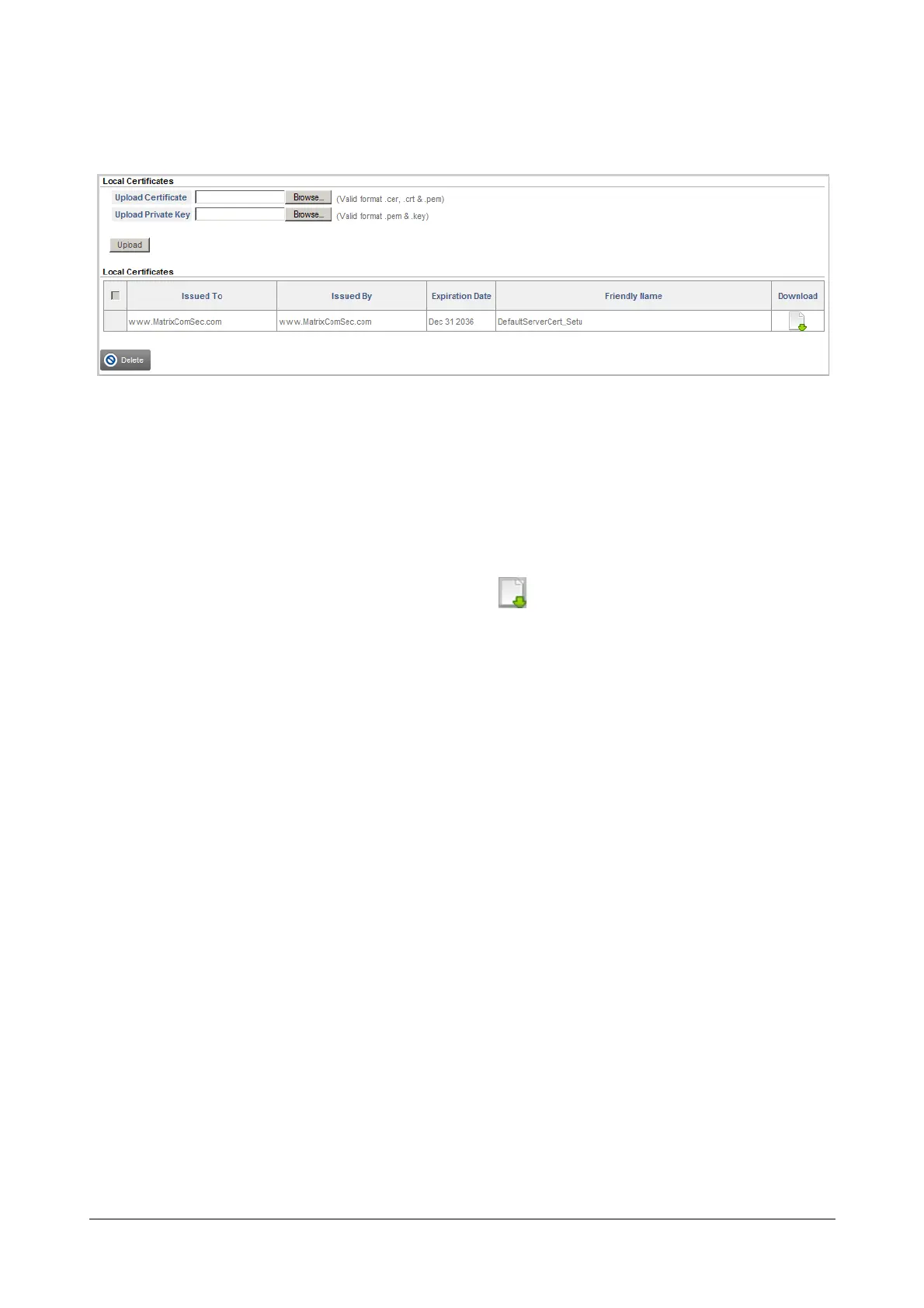189 Matrix SETU VFXTH System Manual
• Under Certificate Manager, click the Local Certificate link. The generated certificate appears in the
Local Certificates table.
• If you want to upload other System Certificates, in Upload Certificate browse the location at which the
certificate is saved. Along with the certificate you also need to upload the Private Key, in Upload Private
Key browse the location at which the key is saved and click Upload.
The System Certificate you uploaded appears in the Local Certificates table.Valid formats for certificate
are .cer, .crt and .pem. Valid format for key are .pem and .key (Base64 encoded ASCII file).
• To delete a System Certificate, select the check box of the respective Certificate and click Delete.
• To download the System Certificate, click Download .