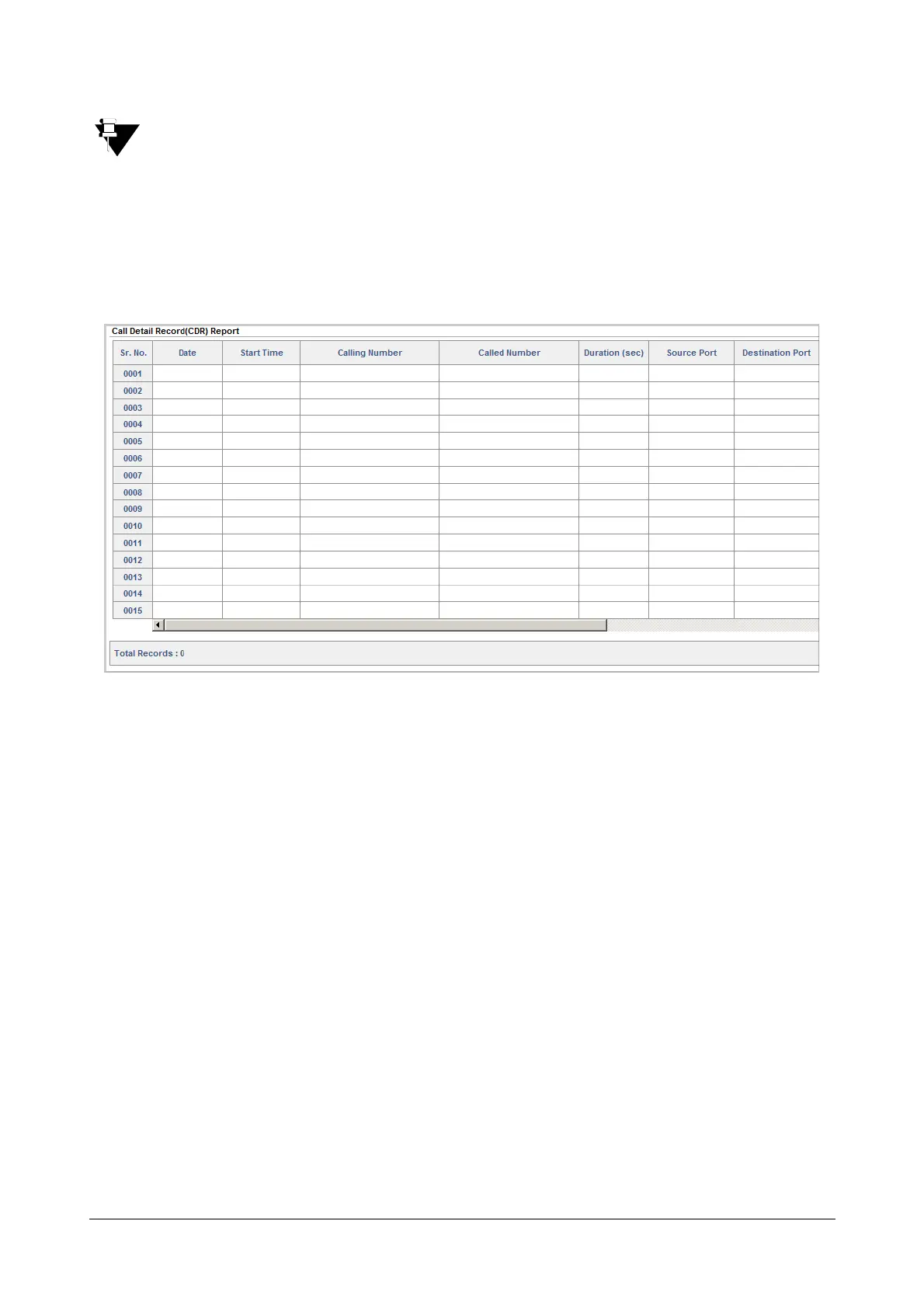Matrix SETU VFXTH System Manual 198
The filters you set are not applied on the downloaded report. The CSV and TXT files will contain all the
records, without filters.
A sample Call Detail Record Report is presented at the end of this topic.
Viewing Call Detail Report
• To view the report generated by the system for the filters you set, click the Report link under Call Detail
Record.
• Call Detail Record Report generated as per the filters you set will appear in the following columns:
• Date: Calls made between particular dates.
•Start Time: Calls made between a particular time period.
• Calling Number: Calls received from specific numbers.
• Called Number: Calls made to specific numbers.
• Duration: Calls of a specific time duration.
• Source Port: Calls originated from the SIP Trunks/FXO Ports/FXS Ports.
• Destination Port: Calls terminated on the SIP Trunks/FXO Ports/FXS Ports.
• Disconnected By: The port/channel that disconnected the call.
• Cause:The cause for disconnection.
• PIN Number: Calls made using PIN Authentication, the PIN Number dialed by the caller.
• Remarks: The type of call. A for Anonymous, U for Unanswered and N-Normal.
•By Port: Displays the FXS Port number that uses the features as Call Forward, Blind Transfer,
Attended Transfer etc.
• By Number: Displays the number assigned to the FXS Port.
The total number of records is displayed below the table. On each page, 15 records are displayed. Click
the page number at the bottom of the report to view the next 15 records. The Alert message No Calls to
Display will appear, if there are no records to be displayed.