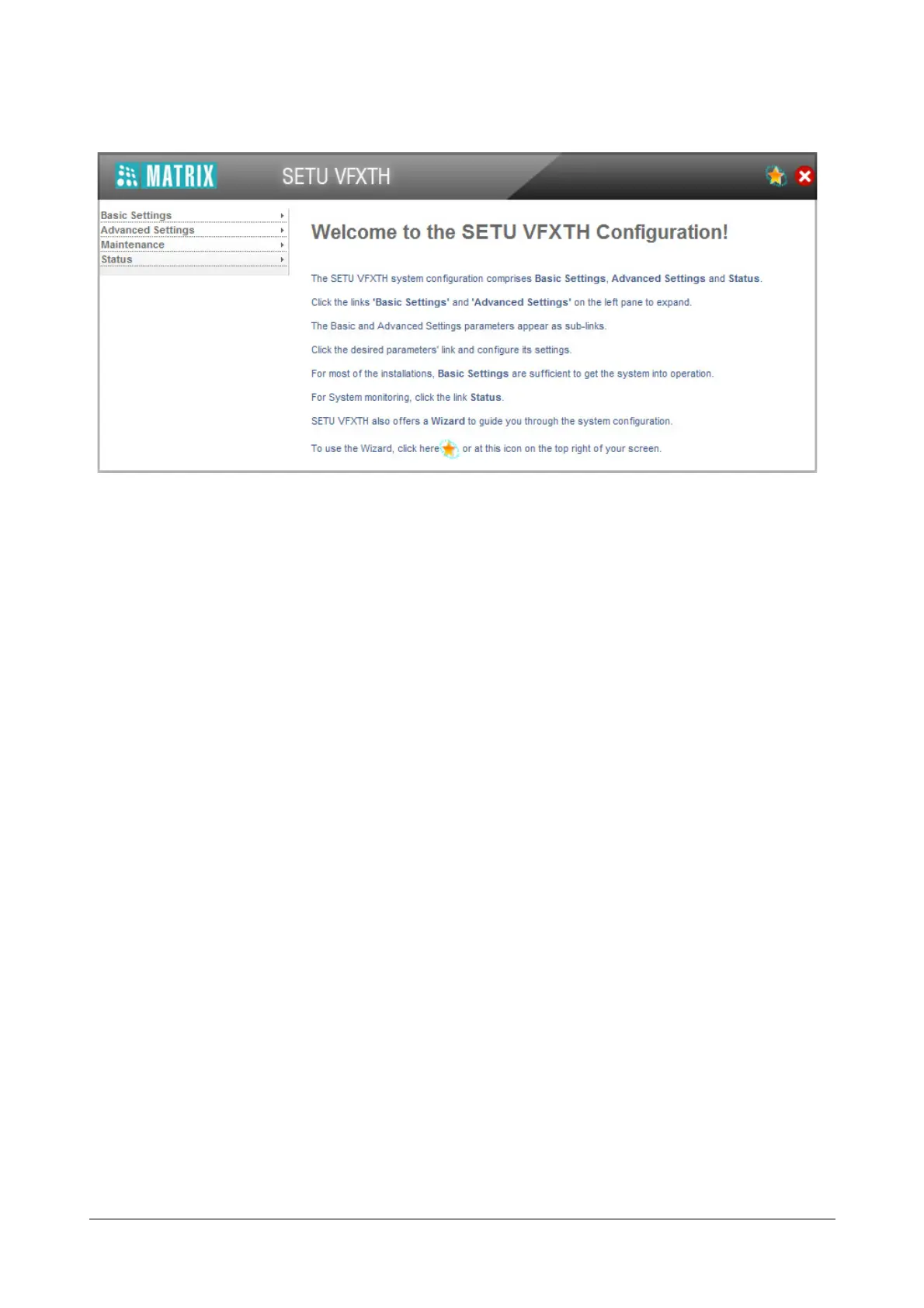Matrix SETU VFXTH System Manual 18
The left navigation bar shows the links Basic Settings, Advanced Settings, Maintenance and Status.
Basic Settings break down the complexities of configuration and are sufficient to get your system into
operation.
Advanced Settings enable you to configure the advanced features and facilities of SETU VFXTH.
Maintenance allows you to carry out system maintenance and monitoring activities like uploading
configuration and firmware, system debug, system restart.
Status allows you to view the system details and status of the ports - FXO Ports, Network and SIP Trunks.
You may now configure the Basic Settings of SETU VFXTH.
If you need to change the IP Address and the Subnet Mask of the Ethernet Port of SETU VFXTH, you may do so by
dialing System Commands from the telephone connected to the FXS Port. It is also possible to view the current IP
Address and Subnet Mask of the Ethernet Port by dialing System Commands from the telephone connected to the
FXS Port. For instructions, see “System Commands” in the Appendix.