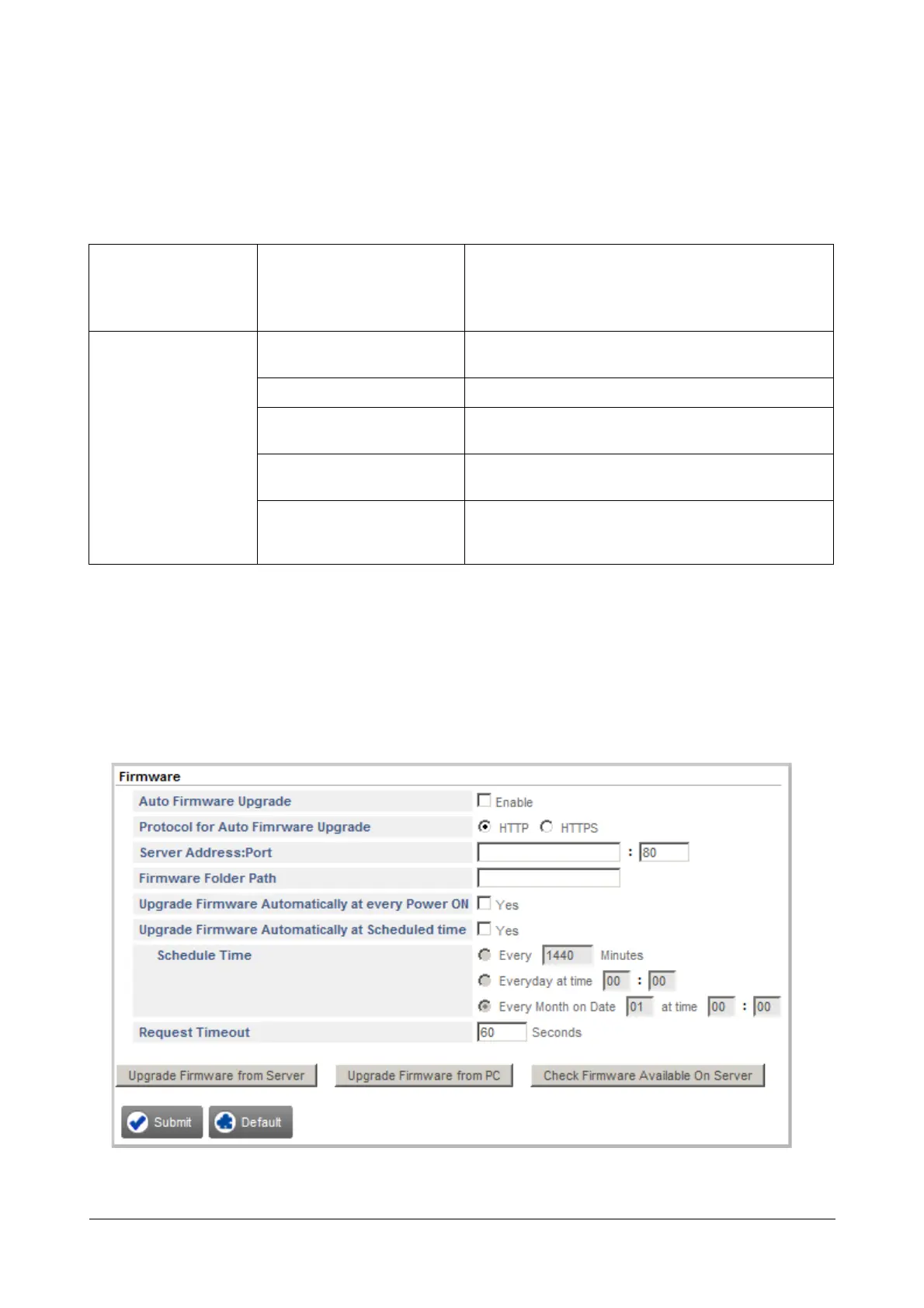225 Matrix SETU VFXTH System Manual
4. After SETU VFXTH decides the Firmware Version/Revision to upgrade to, it will send the request for the
firmware files to the Provisioning Server. Once the respective firmware files are received, SETU VFXTH
will upgrade its current firmware with the new firmware without the intervention or assistance of a
technician.
The table below describes a few possible cases and the corresponding action taken by SETU VFXTH
.
To configure Auto Firmware Upgrade parameters,
• Log into Jeeves.
• Click the Maintenance link.
• Click the Firmware link.
• Select the Auto Firmware Upgrade check box. Default: Disabled.
Version-Revision of
your SETU VFXTH
Version- Revision in the
matrix_firmware.html file
received from the
Provisioning Server
Action Taken by SETU VFXTH
V1R5
V1R4 SETU VFXTH will accept and upgrade its current firm-
ware with V1R4.
V1R5 SETU VFXTH will discard the upgrade process.
V1R6 and V1R6.1 SETU VFXTH will accept and upgrade its current firm-
ware with V1R6.1.
V1R4, V1R5 and V1R6 SETU VFXTH will accept and upgrade its current firm-
ware to the highest version, V1R6.
V2R2_V2R1, V2R1, V1R8 Highest Version available is V2R2, however, V2R2 has a
benchmark of V2R1. Therefore, SETU VFXTH will first
upgrade with V2R1 and then with V2R2.