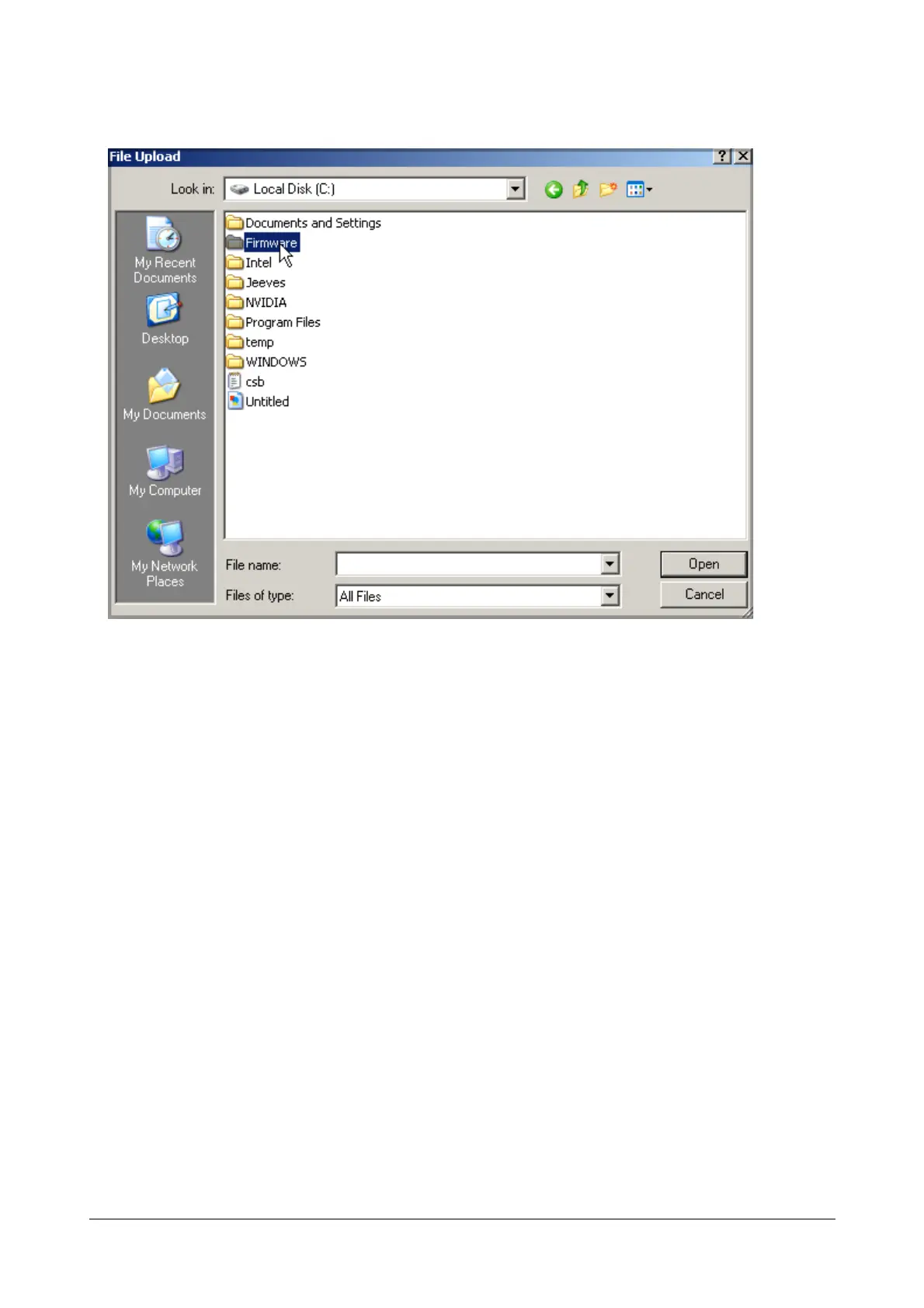Matrix SETU VFXTH System Manual 228
• Select the required firmware files from the location on the local disk.
• The path to the file will appear in the Firmware Upgrade From box. Click the Upgrade button.
Checking Firmware Availability
You can check the firmware files available on the server and then decide whether you want to upgrade SETU
VFXTH. Before upgrading Firmware from server, you can also choose the firmware with which you want to upgrade
your SETU VFXTH.
• To view the firmware files available on the Server, click the Check Firmware Available on Server button.