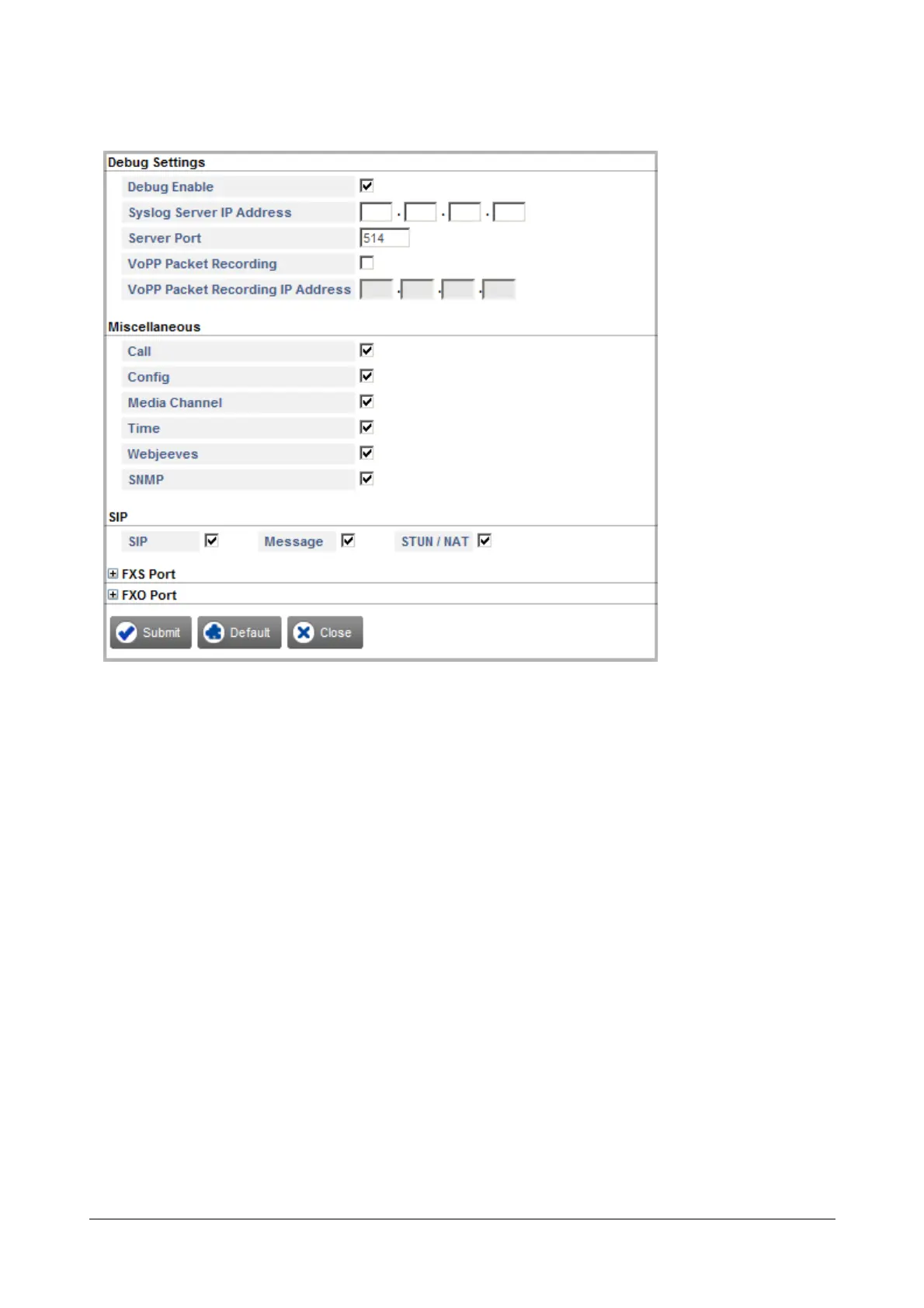237 Matrix SETU VFXTH System Manual
• Click the Debug Settings button and configure the settings.
• Select the Debug Enable check box to enable system debug. Default: Disabled.
• In the Syslog Server IP Address, enter the remote Syslog Server IP Address. Default: Blank.
• In the Syslog Server Port, enter the port number. The range of the server port is 514, 1024 to 65535.
Default: 514.
• If you have enabled VoPP Packet Recording debug in System Debug below, configure the VoPP
Packet Recording IP Address.
•For Miscellaneous, select the desired debug level:
•Call
• Config
• Media Channel
•Time
• Webjeeves
•SNMP
Default: All debug levels, are enabled. To disable a debug level, clear the respective check box.
•For SIP Port, select the desired debug level:
•SIP
• SIP message
• STUN/ NAT