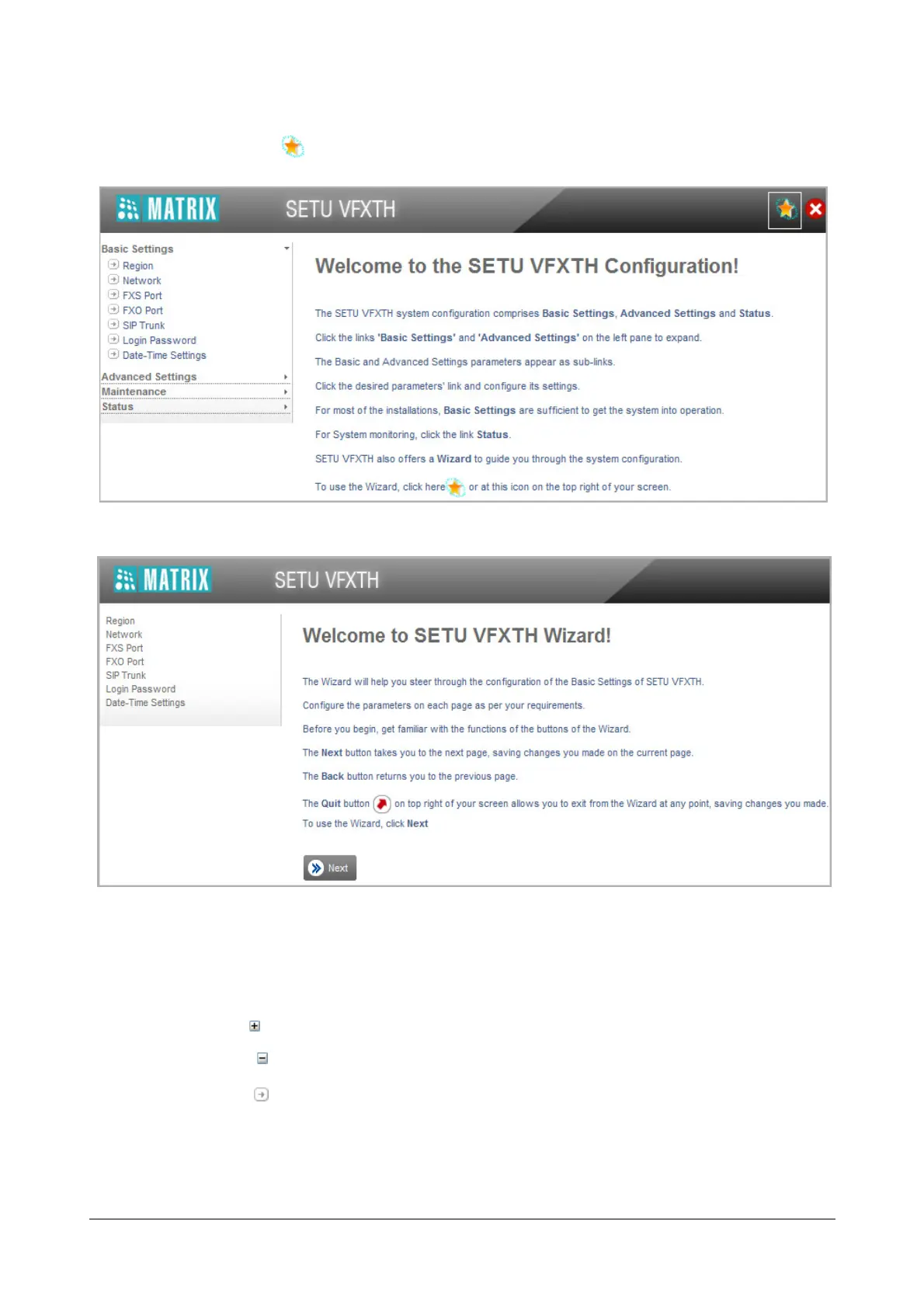21 Matrix SETU VFXTH System Manual
To use the Wizard,
• Click the Wizard icon on the top right of your screen.
• Get familiar with the functions of the following buttons of the Wizard before you begin to use them.
• Next: Takes you to the next page, saving the changes you made on the current page.
• Back: Returns you to the previous page.
• Expand : Expands a parameter link to display all parameters under the link.
• Collapse : Collapses a link; hides all parameters under the link.
• Settings : Enables you to
configure / edit the settings of a parameter further or to edit an entry or a
record.
• Default: Assigns factory set values to all the parameters on the page.