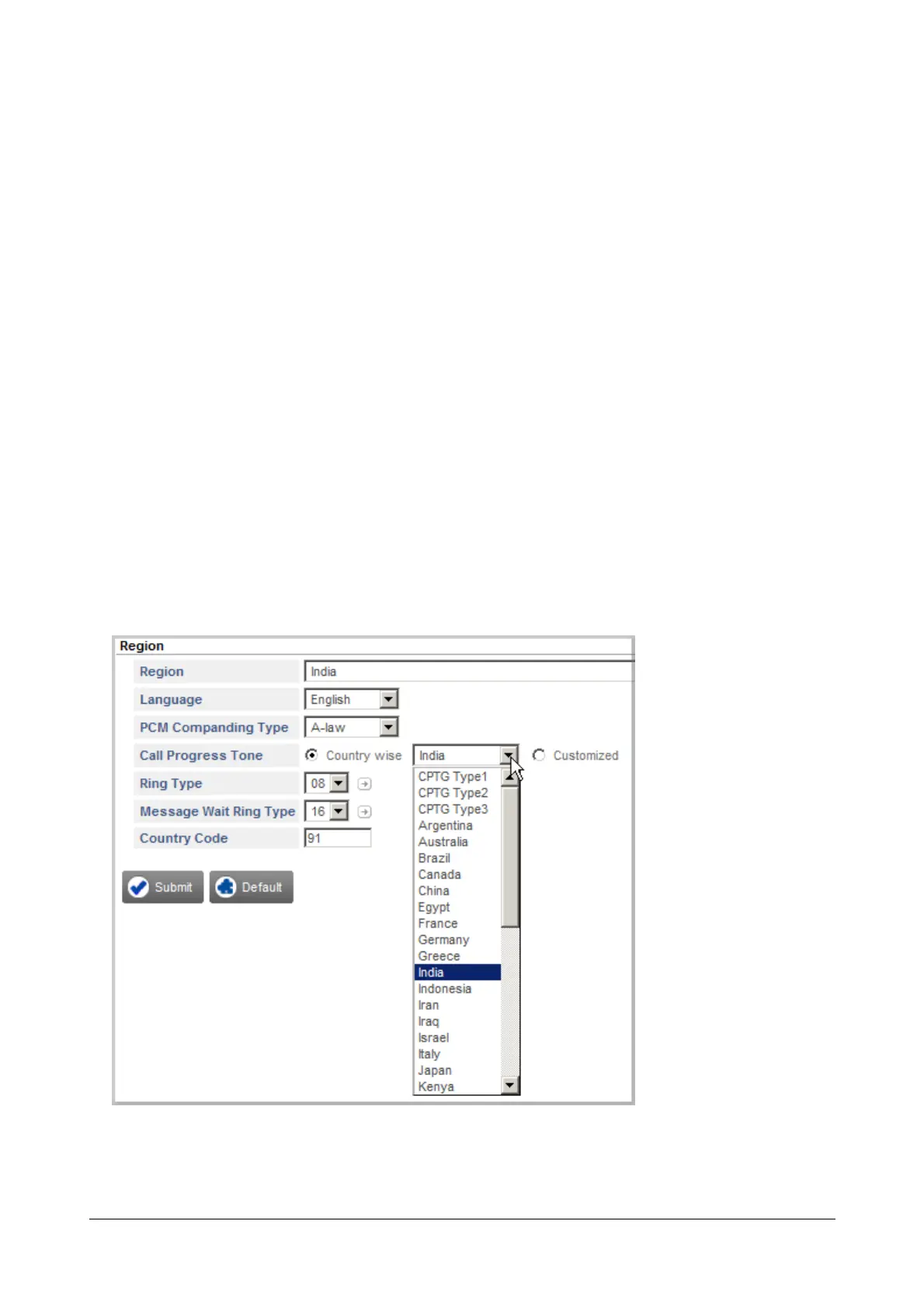Matrix SETU VFXTH System Manual 24
Language
• In the Language list, click the language in which you want the pages of the GUI, Jeeves, to be presented.
SETU VFXTH can display the pages of the GUI, Jeeves, in English, Italian, Spanish, French, German,
and Portuguese. Default: English.
When you login in again later, all the pages of the GUI will appear in the language you have selected.
You can also select a Language of your choice on the Login page of Jeeves; however, the language you
select will be applied for the current session only.
PCM Companding Type
• If required, you may change the PCM Companding Type—A-law or law—set automatically by SETU
VFXTH according to the Region you have selected. Default: A-law (for India).
Call Progress Tones
• Select Call Progress Tone. SETU VFXTH supports country specific Call Progress Tone Generation
(CPTG) to simulate the same tones of the local PSTN to which it is connected. The Call Progress Tones
supported by SETU VFXTH for different countries is presented in the Appendix.
• To match the call progress tone of the country where SETU VFXTH is installed, select the
Countrywise option and select the Country from the list box. Default: India.
• If you want to change the cadence of the Call Progress Tones as per your requirement, select the
Customized option.