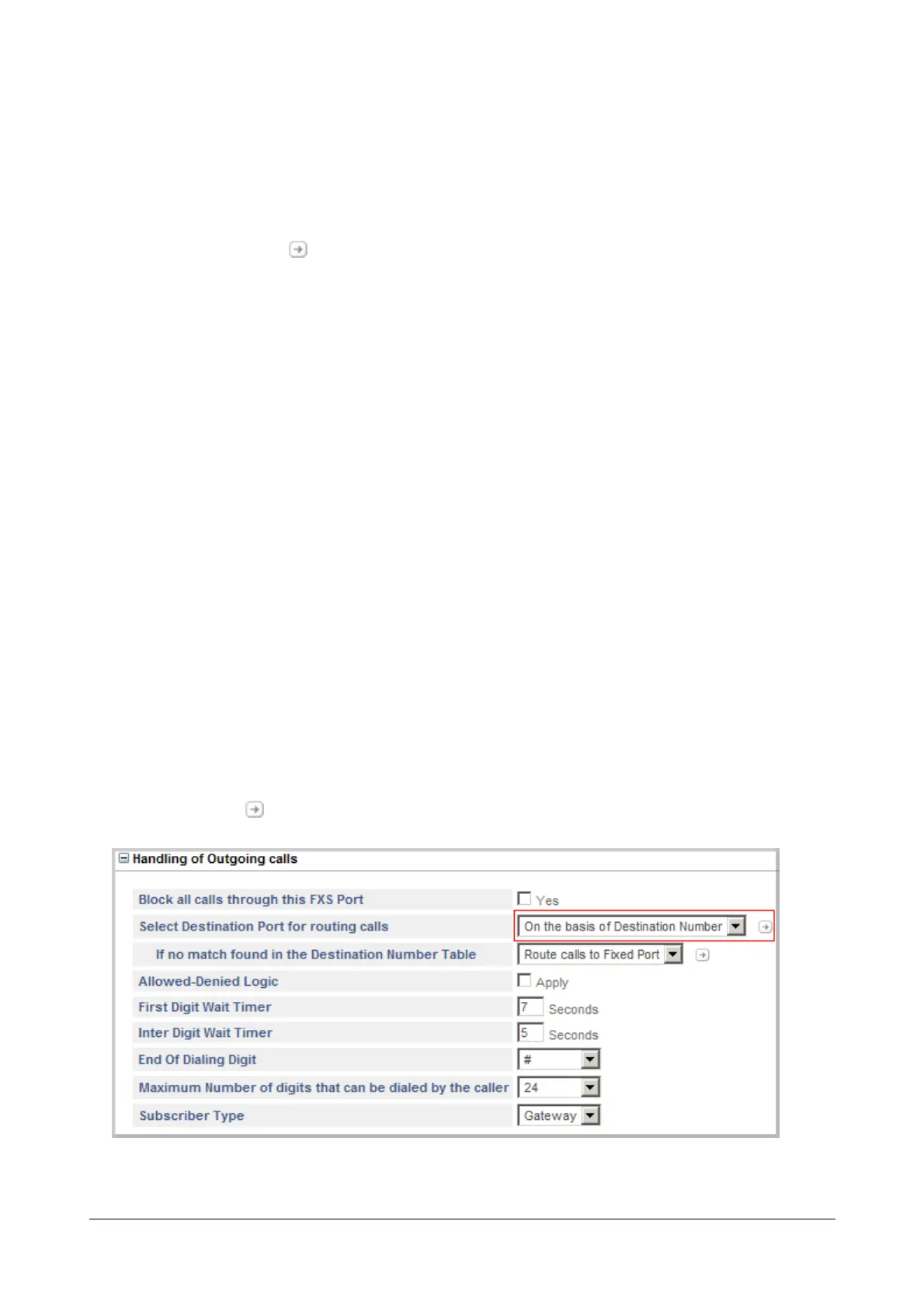43 Matrix SETU VFXTH System Manual
• To create a group of not-sequential FXS Ports as members,
• Select a FXS Group.
• Select FXS Group number. Default:1.
• Click Settings . The FXS Groups window opens. Create the FXS Group. For detailed
instructions on creating groups, see the topic “Group” under Advanced Settings.
• Similarly, you can create a group of sequential and not-sequential FXO Ports and SIP Trunks.
• You may create the Fallback Routing Group. To do this,
• Select the Apply check box.
• Follow the same instructions provided earlier for creating sequential and not-sequential groups of FXS
Ports, FXO Ports and SIP Trunks.
• Click Submit to save changes. The Edit window closes.
• The entry you edited appears in the Destination Port/Group for FXS Port window.
• Close the Destination Port/Group for FXS Port window to return to the FXS Port page.
On the basis of Destination Number
In this method, outgoing calls made from the FXS Port are routed to the destination port on the basis of the
destination number (called party number) dialed by the caller.
To apply this method, do the following:
• In the Select Destination Port for routing calls box, click On the basis of Destination Number.
• Click Settings .