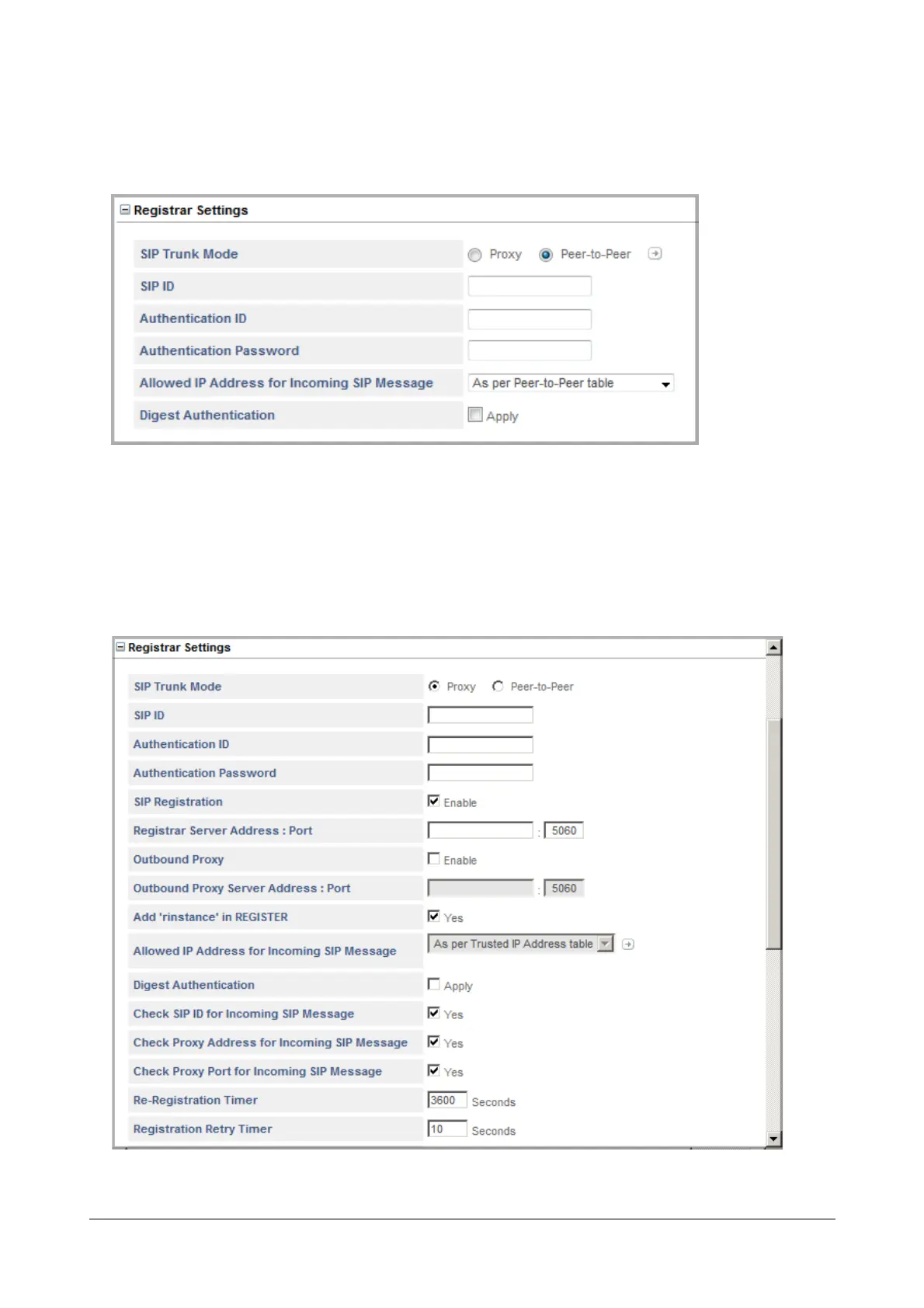81 Matrix SETU VFXTH System Manual
Registrar Settings
• Click Registrar Settings.
• Select the SIP Trunk Mode according to your installation. Default: Peer-to-Peer.
• Select Proxy, if you want to register this SIP Trunk with an ITSP or a Registrar Server.
• Select Peer-to-Peer, if you want to use the trunk for Peer-to-Peer (non-proxy) calls.
• To configure SIP Trunk Mode as Proxy, do the following:
• Select Proxy. You will be presented with the related registrar settings.