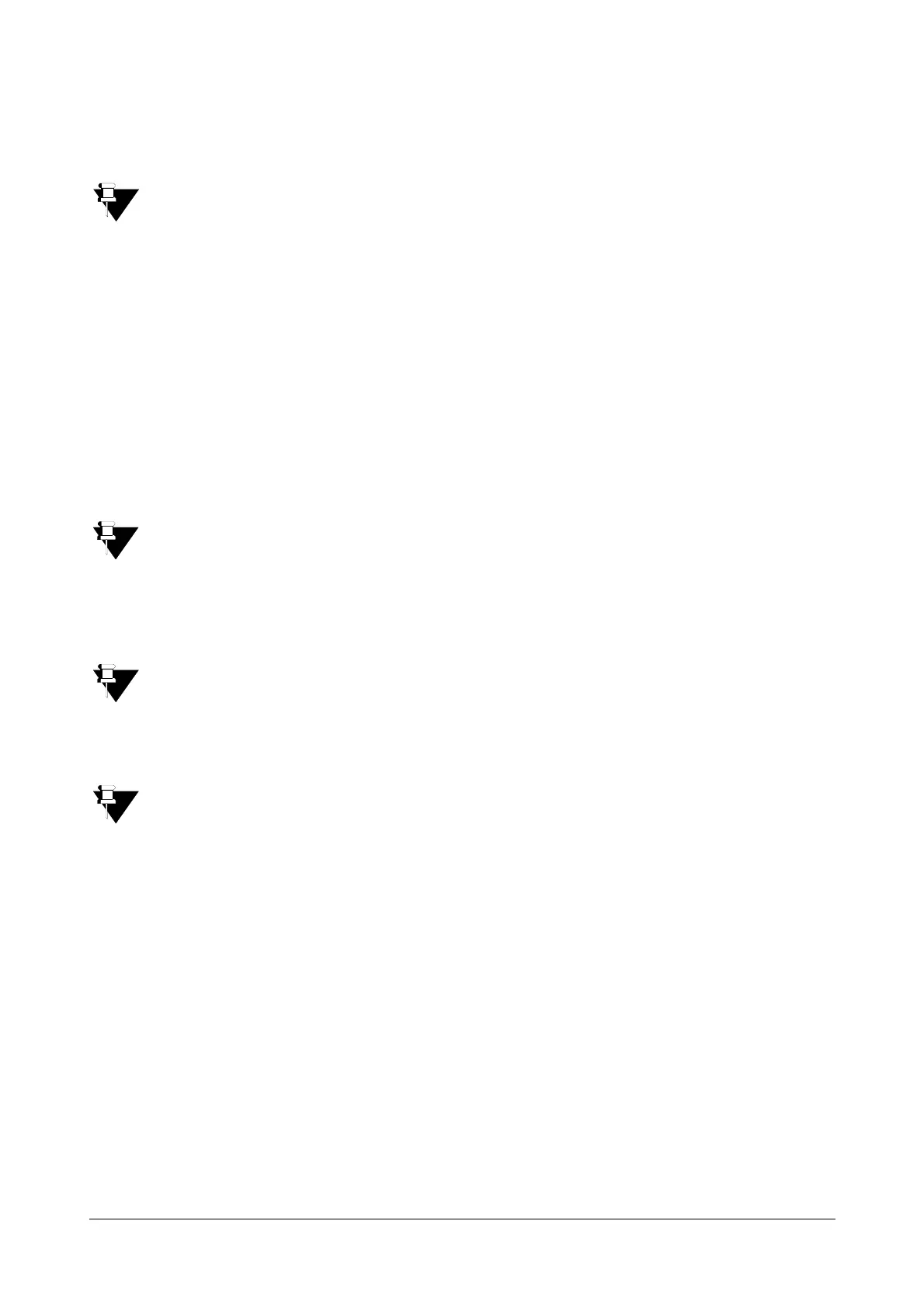Matrix SETU VFXTH System Manual 84
Calls can be made and received only if the Proxy Server is alive. If the Proxy Server is unavailable (no
response is received from the server), the status of the SIP Trunk will display “Inactive” along with the
Reason for Failure.
• To view status of the Proxy Server, go to “SIP Trunk” Status.
• The Send OPTIONS message as Heartbeat will work only if,
• SIP Trunk Mode is configured as Proxy.
• SIP Registration is disabled.
If you enable Send OPTIONS message as Heartbeat, you must configure the Heartbeat Interval.
• Set the Heartbeat Interval (Seconds). It is the time period after which SETU VFXTH will send the
OPTIONS message to the Proxy Server to check its availability. Valid range of Heartbeat Interval is
from 10 to 999 seconds. Default: 60 seconds.
• Set the Re-registration Timer. This is the time period after which the SETU VFXTH will send
registration request to maintain registration binding with the Registrar server. Valid range: 00001–
65535 seconds. Default: 3600 seconds.
The Re-registration Timer will be applicable only if, SIP Registration is enabled.
• Define the Registration Retry Timer. When a registration attempt fails, SETU VFXTH will resend
registration request to the Registrar Server after the expiry of the Re-registration Timer. Valid range:
00001–65535. Default: 10 seconds.
The Registration Retry Timer will be applicable only if, SIP Registration is enabled.
• If you want the system to send DNS SRV query to the configured domain server, enable DNS SRV.
When disabled, the system will send DNS A query to the configured domain server. Default: Disabled.
If you enable DNS SRV, Fallback Server logic will not be applicable.
• Select the Fallback Server check box, if your Service Provider supports multiple servers in its network.
Default: Disabled.
If you have enabled Fallback Server and Outbound Proxy is disabled,
• In the Fallback Registrar Server Address 1 : Port and Fallback Registrar Server Address 2 :
Port field, enter addresses of the alternate Registrar Servers and their respective listening ports.
The Fallback Registrar Server Address can be of maximum 64 characters. Valid port range: 1025–
65534. Default Port: 5060.
If you have enabled Fallback Server and Outbound Proxy is enabled,
•In Fallback Outbound Proxy Server Address 1 : Port and Fallback Outbound Proxy Server
Address 2 : Port field, enter addresses of the alternate Outbound Proxy Servers and their
respective listening ports. The Fallback Outbound Proxy Server Address can be of maximum 64
characters. Valid port range:1025–65534. Default Port: 5060.