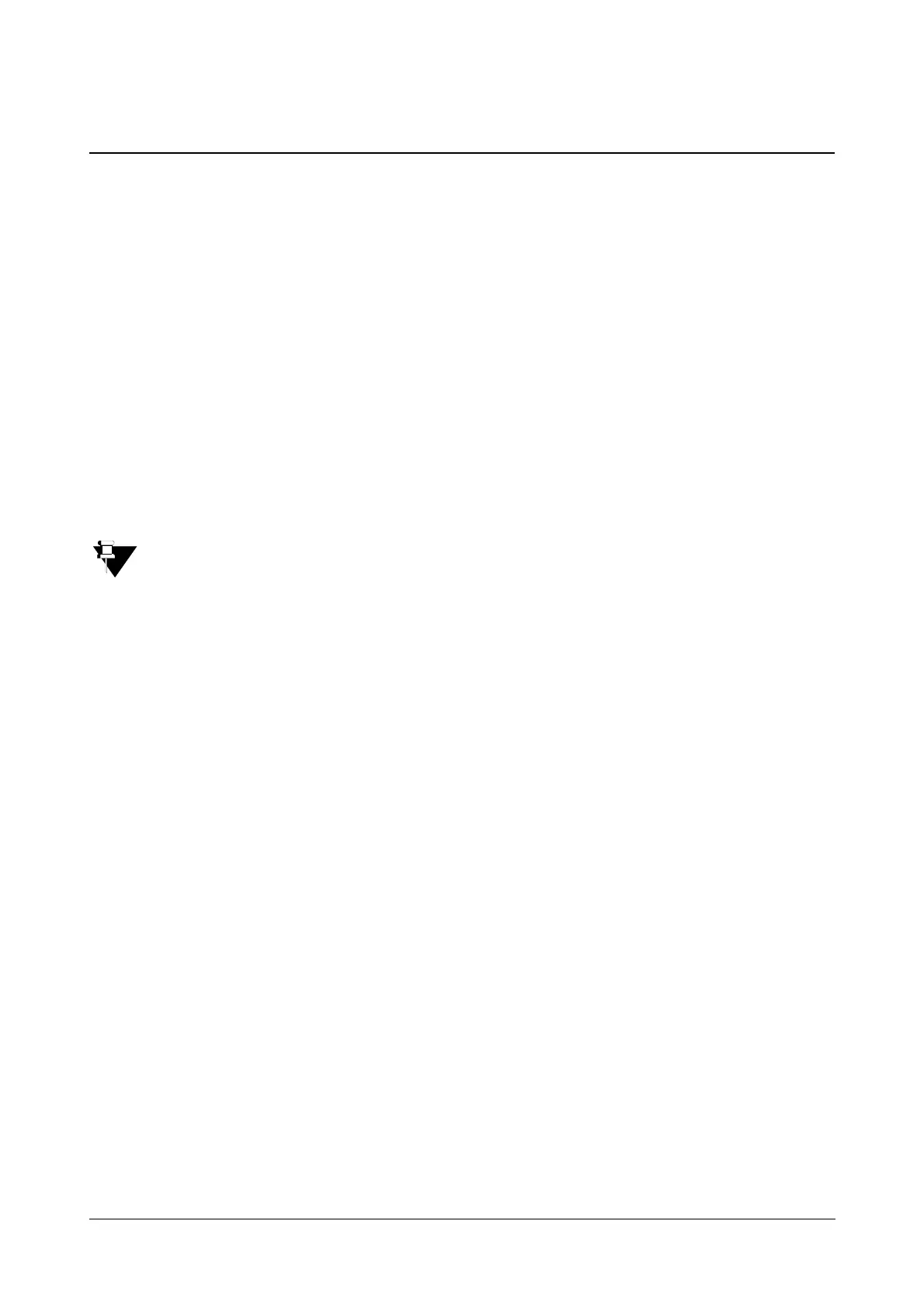121 Matrix VISIONPRO System Manual
Call Hold
Call Hold allows the user to make another call without disconnecting the ongoing call.
How to configure
For Call Hold to work, it must be enabled in the “Class of Service (CoS)” for the station.
How to use
To put an ongoing call on Hold,
•Dial Flash.
You get the Dial Tone. Remote party is put on hold and gets Music on Hold. You may dial another station
number to place an internal call or dial a Trunk Access Code followed by an external number to place an
external call.
If the remote party (who has been put on hold) is a trunk and another trunk is to be accessed, then dial 80
or 85 or 861 or 862 or 863 or 864 after dialing Flash. For the list of default TACs applicable to your
VISIONPRO variant, refer “Trunk Access Groups (TAGs)”.