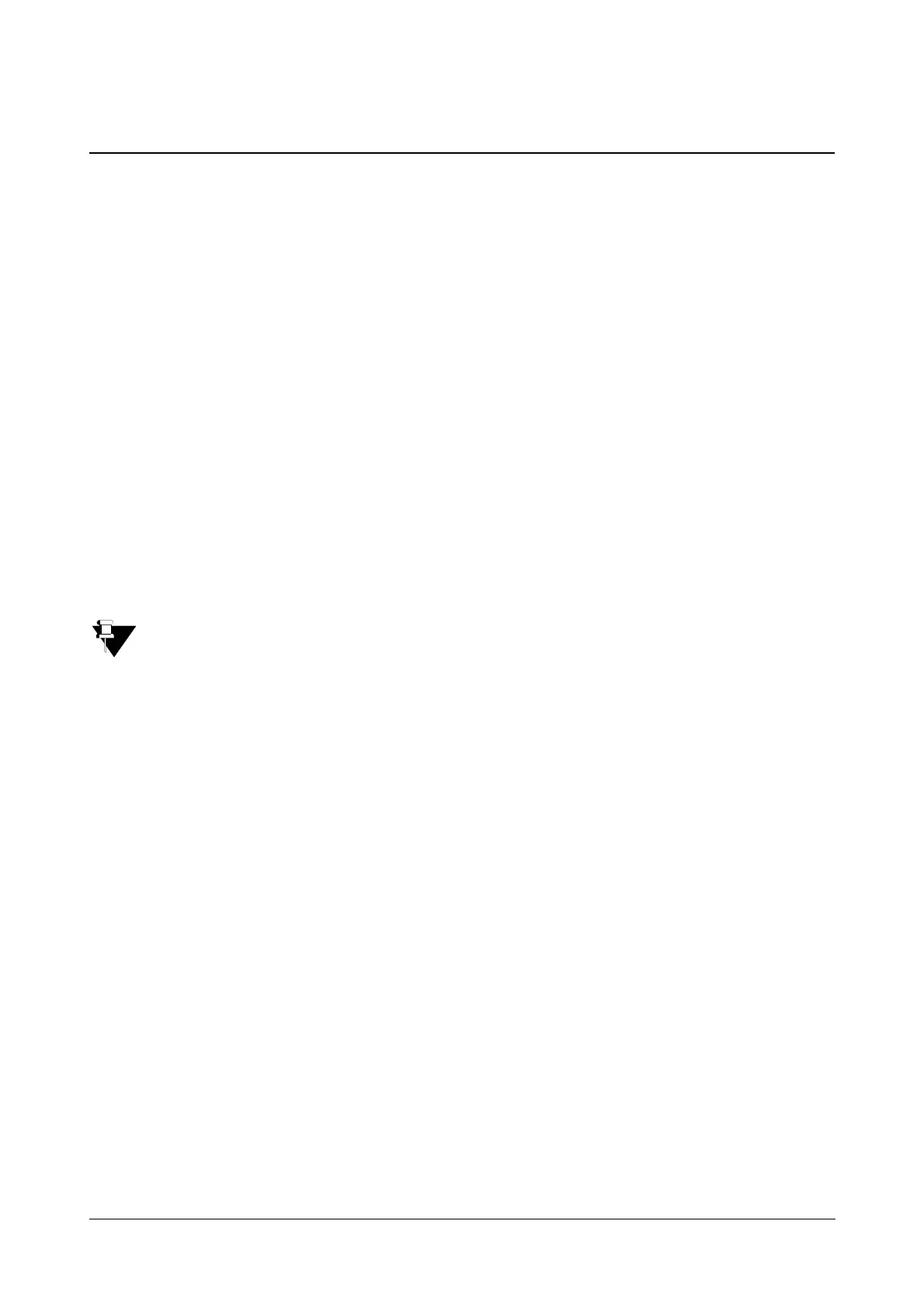171 Matrix VISIONPRO System Manual
Hotline
This feature eliminates repeated dialing of numbers from a station. Hotline can be set for Internal Station Numbers,
Trunks and External Numbers.
• Hotline - Internal: It helps to avoid repeated dialing of a station number. The caller gets connected to the
programmed station after a specific duration (programmable as the Hotline Timer) on lifting the handset.
• Hotline - Trunk: In this case, the moment you lift the handset and wait for a specific duration
(programmable as the Hotline Timer), you get connected to any of the free trunks from the assigned Trunk
Access Group. This feature is useful when you are making more number of trunk calls compared to
internal calls. When this feature is enabled, on lifting the handset you get the trunk Dial Tone after the
Hotline Timer expires. This feature is also called Hot Outward Dialing (HOD).
• Hotline - External Number: In this case, the moment you lift the handset and wait for a specific duration
(programmable as the Hotline Timer), you get connected to a configured external number. This feature is
useful when you make calls to a particular external number many times in a day. When this feature is
enabled, on lifting the handset and as soon as the Hotline timer expires, the system dials the external
number. This feature is also called Hotline with Number.
In case Hotline is set on a station, you get the regular Dial Tone at first on lifting the handset. If you do not dial
anything during this regular Dial Tone and the Hotline timer expires, the system places the hotline call to the
programmed destination. This delay allows the user to dial other numbers without canceling hotline.
Only one type of Hotline can be activated on a station at a time.
How it works
• Select the type of Hotline as per your requirement: Internal station Numbers, Department Groups, External
Numbers, Outgoing Trunks.
• Configure the Hotline Timer. Configure a value as per your requirement.
For example, C, the Sales Manager has to frequently dial the number of B, the Sr. Co-ordinator-Sales. C
sets Hotline for B’s number and also configures the Hotline Timer as 5 seconds. Now,
• C goes OFF-Hook.
• VISIONPRO gives regular Dial tone and waits for 5 seconds.
• If no digit is dialed by this time, B’s number will be dialed out automatically.
How to configure
To be able to use Hotline, station users must have this feature enabled in their “Class of Service (CoS)”.