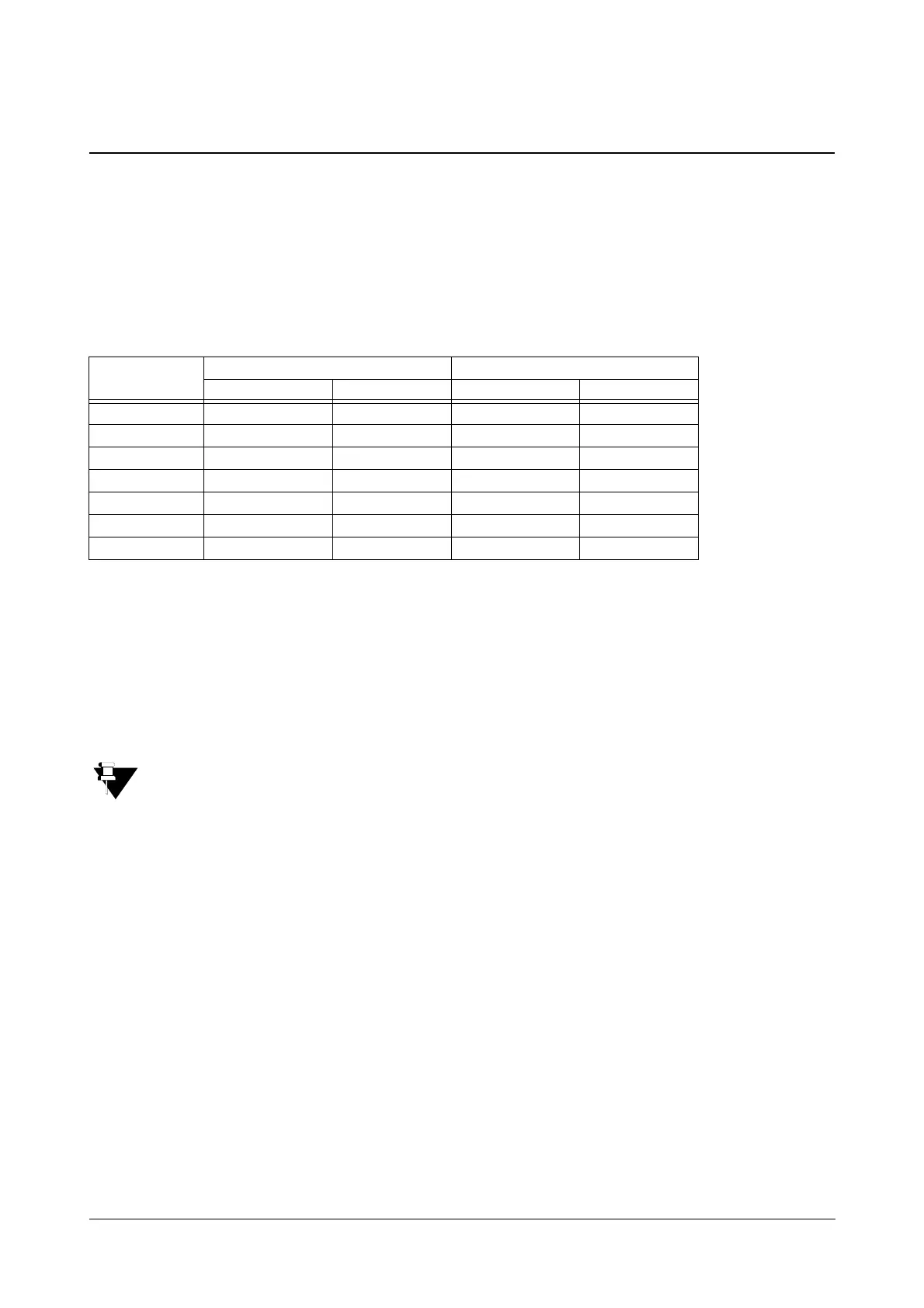Matrix VISIONPRO System Manual 194
Time Tables
Certain features of the VISIONPRO like Operator, Class of Service, Toll Control, Trunk Access Groups, among
others, require stations and trunks to behave differently according to the time of the day.
A Day can be divided into two time zones - Day time (Working Hours) and Night time (Non-Working Hours). Each
Day of the week can be programmed for different Day time and Night time. Such a schedule of a week is called the
Time Table.
The default Time Table used by the system is displayed below.
VISIONPRO offers two modes of operation for the system - Manual and Auto.
• Manual mode: If the system is set for the Manual mode, the system should be configured for Day time or
Night time manually. This mode is useful in offices where there are no fixed office hours or at residences
where two different set of features/facilities are not required.
• Auto mode: If the system is set for Auto mode, the system itself switches from Day time to Night time and
vice-versa.
• The system will not take care of any holiday coming on the working days. On these days, the system
should be programmed to Manual mode and should be changed to Night mode before leaving the
office on the Day before the holiday. When you return to the office, you can change it to Day time and
then to Auto mode.
• Working hours and Non-working hours can be interpreted as the Day time and the Night time
respectively.
How to configure
1. Set the time table in Manual or Auto mode using command 1051.
2. Set Day or Night mode using command 1052 (only if Manual mode is selected).
3. Program the time table for the week using command 1053.
To configure as per above instructions,
• Enter SE mode.
Time Zone/
Weekdays
Day time (Working Hours) Night time (Non-Working Hours)
Start Time End Time Start Time End Time
Sunday 00:00 00:00 00:00 23:59
Monday 09:00 18:00 18:00 09:00
Tuesday 09:00 18:00 18:00 09:00
Wednesday 09:00 18:00 18:00 09:00
Thursday 09:00 18:00 18:00 09:00
Friday 09:00 18:00 18:00 09:00
Saturday 09:00 18:00 18:00 09:00