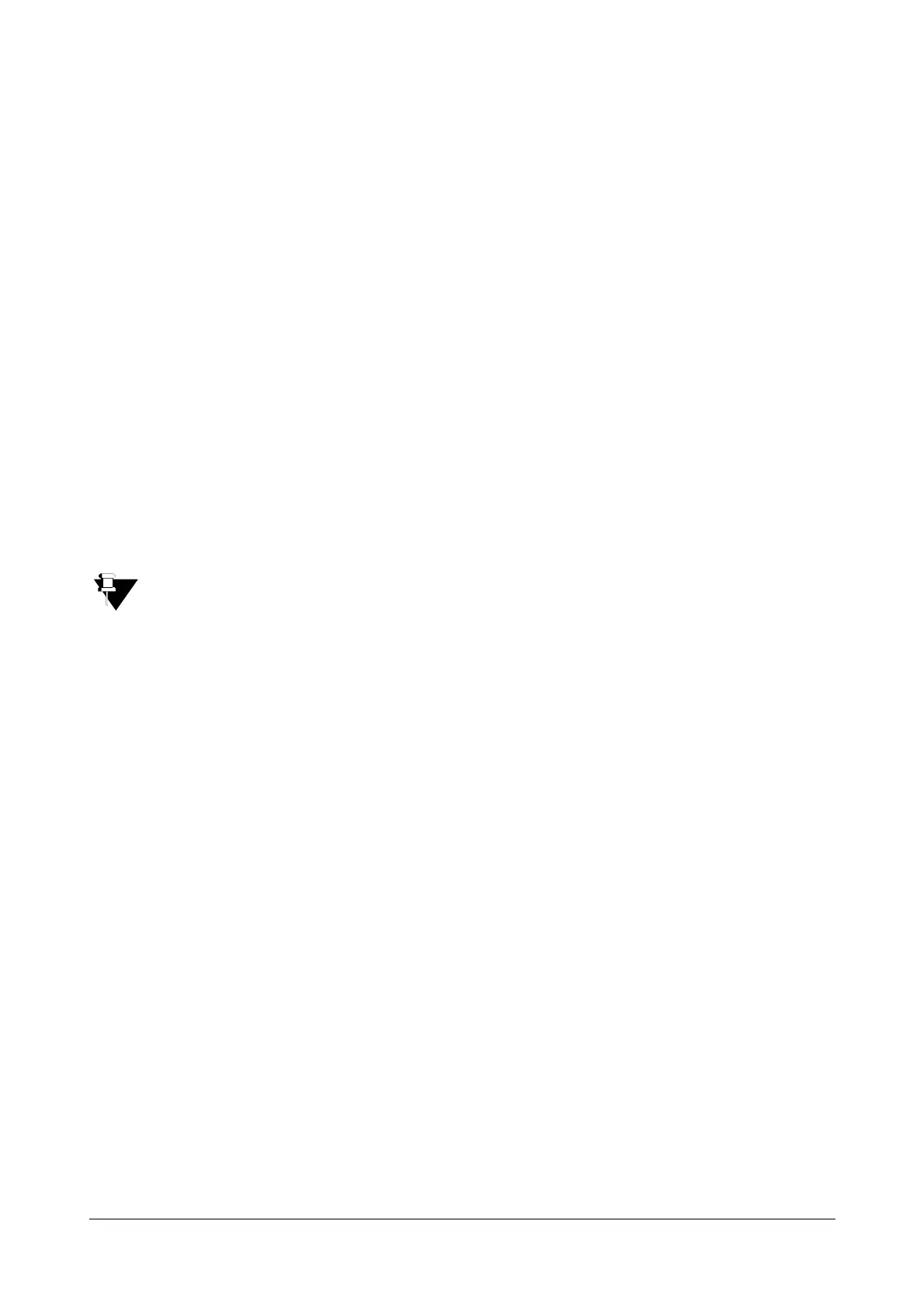149 Matrix VISIONPRO System Manual
How to configure
For this feature to work, the 'Conference' feature must be enabled in the Class of Service group of the stations that
are to be allowed this feature. Refer “Class of Service (CoS)” for detailed instructions and programming.
How to use
To create a 3-party conference when you are already in a 3-way mode as described in Call Toggling,
•Dial Flash-0.
• 3-party conference is established.
To create an Unsupervised 3-party conference when you are already in a 3-way mode as described in Call
Toggling,
•Dial Flash-0.
• 3-party conference is established.
•Dial Flash.
• One of the trunks goes on hold. You come in speech with the other trunk.
•Dial Flash-6.
• The two trunks are connected.
Refer “Call Toggle” and “Call Transfer” for more details.