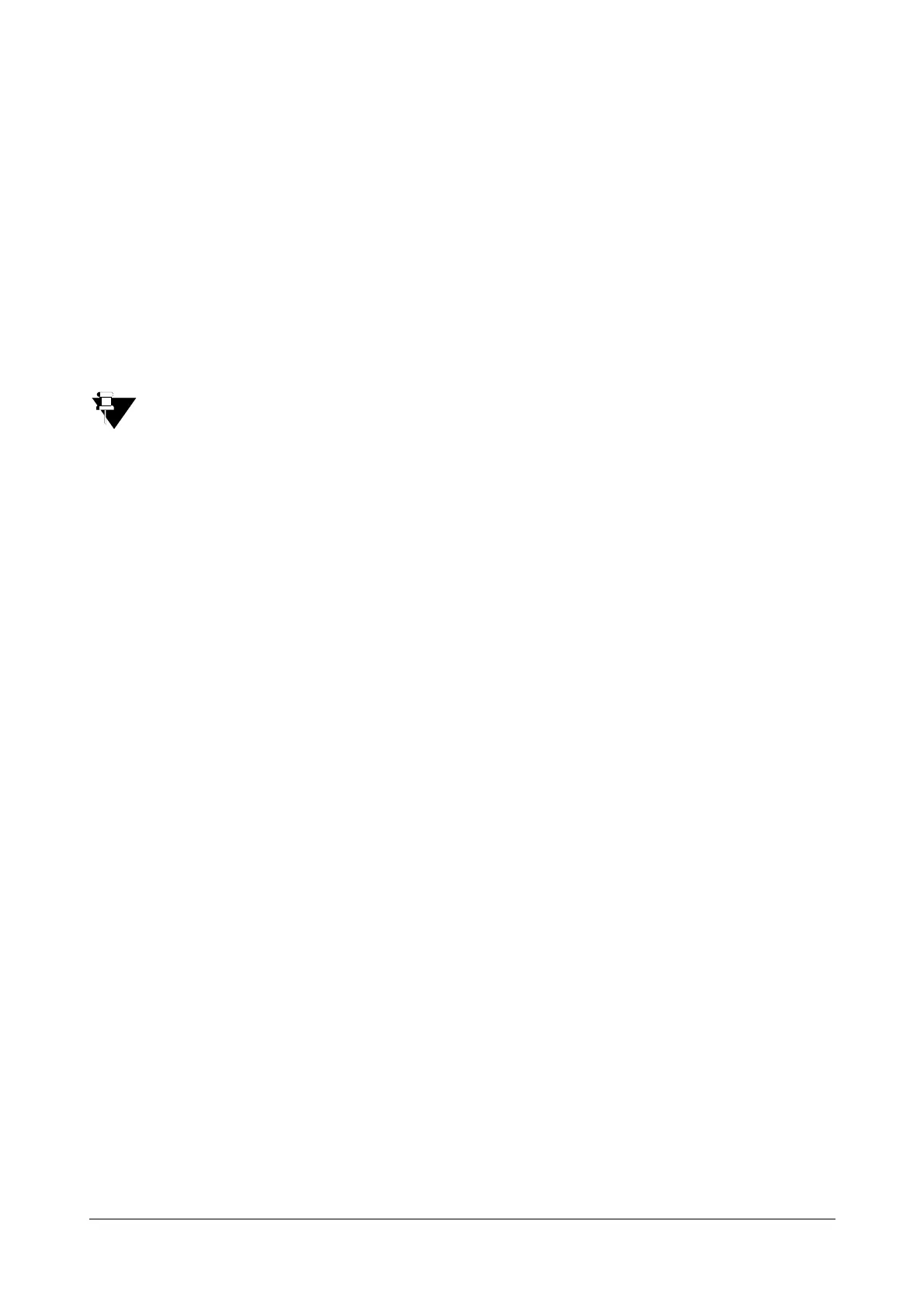83 Matrix VISIONPRO System Manual
• To clear all the numbers at once, dial,
1301-*-#
• To assign a Trunk Access Group for a single Global Directory index, dial,
1302-1-Location Code-Trunk Access Group
Where,
Location Code is from 10 to 99.
Trunk Access Group is from 0 to 7.
• To assign the same Trunk Access Group for all Global Directory indexes, dial,
1302-*-Trunk Access Group.
• Exit SE mode.
To add Pause while configuring a number, use the Pause digit ‘#3’. For example, to store a string of digits
265-Pause-2556575; configure the number as 265-#3-2556575.
How to use
Personal Abbreviated Dialing
• Lift the handset.
•Dial 8
• Dial Personal Directory Index number: 00 to 09.
• The desired number will be dialed out.
Global Abbreviated Dialing
• Lift the handset.
•Dial 8
• Dial Global Directory Index number: 10 to 99.
• The desired number will be dialed out.