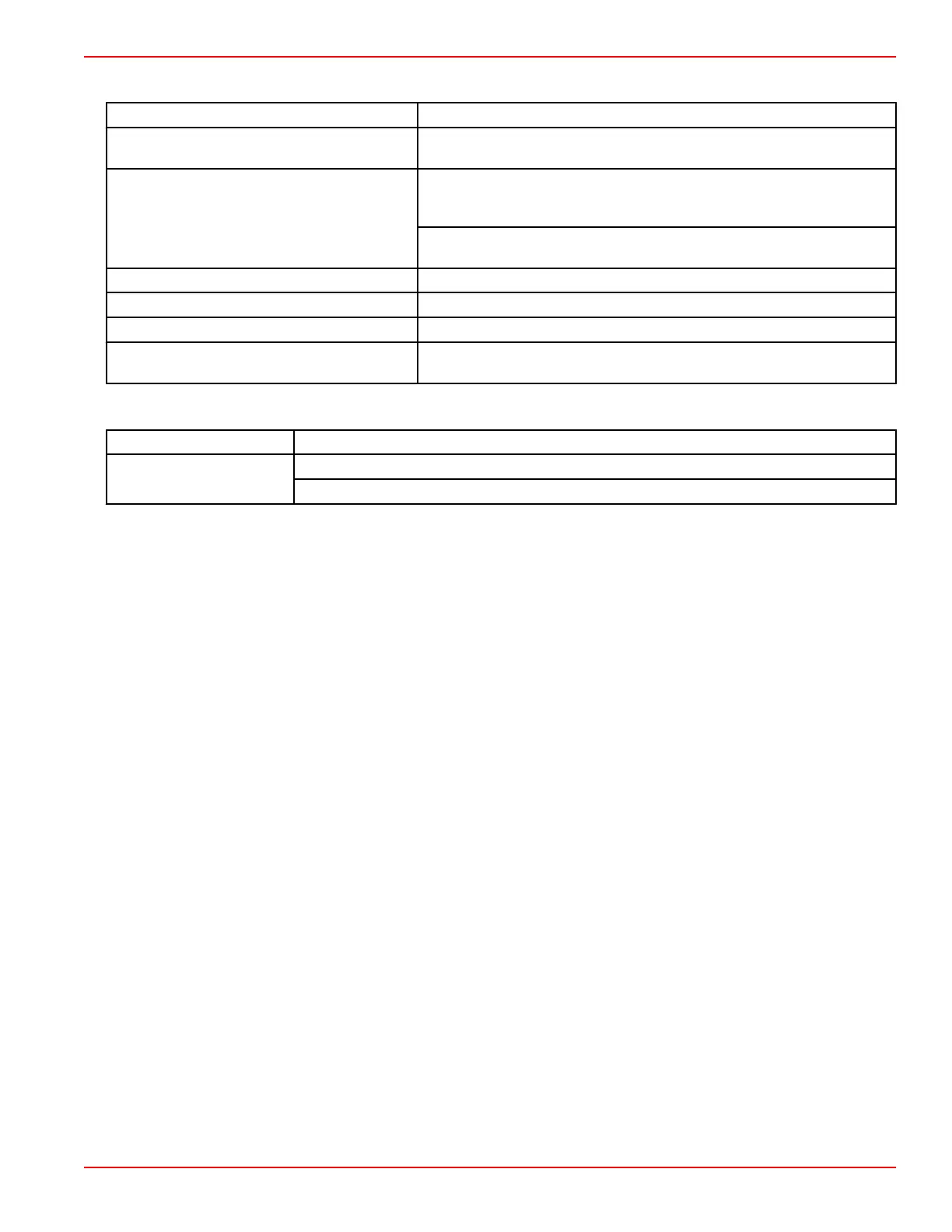Section 7 - Troubleshooting
90-879172181 eng FEBRUARY 2011 Page 131
Battery Will Not Charge
Possible Cause Remedy
Excessive current draw from battery.
Turn off non‑essential accessories, like the air conditioning and hot water
heater.
Loose or dirty electrical connections or damaged
wiring.
Check all associated electrical connections and wires (especially battery
cables). Clean and tighten faulty connections. Repair or replace damaged
wiring.
Ensure area around the ground connections is clean and making good
metal‑to‑metal contact.
Alternator drive belt loose or in poor condition. Replace or adjust belt.
Unacceptable battery condition. Test battery.
Battery charge switch off Turn the battery charge switch on.
Shore power not on
Check the condition of the connections, cables, and shore power supply.
Repair or replace as necessary.
Gauges and Instrumentation
Possible Cause Remedy
Gauges not working
Key off and key on.
Contact your Authorized Cummins MerCruiser Diesel Repair Facility.
