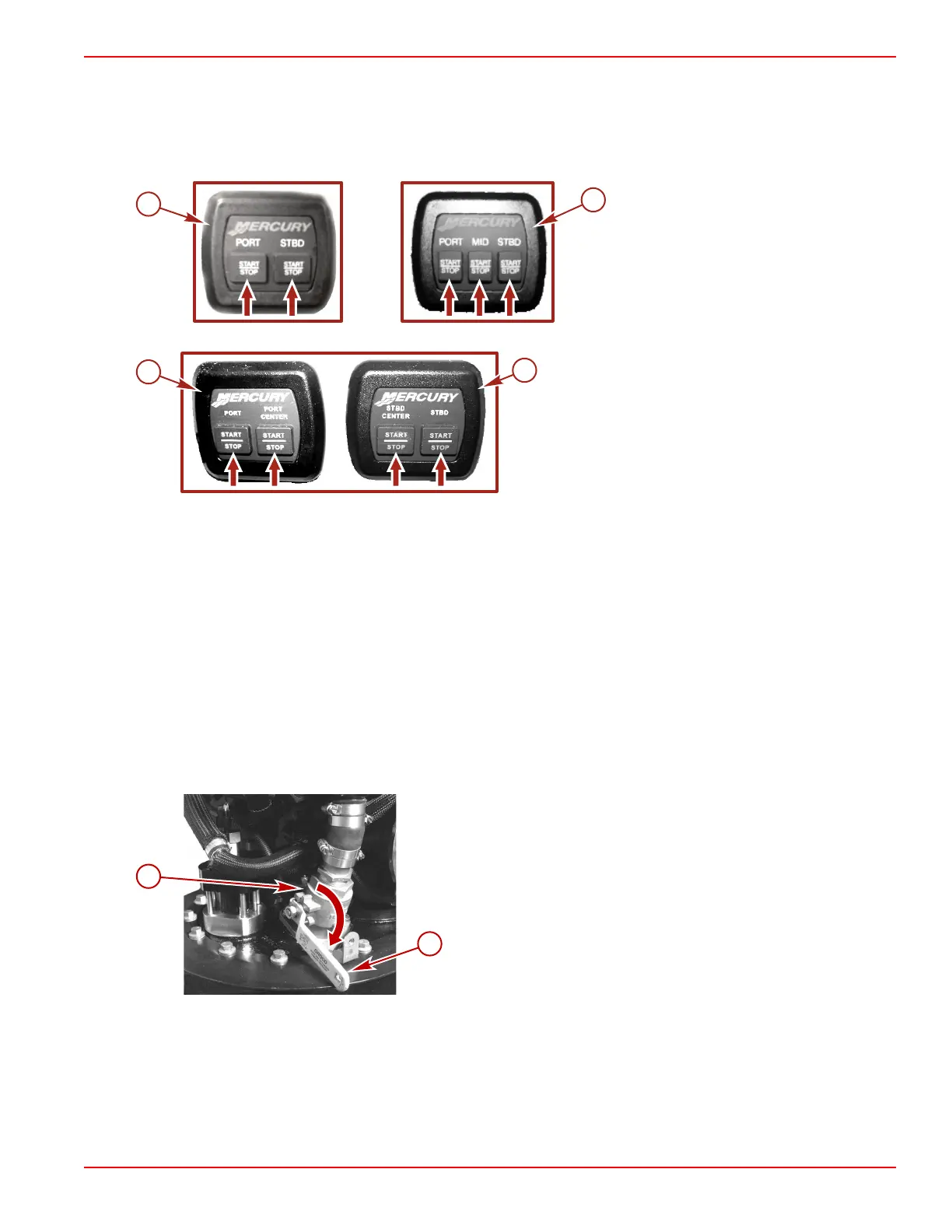Section 3 - On the Water
90-879172181 eng FEBRUARY 2011 Page 31
9. Corresponding to the engine you want to start, do one of the following:
• Turn the key switch to the start position.
• Press and release the "START/STOP" switch, if equipped with the optional SmartStart switch panel (dual or triple
engines) or panels (quad engines).
NOTE: The electronic control system automatically controls the starter to achieve a successful start.
SmartStart switch panels—dual and triple
applications
a - Dual engines
b - Triple engines
SmartStart switch panels—quad applications
a - Port engines
b - Starboard engines
IMPORTANT: To avoid excessive exhaust aeration of the seawater, do not operate the engines over 1500 RPM when the
vessel is at rest.
10. If you must operate the engines above 1500 RPM, put the vessel underway with a light throttle load until the engines reach
normal operating temperature.
Normal Stopping
1. Move the ERC handles to the neutral position.
2. Corresponding to the engine you want to stop, and depending on your equipment, do one of the following:
• Press and release the "START/STOP" switch, if equipped with optional SmartStart switch panel. Then, turn the
respective key switch to the off position.
• Turn the respective key switch to the off position.
• Turn the respective key switch to the start position.
NOTE: Turning the key switch to the start position when an engine with SmartStart is running will stop the engine, but
allow the user to return the key in the on position without turning the key switch off.
3. Close the seawater return seacock, if equipped. Rotate the handle in the direction indicated by the arrow.
Drive cover removed for clarity
a - Seawater return seacock, if equipped
b - Handle in closed position
