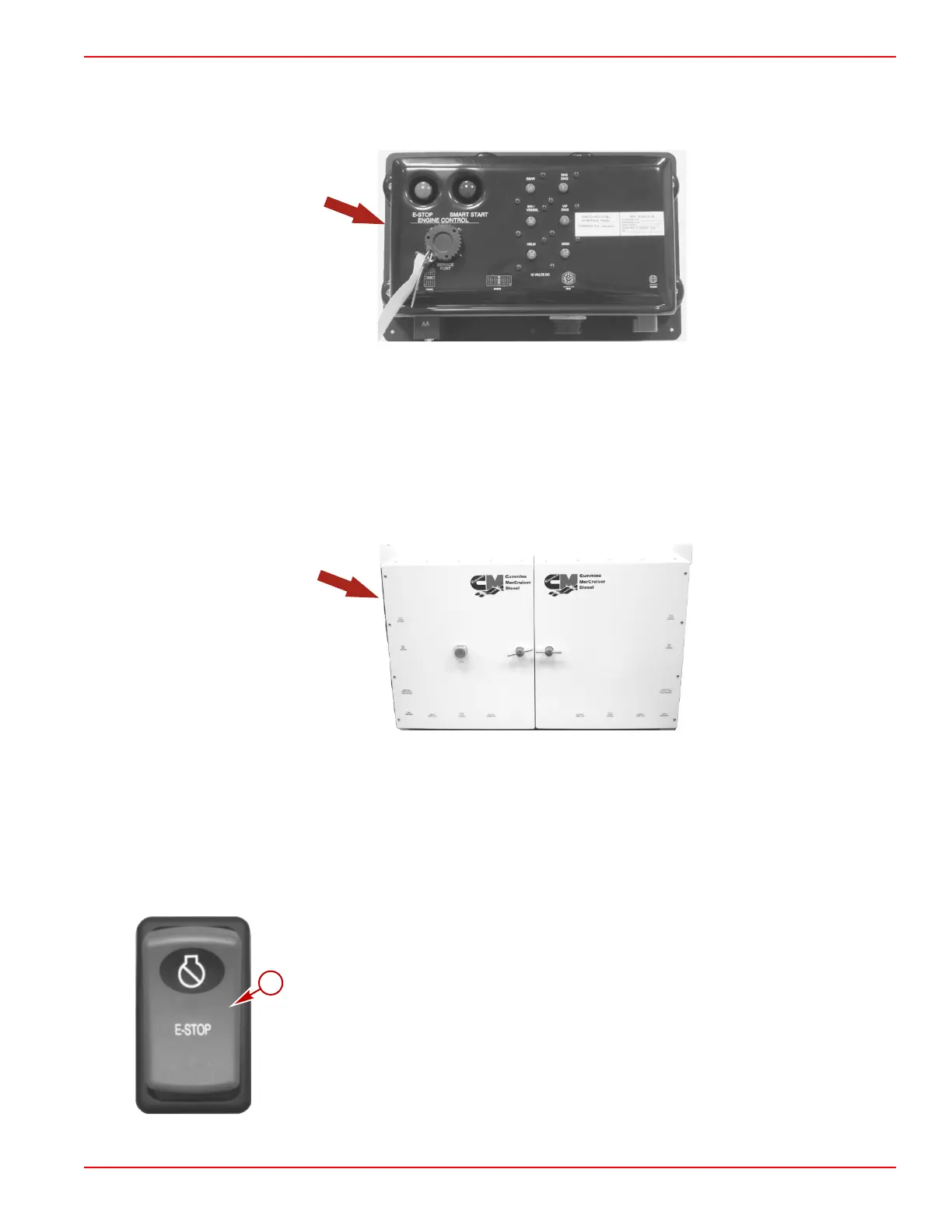Section 2 - Getting to Know Your Power Package
90-879172181 eng FEBRUARY 2011 Page 11
SmartCraft 2.2 Control System
The control system option used on your vessel can be identified by the following:
• Two separate Vessel Interface Panels (VIP), one for each engine system.
Typical SmartCraft 2.2 VIP
SmartCraft 3.0 Control System
The control system option used on your vessel can be identified by the following:
• One or more auxiliary joystick station installed
• All triple and quad systems (some dual systems)
• The vessel is equipped with three helm stations
• One single VIP for all engine systems
Typical SmartCraft 3.0 VIP
Features and Controls
E‑Stop (Emergency Stop) Switch, If Equipped
An E‑stop (emergency stop) switch turns off the engines in an emergency situation, such as a person overboard or a tangled
propeller. When activated, an E‑stop switch interrupts the power supply to the engine and transmission. The E‑stop switch turns
off all of the engines when the switch is at the helm or an auxiliary joystick station.
Typical E-stop switch at the helm
a - "E‑STOP" switch
