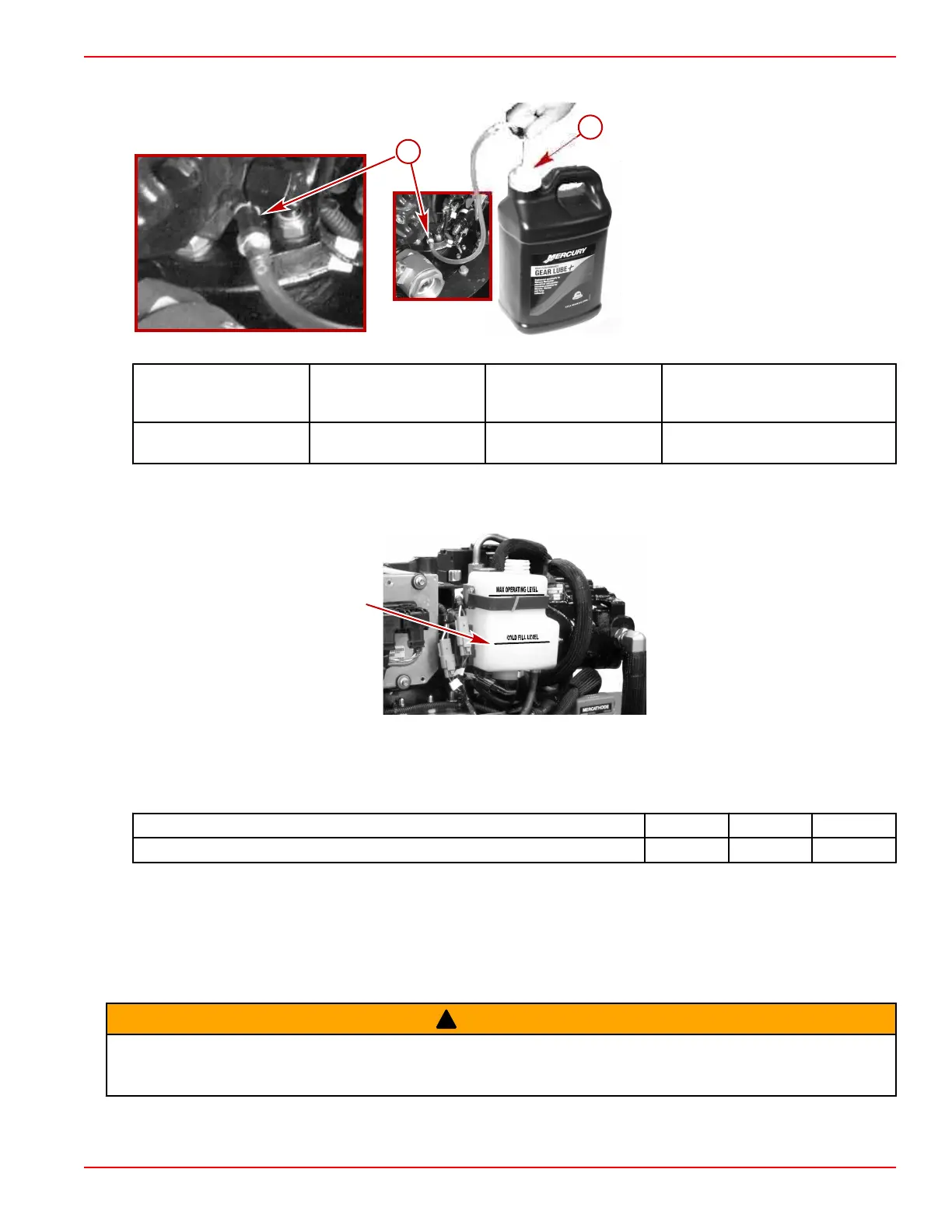Section 5 - Maintenance
90-879172181 eng FEBRUARY 2011 Page 89
d. Attach the gear lube pump to a container of the specified gear lube.
a - Adapter assembly
b - Gear lube pump
Drive Model
Fluid Capacity (includes
the drive and the gear lube
monitor)
Fluid Type Fluid Part Number
Zeus 5‑1/4 L (5‑1/2 US qt)
High Performance Gear
Lube
92‑858064K01 1 L (1 US qt)
92‑858065Q01 9.5 L (2.5 US gal)
10. Operate the gear lube pump and begin to fill the drive.
11. Continue to pump gear lube into the drive until the gear lube appears in the gear lube monitor at the "COLD FILL LEVEL"
line. Do not overfill.
"COLD FILL LEVEL" line
12. Remove the gear lube pump and adapter assembly. Quickly install the steering actuator fill and drain washer and screw.
Tighten the fill and drain screw to specification.
Description Nm lb‑in. lb‑ft
Steering actuator fill and drain screw 6.7 60 –
13. If the level is low, fill the gear lube monitor to the "COLD FILL LEVEL" line. Refer to Filling.
14. Ensure that the rubber gasket is inside the cap for the gear lube monitor and install the cap. Do not overtighten.
15. Recheck the gear lube level at the gear lube monitor after the first use. Refer to Checking.
IMPORTANT: The gear lube level in the gear lube monitor rises and falls during drive operation; always check the gear lube
level when the drive is cool and the engine is shut down.
With the Boat Out of the Water
!
WARNING
Rotating propellers can cause serious injury or death. Never operate the boat out of the water with a propeller installed. Before
installing or removing a propeller, remove the key from the key switch, place the drive in neutral, and engage the E‑stop switch
to prevent the engine from starting.
1. Remove the drive propellers. See Propellers.
