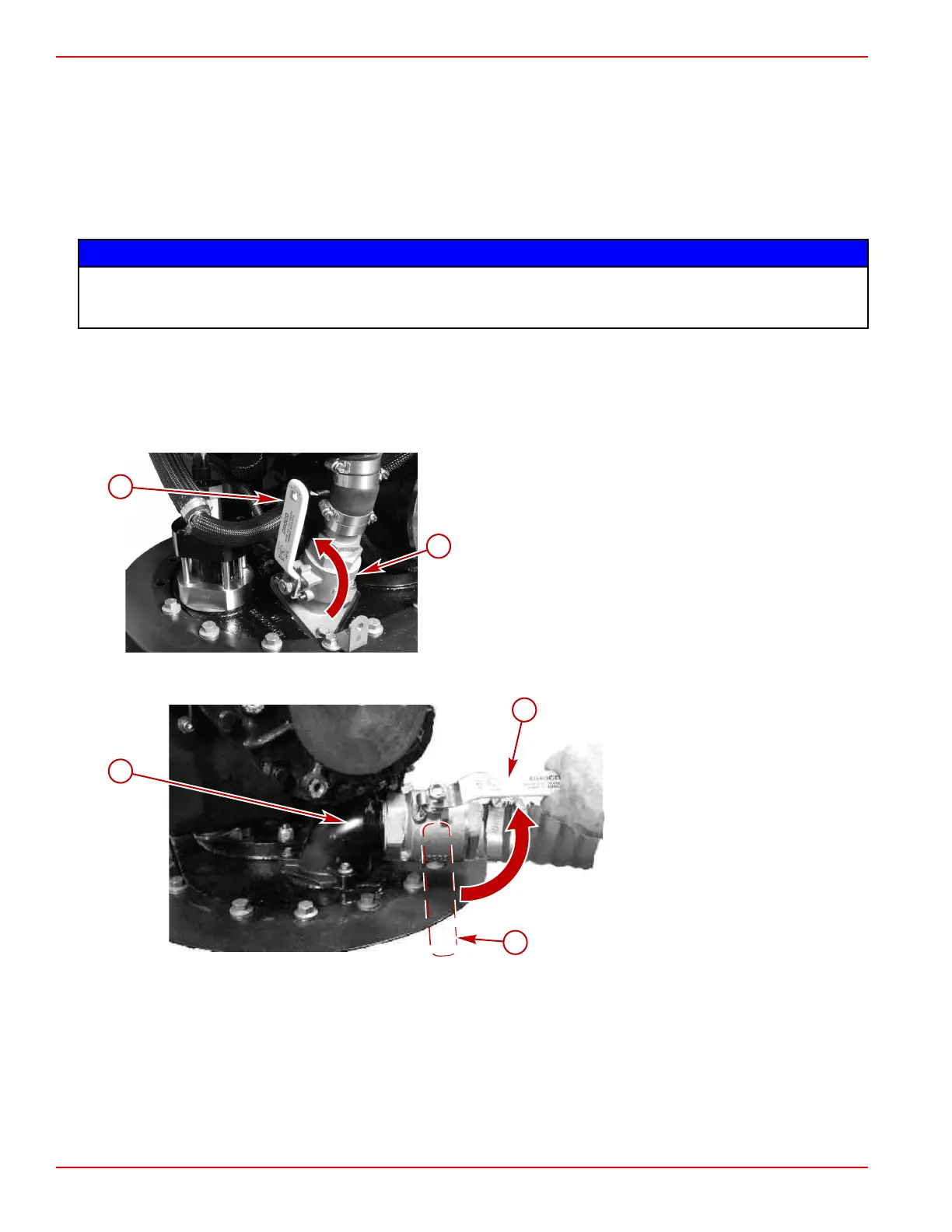Section 3 - On the Water
Page 30 90-879172181 eng FEBRUARY 2011
Starting and Stopping the Engines
Your Zeus power package is equipped with a SmartStart system, that includes a start/stop button for emergency use that is
remotely mounted on the appropriate SmartCraft 2.2 or SmartCraft 3.0 VIP. The VIP is usually located in the engine room. Refer
to Section 2—Identifying Your Zeus Control System for additional information.
In normal circumstances, start and stop the engine from the helm using the start/stop button of the SmartStart system.
Refer to Section 2—E-Stop (Emergency Stop) Switch, If Equipped for additional information on the E‑stop switch used for
emergency stopping of the engines.
IMPORTANT: Where applicable, preform the steps listed for each engine to be started or stopped.
NOTICE
The seawater pumps on vessels equipped with Zeus pod drives can be damaged by excessive exhaust aeration due to
inadequate water flow. To ensure adequate water flow across the seawater inlets, make sure that the vessel is underway before
exceeding 1500 RPM.
Normal Starting
1. Perform the drive checks listed in Section 5—Routine Maintenance, Each Day Start and When Refueling.
2. Perform the engine checks and steps listed in the engine's operation and maintenance manual available for this package.
NOTE: Some vessels are not equipped with a seawater return seacock.
3. Open the seawater return seacock, if equipped. Rotate the handle in the direction indicated by the arrow.
Drive cover removed for clarity
a - Handle in open position
b - Seawater return (overboard) seacock, if equipped
4. Open the seacock for the seawater inlet. Rotate the handle in the direction indicated by the arrow.
Typical inlet seacock—port orientation
(starboard similar)
a - Seacock for seawater inlet
b - Handle in open position
c - Former position (closed)
5. Open the seacock (if equipped) for any accessory equipment.
NOTE: When the key switch is turned to the on position the neutral LED lights, on the ERC trackpad, flash on and off if the
ERC handles are not in the neutral position. Before starting the engines the ERC handles must be in neutral position, as
indicated by the neutral indicator lights on continuously.
6. At the active standard helm, move the ERC handles to the neutral position.
NOTE: Ask your dealer for the location of the key switches if the key switches are not located at the helm.
7. Turn the key switch to the on position for each engine to be started.
8. Verify it is safe to start the engines.
