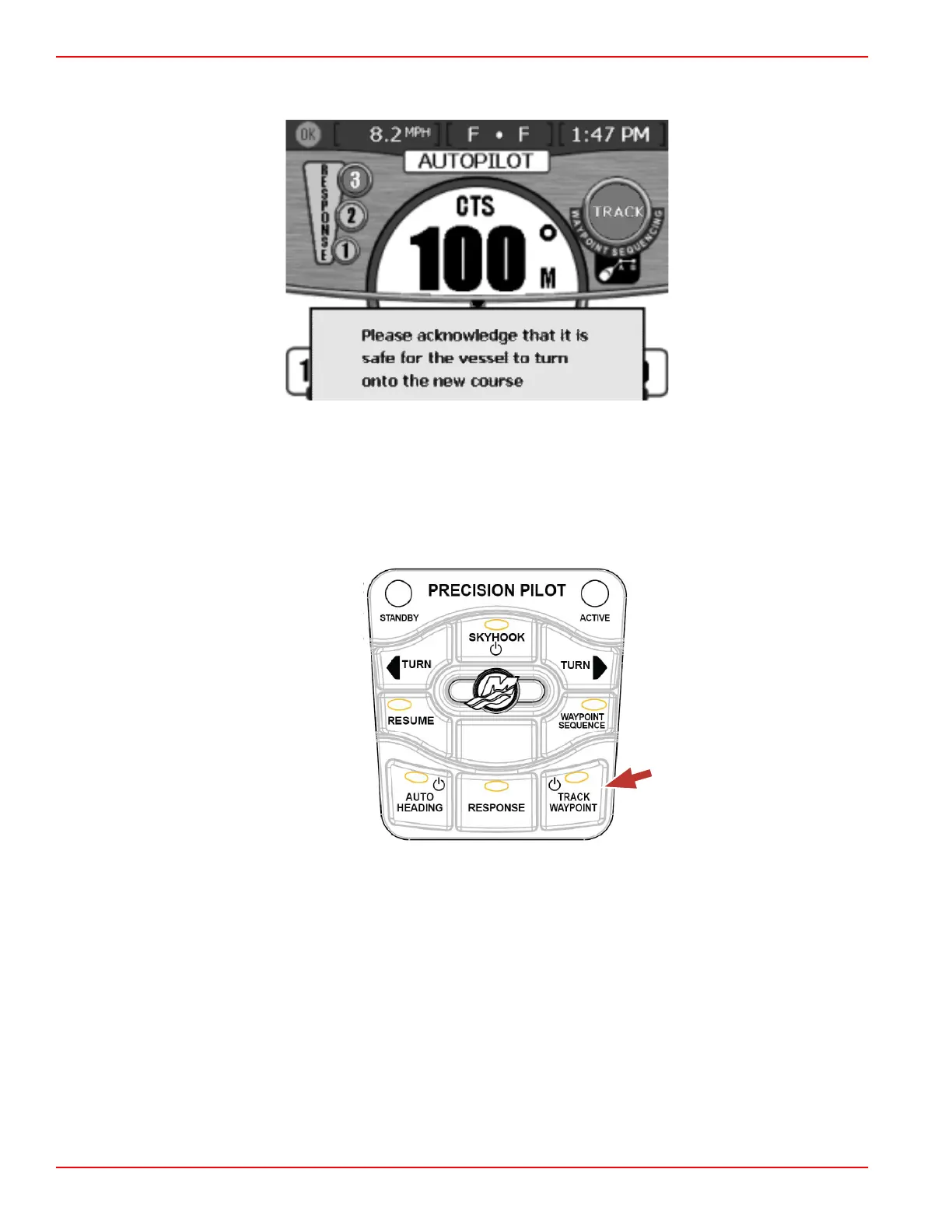Section 3 - On the Water
Page 60 90-879172181 eng FEBRUARY 2011
7. Press the enter button to acknowledge the you understand it is OK to turn. The enter button is in the upper right corner of
VesselView and has a check mark symbol.
Waypoint acknowledge screen
8. Stay alert; the boat turns automatically in this mode. The operator must know if it is safe to turn when the vessel is entering
a waypoint arrival zone. Inform passengers that the boat automatically turns so they can be prepared.
9. Press "WAYPOINT SEQUENCE" button when not in a waypoint arrival zone to disable Auto‑Sequence mode.
10. Press the "TRACK WAYPOINT" button a second time to put Precision Pilot in Standby mode. All lights other than "STANDBY"
turn off.
27701
"TRACK WAYPOINT" mode button
Response Button
1. Press the "RESPONSE" button to increase or decrease how aggressively the vessel reacts to programmed changes when
in the Pilot modes. How aggressively the vessel reacts equals a response setting in VesselView.
