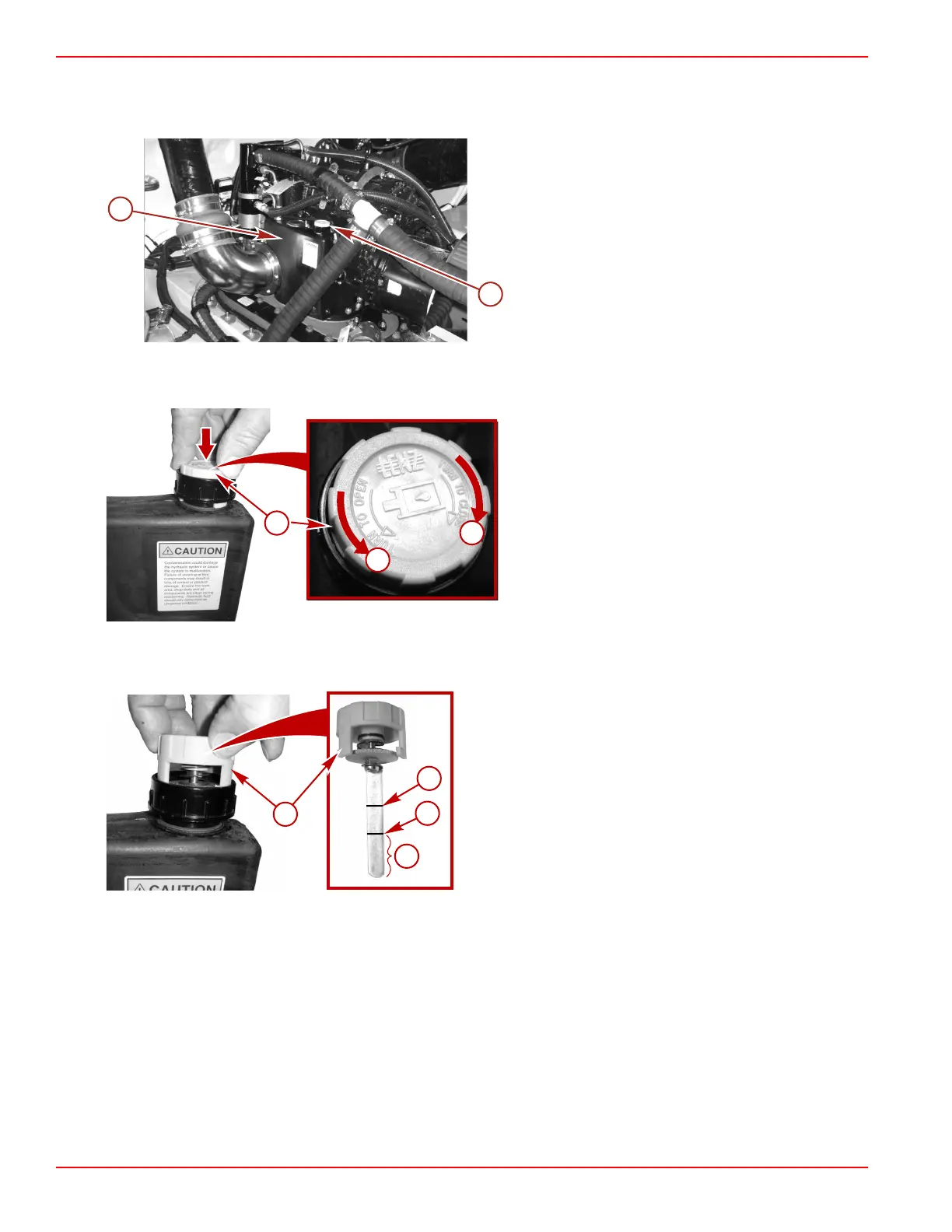Section 5 - Maintenance
Page 92 90-879172181 eng FEBRUARY 2011
Checking
1. Using a clean, lint‑free cloth, wipe the dirt and debris away from the cap and exterior of the steering actuator and trim fluid
reservoir.
Typical
a - Reservoir
b - Cap
NOTE: The direction to rotate the cap to open or close is imprinted on the top of the cap.
2. Push down and turn the reservoir cap and dipstick about 1/3 turn in the open direction.
a - Reservoir cap and dipstick
b - Open direction
c - Close direction
3. Lift the cap and dipstick from the neck of the reservoir.
4. Inspect the fluid level, which should be at the full‑cold mark.
a - Cap and dipstick
b - Full‑cold mark
c - Low‑cold mark
d - Add
5. If the level is low, see Filling.
