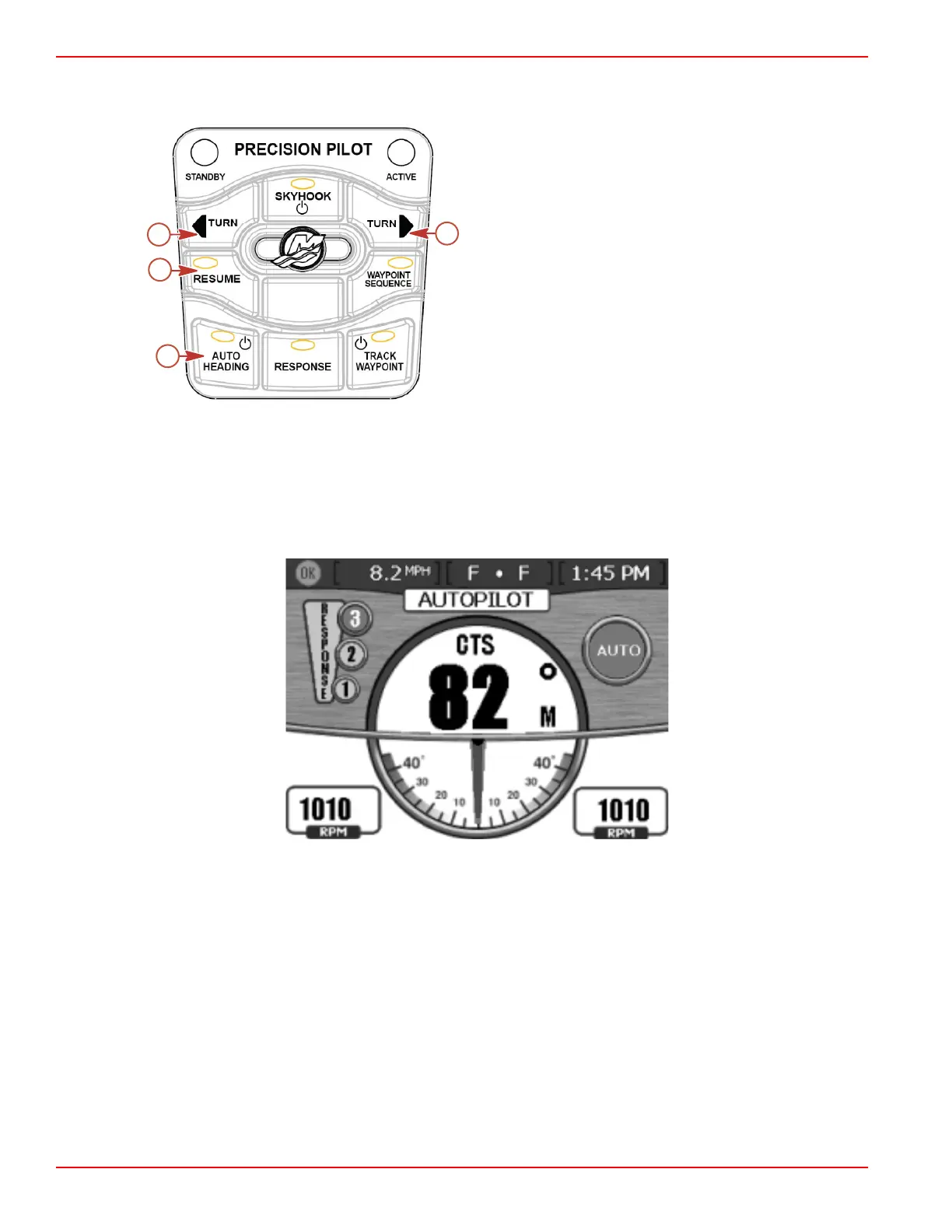Section 3 - On the Water
Page 62 90-879172181 eng FEBRUARY 2011
3. Press the "AUTO HEADING" button to engage the Auto Heading mode. The button illuminates and a single horn beep sounds
acknowledging engagement. A double horn beep sounds if Auto Heading does not engage.
a - "TURN" (course adjust) buttons
b - "RESUME" button
c - "AUTO HEADING" button
4. Display the Autopilot screen on VesselView. See Mode Display in VesselView.
5. On the Autopilot screen, the mode indicator changes from "OFF" to "AUTO".
6. The steering wheel will self‑center and be held in an electronic detent position.
NOTE: If for any reason, you must turn the steering wheel, you will need to apply sufficient force to overcome the electronic
detent.
7. Precision Pilot holds the compass heading the boat was following when the "AUTO HEADING" button was pressed and Auto
Heading engaged.
Dual engine application screen shown—screens vary based on number of engines
8.
To adjust your course while "AUTO HEADING" is engaged, see Course Adjustment Using the Turn Buttons or Joystick.
9. To disengage Auto Heading refer to Disengaging Auto Heading.
10. Press the "AUTO HEADING" button a second time, Auto Heading goes to Standby mode and all lights other than "STANDBY"
turn off.
Course Adjustment Using the Turn Buttons or Joystick
While in "AUTO HEADING" mode, the "TURN" buttons (course adjust buttons) change the set course heading each time they are
pressed. Tapping the joystick left or right adjusts your course for each tap.
27700
