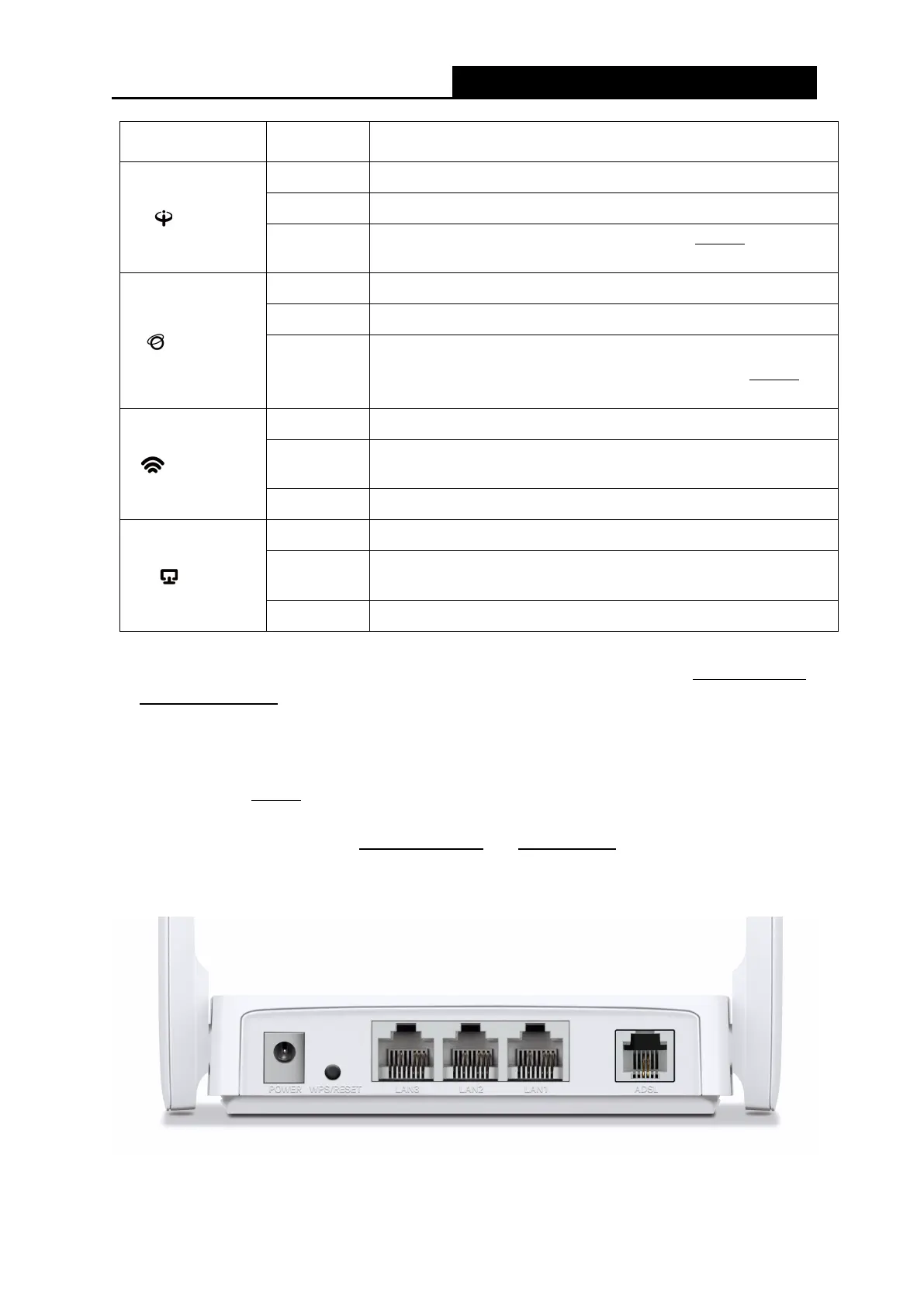300Mbps Wireless N ADSL2+ Modem Router
- 3 -
Name Status Indication
(ADSL)
ADSL synchronization is established.
ADSL synchronization is in progress.
Off
ADSL synchronization fails. Please refer to Note 1 for
troubleshooting.
(Internet)
Internet connection is available.
There is data being transmitted or received via the Internet.
Off
No successful Internet connection is available or the modem
router is operating in Bridge mode. Please refer to Note 2 for
(Wireless)
The wireless function is enabled.
Flash
The modem router is sending or receiving data over the
wireless network.
The wireless function is disabled.
(LAN)
The LAN port is connected.
Flash
The modem router is sending or receiving data over this LAN
port.
The LAN port is not connected.
Note:
1. If the ADSL LED is off, please check your Internet connection first. Refer to
2.2 Connecting
the Modem Router for more information about how to make Internet connection correctly.
If you have already made a right connection, please contact your ISP to make sure if your
Internet service is available now.
2. If the Internet LED is off, please check your ADSL LED first. If your ADSL LED is also off,
please refer to
Note 1. If your ADSL LED is on, please check your Internet configuration.
You may need to check this part of information with your ISP and make sure everything has
been input correctly. Refer to
4.1.1 Device Info and 4.2.1 Internet for more information.
1.2.2 The Back Panel