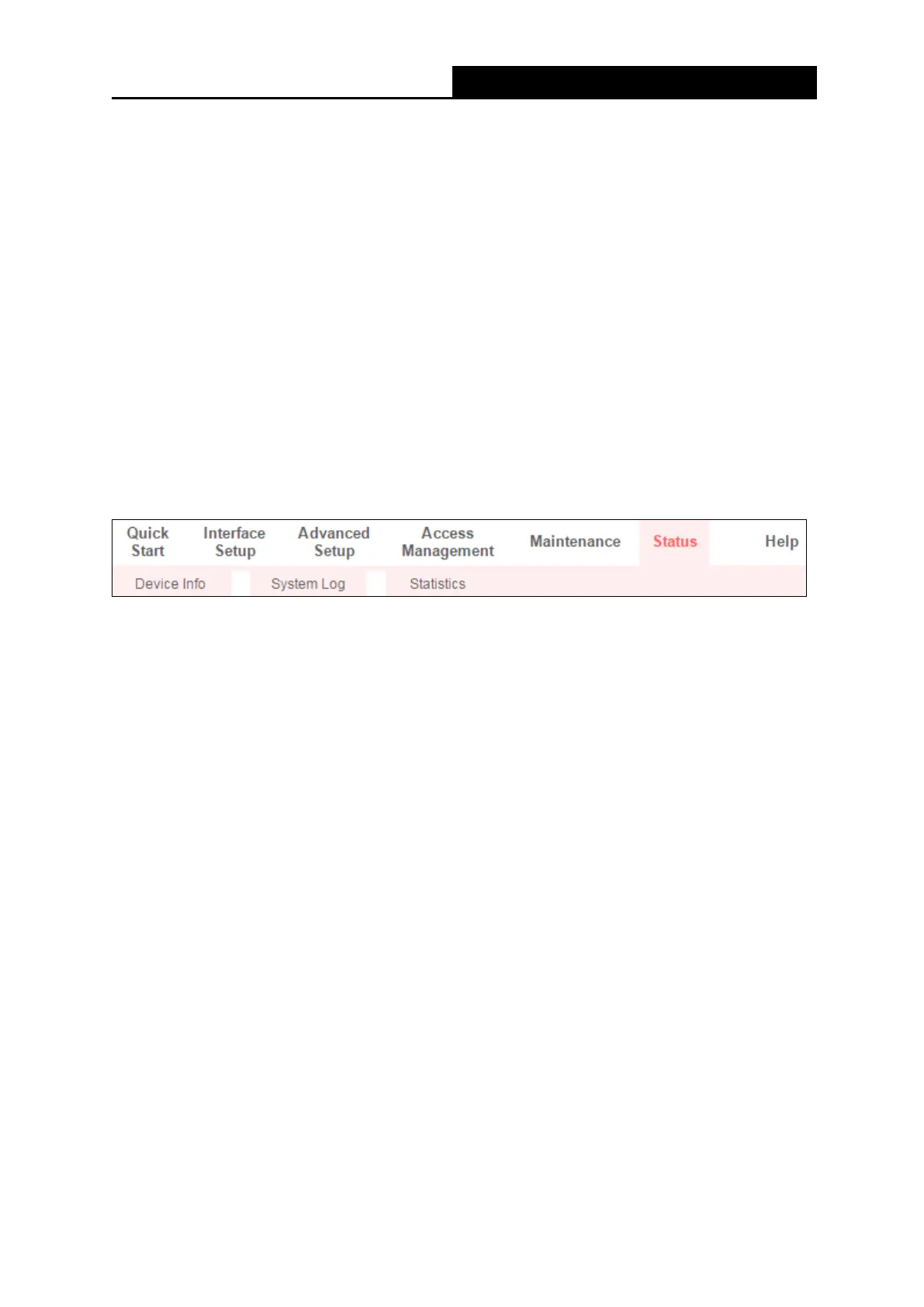300Mbps Wireless N ADSL2+ Modem Router
- 11 -
Chapter 4 Software Configuration
This User Guide recommends using the Quick Installation Guide for first-time installation. For
advanced users, if you want to know more about this device and make use of its functions
adequately, maybe you will get help from this chapter to configure the advanced settings
through the web management page to configure and manage the device.
After your successful login, you will see the main menus of the web management page and
submenus with detailed configurations or status information will be available after you click
one of the main menus. To apply any settings you have altered on the page, please click SAVE
to make the settings take effect.
4.1 Status
Choose Status, and you will see the following submenus: Device Info, System Log and
Statistics. Click any of them, and you can configure the corresponding function.
4.1.1 Device Info
Go to Status → Device Info, and you can view the device information, including LAN, Wireless,
WAN and ADSL. The information will vary depending on the settings of the modem router
configured on the Interface Setup screen.