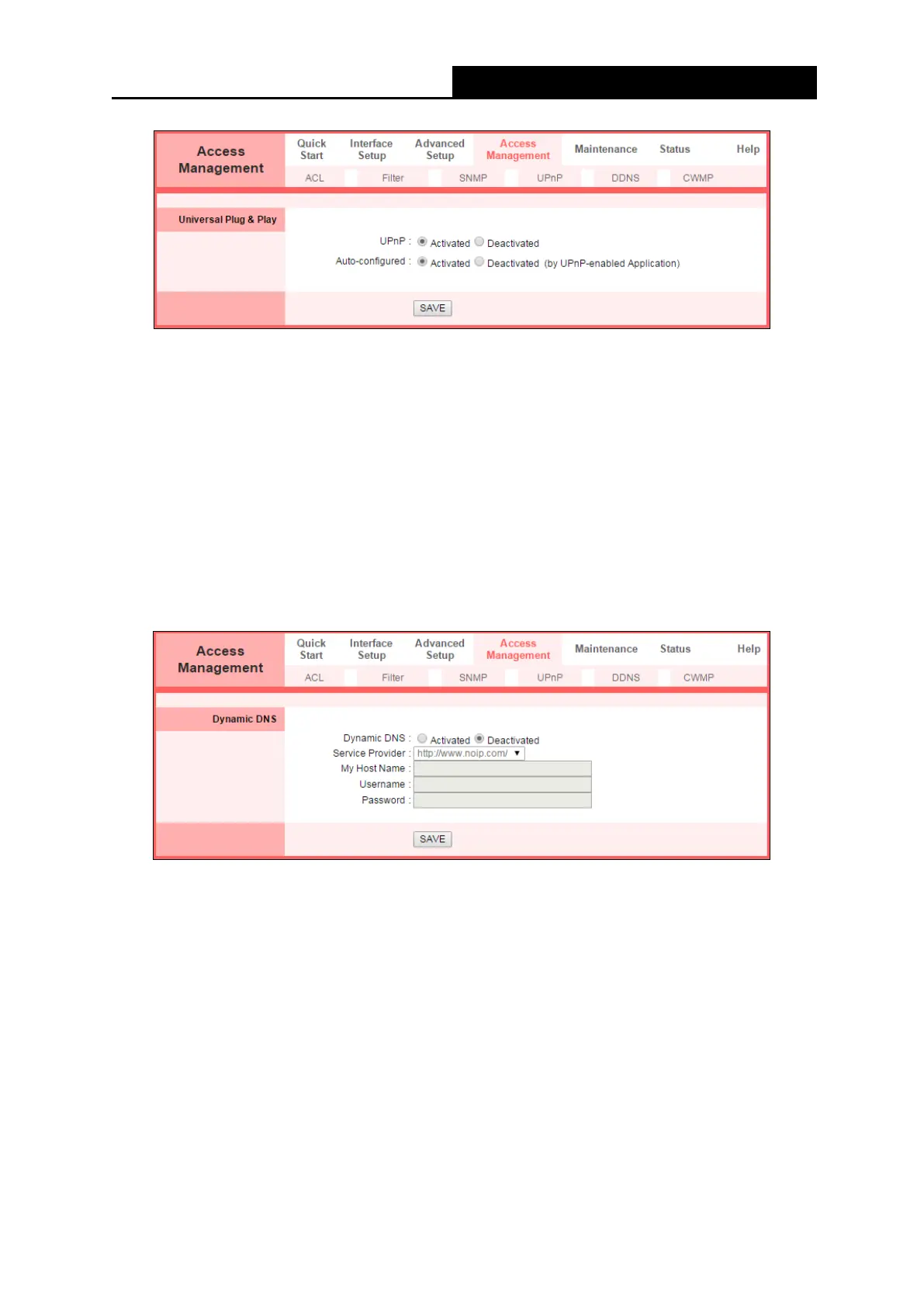300Mbps Wireless N ADSL2+ Modem Router
- 52 -
• UPnP: Activate or deactivate the UPnP function. Only when the function is activated can
the UPnP take effect.
• Auto-configured: If you activate the function, the UPnP network devices can
automatically configure network addressing, announce their presence in the network to
other UPnP devices and enable exchange of simple product and service descriptions.
4.4.5 DDNS
Go to Access Management → DDNS, you can configure the DDNS function in the screen.
The modem router offers a Dynamic Domain Name System (DDNS) feature. The feature lets
you use a static host name with a dynamic IP address. User should type the host name,
username and password assigned to your ADSL modem router by your Dynamic DNS provider.
• Dynamic DNS: Activate the DDNS function or not.
• Service Provider: This field displays the service provider of DDNS.
• My Host Name: Enter your host name here.
• Username & Password: Type the Username and Password for your DDNS account.
4.4.6 CWMP
Go to Access Management → CWMP, you can configure the CWMP function in the screen.
The modem router offers CWMP feature. The function supports TR-069 protocol which
collects information, diagnoses the devices and configures the devices automatically via ACS
(Auto-Configuration Server).