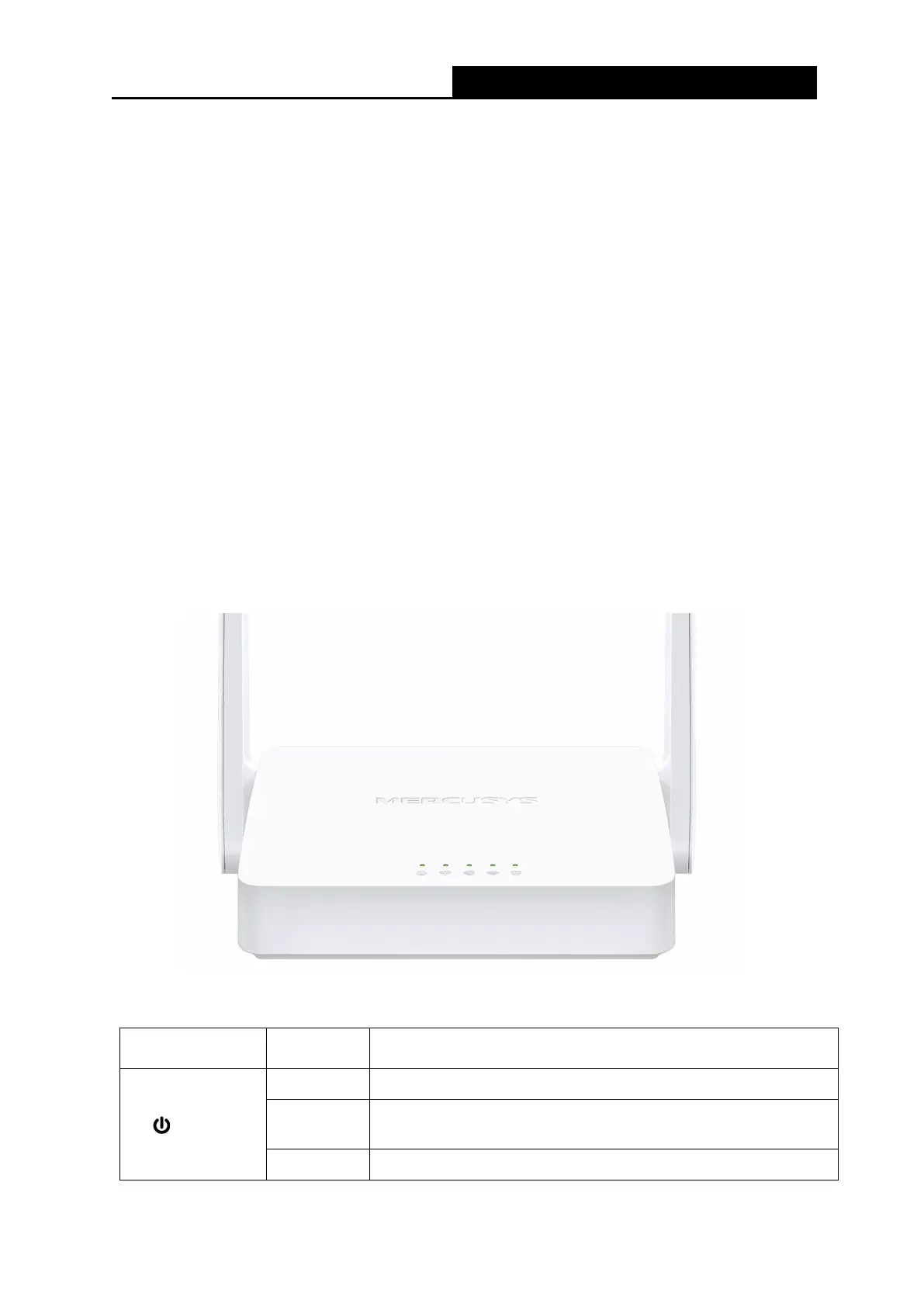300Mbps Wireless N ADSL2+ Modem Router
- 2 -
Chapter 1 Introduction
1.1 Product Overview
Mercusys’s Modem Router is a combined wired/wireless network connection device with
integrated wireless router and DSL modem, reducing hassle of configuration and saving space.
With ADSL and WAN, the modem router is compatible with ADSL connections and fiber/cable
access.
With Ethernet ports and antennas, the modem router provides wired and wireless access for
multiple computers and mobile devices.
With various features and functions, the modem router is the perfect hub of your home or
business network.
1.2 Product Appearance
1.2.1 The Front Panel
The modem router’s LEDs are located on the front panel (View from left to right).
Name Status Indication
(Power)
System initialization completes.
Flash
System initializing or firmware upgrading is in process. Do
not disconnect or power off the modem router.
