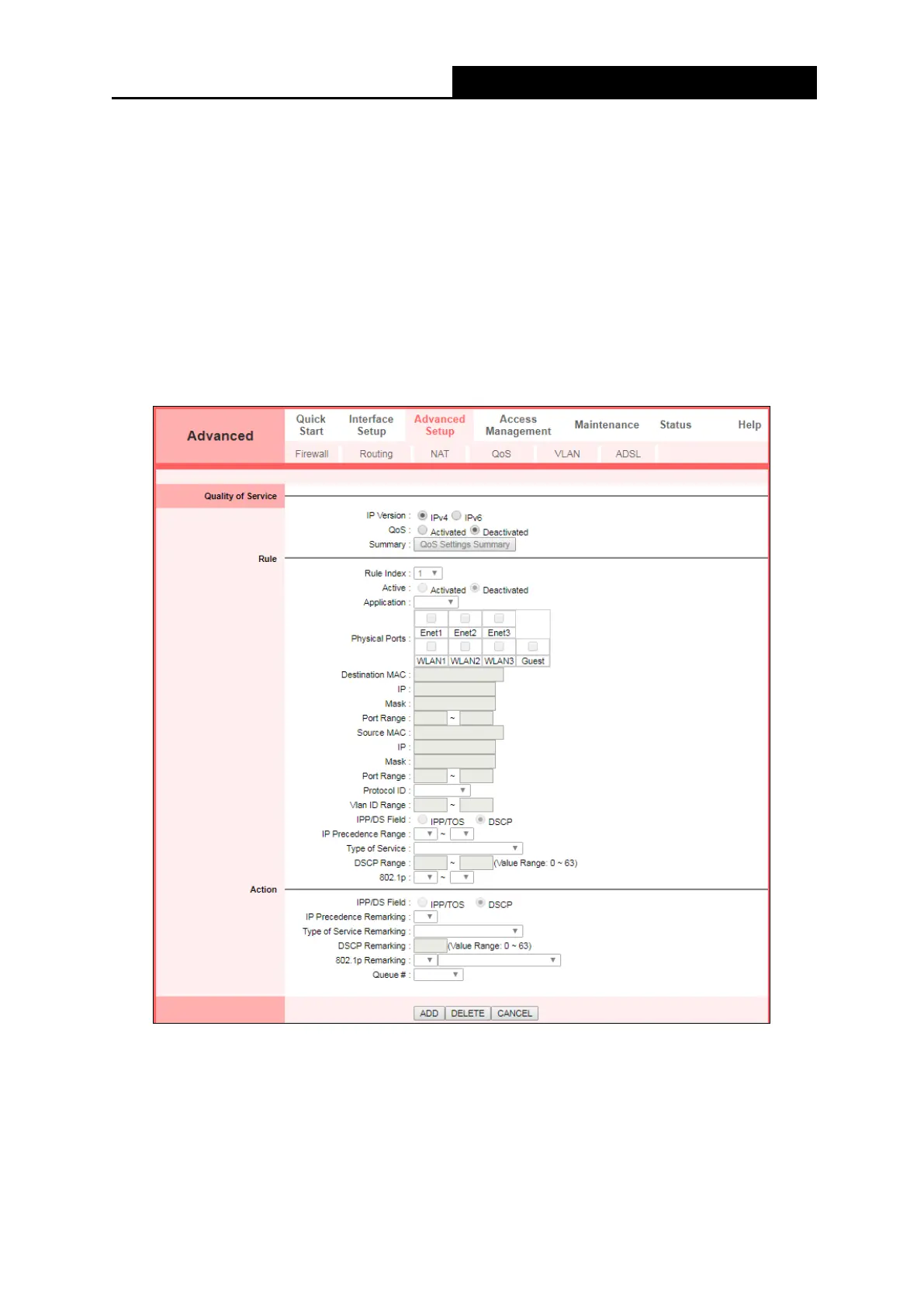300Mbps Wireless N ADSL2+ Modem Router
- 40 -
Select the index of assigned entry, and click DELETE to delete the entry.
Click BACK to return to the previous screen.
Click CANCEL to cancel the configuration which is made just now.
4.3.4 QoS
Go to Advanced Setup → QoS, you can configure the QoS in the following screen. QoS helps
to prioritize data as it enters your modem router. By attaching special identification marks or
headers to incoming packets, QoS determines which queue the packets enter based on
priority. This is useful when there are certain types of data you want to give higher priority,
such as giving voice data packets higher priority than Web data packets. This option will
provide better service of selected network traffic over various technologies.
• IP Version: Select your IP version.
• QoS: Select this option to Activate/Deactivate the IP QoS on different types (IP ToS
and DiffServ).
• Summary: Click the button to view the configurations of QoS.
Rule: Configure the rules for QoS. If the traffic complies with the rule, then the modem router
will take the corresponding action to deal with it.
• Rule Index: Select the index for the rule you want to configure.