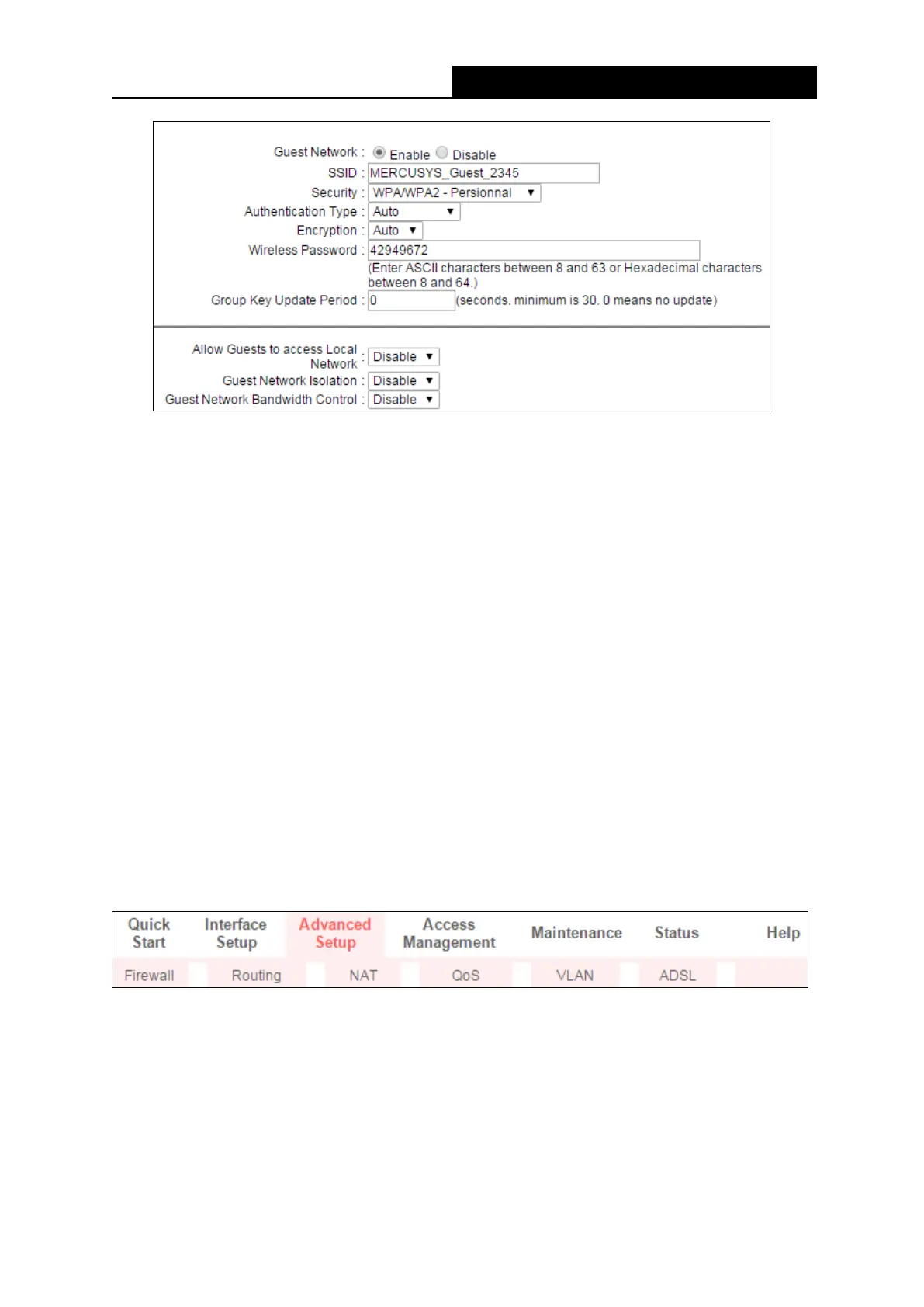300Mbps Wireless N ADSL2+ Modem Router
- 35 -
• SSID: The guest network name. When setting up a Guest network, it is strongly
recommended to use a name that easily distinguishes it from your primary network.
• Authentication Type: Select the Authentication Type from the drop-down list.
• Encryption: You can select either AUTO, AES or TKIP.
• Wireless Password: You may personalize your guest network password by entering a new
password.
• Group Key Update Period: Specify the group key update interval in seconds. The value
should be 30 or above. Enter 0 to disable the update.
• Allow Guests to access Local Network: The guests have access to your local Network,
but cannot login the modem router’s web management interface.
• Guest Network Isolation: This function can isolate wireless clients on your guest network
from each other. Client isolation is disabled by default.
• Guest Network Bandwidth Control: With this function, you can configure the Upstream
Bandwidth and Downstream Bandwidth for guest network.
Click Save to save your settings.
4.3 Advanced Setup
Choose Advanced Setup, and you will see the following submenus. Click any of them, and you
can configure the corresponding function.
4.3.1 Firewall
Go to Advanced Setup → Firewall, and you will see the following screen.