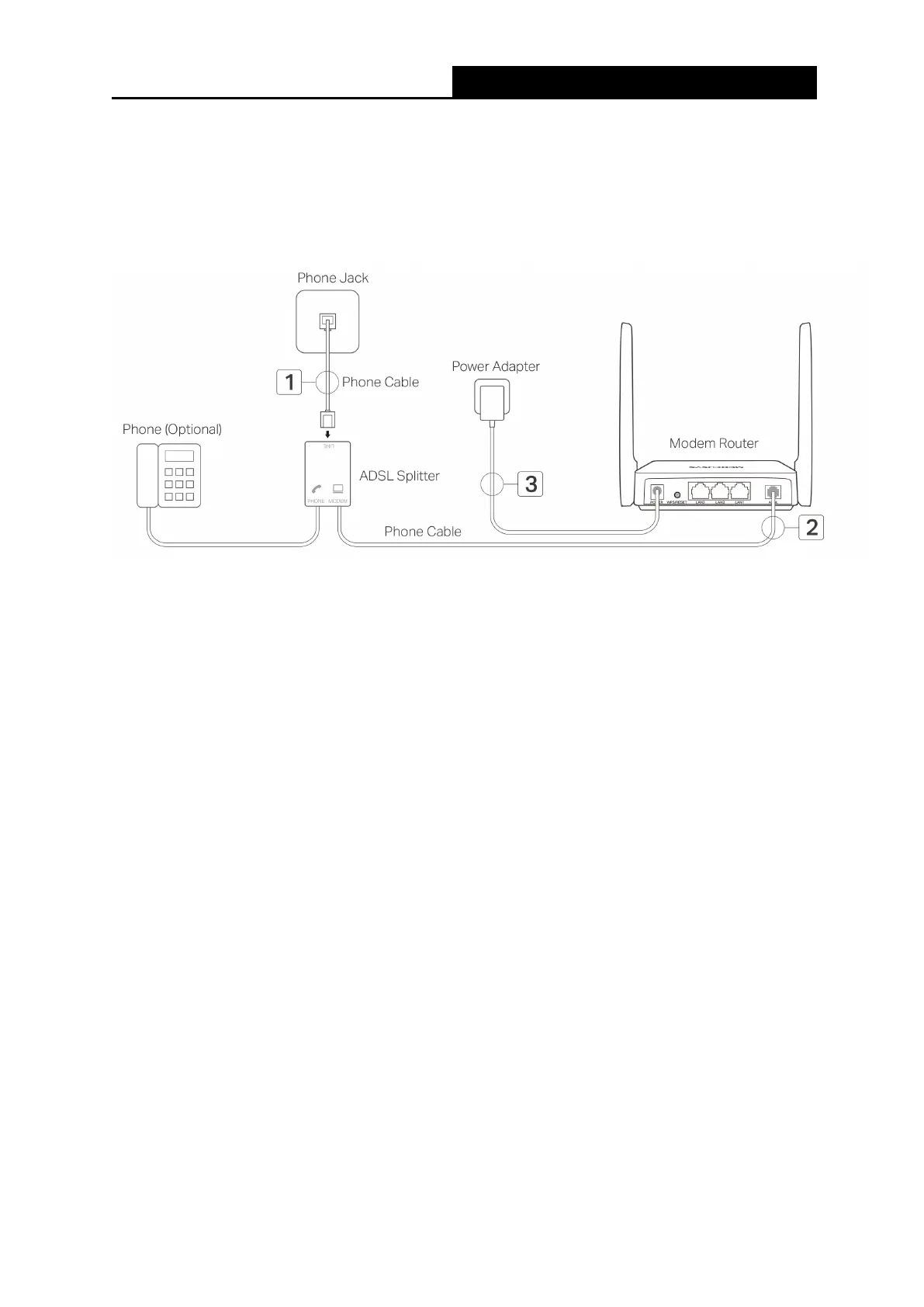300Mbps Wireless N ADSL2+ Modem Router
- 6 -
2.2 Connecting the Modem Router
Before installing the device, please make sure your broadband service provided by your ISP is
available. If there is any problem, please contact your ISP. Before cable connection, cut off the
power supply and keep your hands dry. You can follow the steps below to install it.
Step 1: Connect the ADSL Line.
Method One: Directly connect the modem router to the phone jack with the ADSL line.
Method Two: Connect the modem router to the phone jack via a separate splitter.
External splitter can divide the data and voice, and then you can access the Internet
and make calls at the same time. The external splitter has three ports:
• LINE: Connect to the phone jack
• PHONE: Connect to the phone sets
• MODEM: Connect to the ADSL port of the modem router
Step 2: Connect your computer to the modem router.
Method One: Wired
Connect the computer to a LAN port on your modem router with an Ethernet cable.
Method Two: Wireless
Click the network icon of your computer or go to Wi-Fi Setting of your smart device,
then use the default SSID (Wireless Network Name) and Wireless Password printed on
the product label of the modem router to join the network.
Method Three: Via the WPS button
Wireless devices that support WPS, including Android phones, tablets, most USB
network cards, can be connected to your router through this method. (WPS is not
supported by iOS devices.)