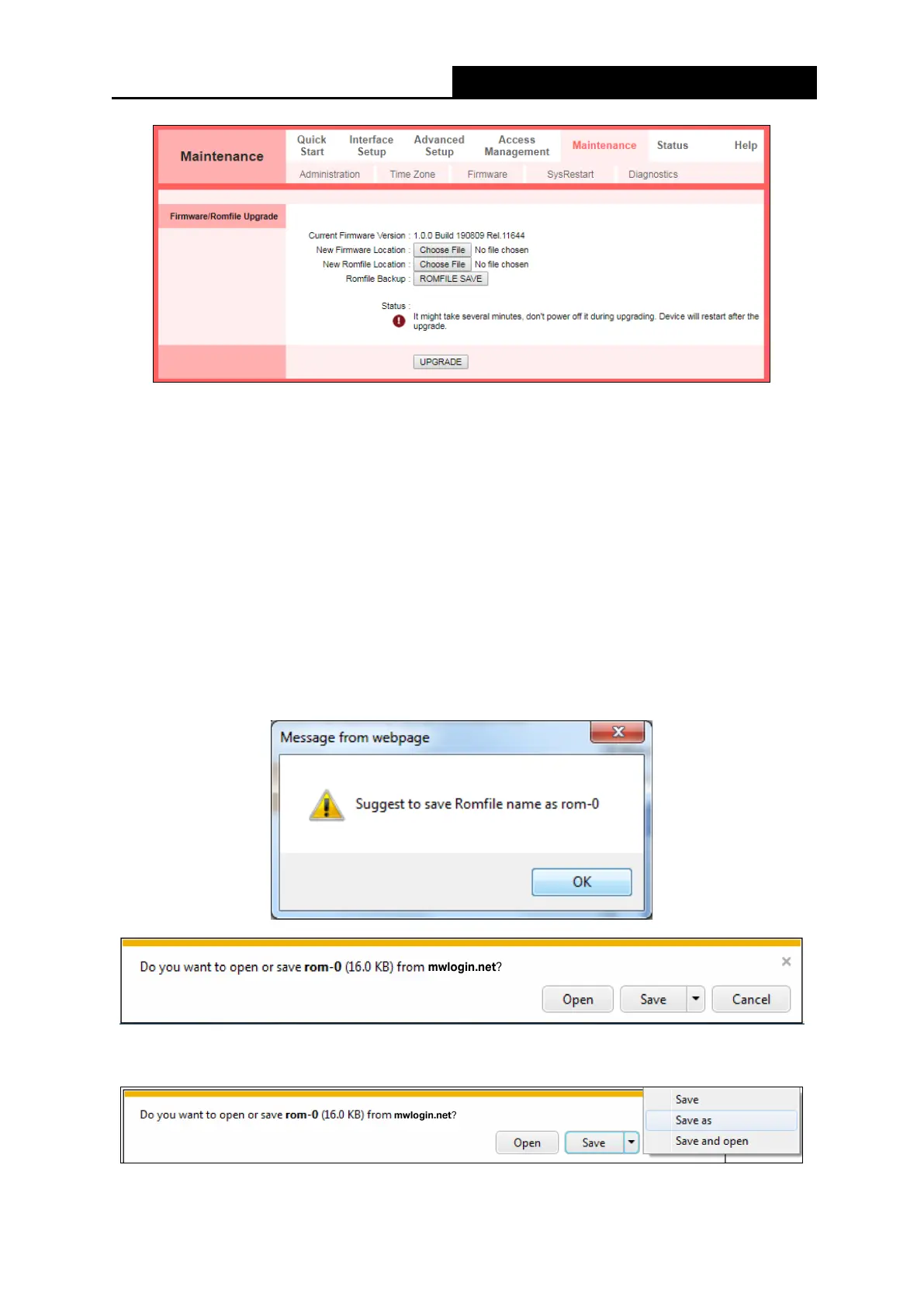300Mbps Wireless N ADSL2+ Modem Router
- 56 -
To upgrade the modem router's firmware, follow these instructions below:
Step 1: Click Choose File of New Firmware Location to locate the update file.
Step 2: Click UPGRADE.
Note:
1) When you upgrade the modem router's firmware, you may lose its current configurations,
so please back up the modem router’s current settings before you upgrade its firmware.
2) Do not turn off the modem router or press the WPS/Reset button while the firmware is
being upgraded.
3) The modem router will reboot after the upgrading has been finished.
To back up the modem router’s current settings:
Step 1: Click ROMFILE SAVE, click OK and then click Save in the following screens to
proceed.
Step 2: Save the file as the appointed file.
