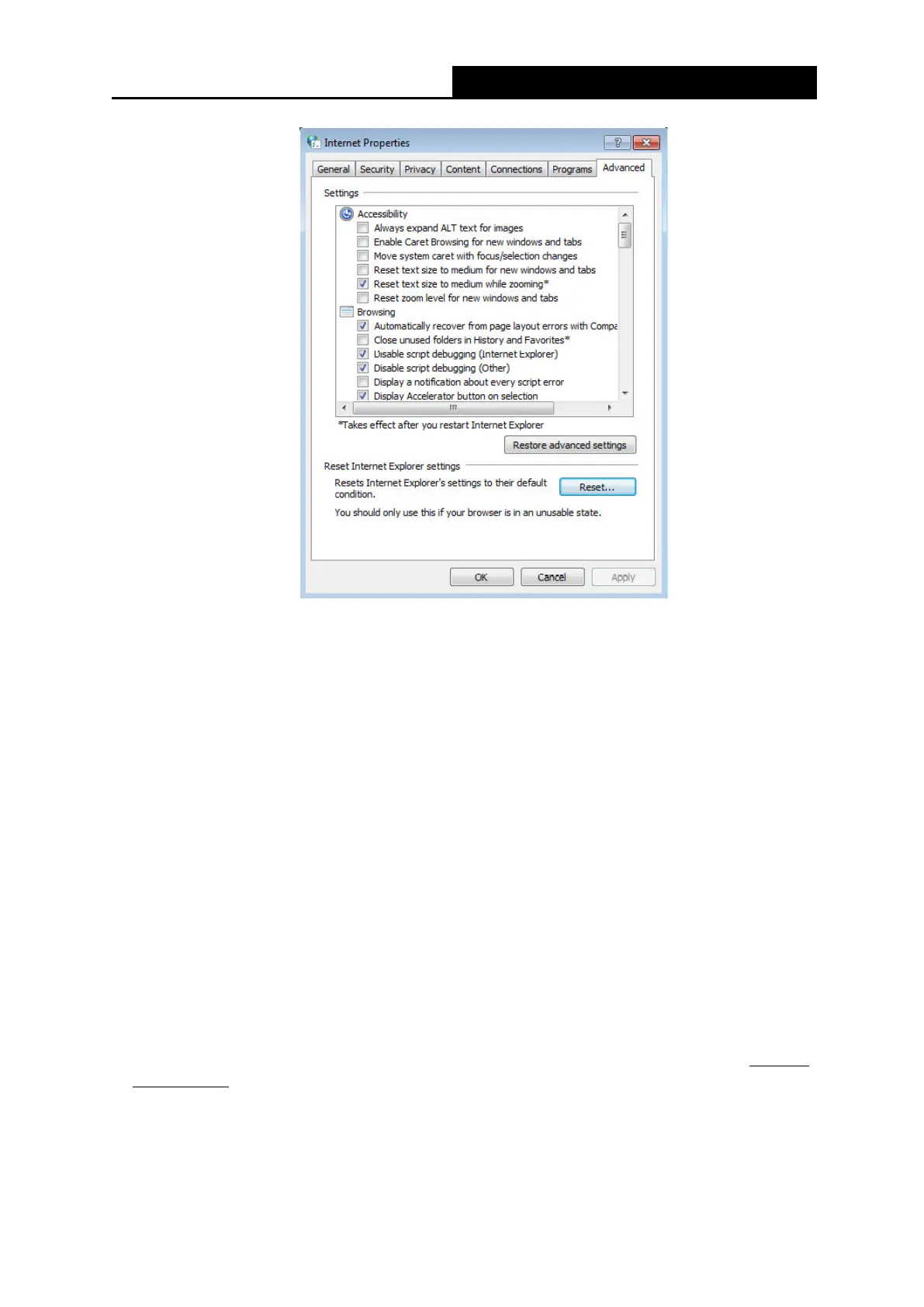300Mbps Wireless N ADSL2+ Modem Router
- 67 -
• Change a web browser or computer and log in again.
• Reset the modem router to factory default settings.
Note:
You’ll need to reconfigure the modem router to surf the Internet once the modem router is
reset.
• Open a web browser and log in again. If login fails, please contact the technical support.
T4. What can I do if I cannot access the Internet?
1) Check to see if all the connectors are connected well, including the telephone line, Ethernet
cables and power adapter.
2) Check to see if you can log on to the web management page of the modem router. If you
can, try the following steps. If you cannot, please set your computer referring to T3 then try
to see if you can access the Internet. If the problem persists, please go to the next step.
3) Consult your ISP and make sure all the VPI/VCI, Connection Type, account username and
password are correct. If there are any mistakes, please correct the settings and try again.
4) If you still cannot access the Internet, please restore your modem router to its factory
default settings and reconfigure your modem router by following the instructions in
Chapter
3 Quick Start.
5) Please feel free to contact our Technical Support if the problem still exists.