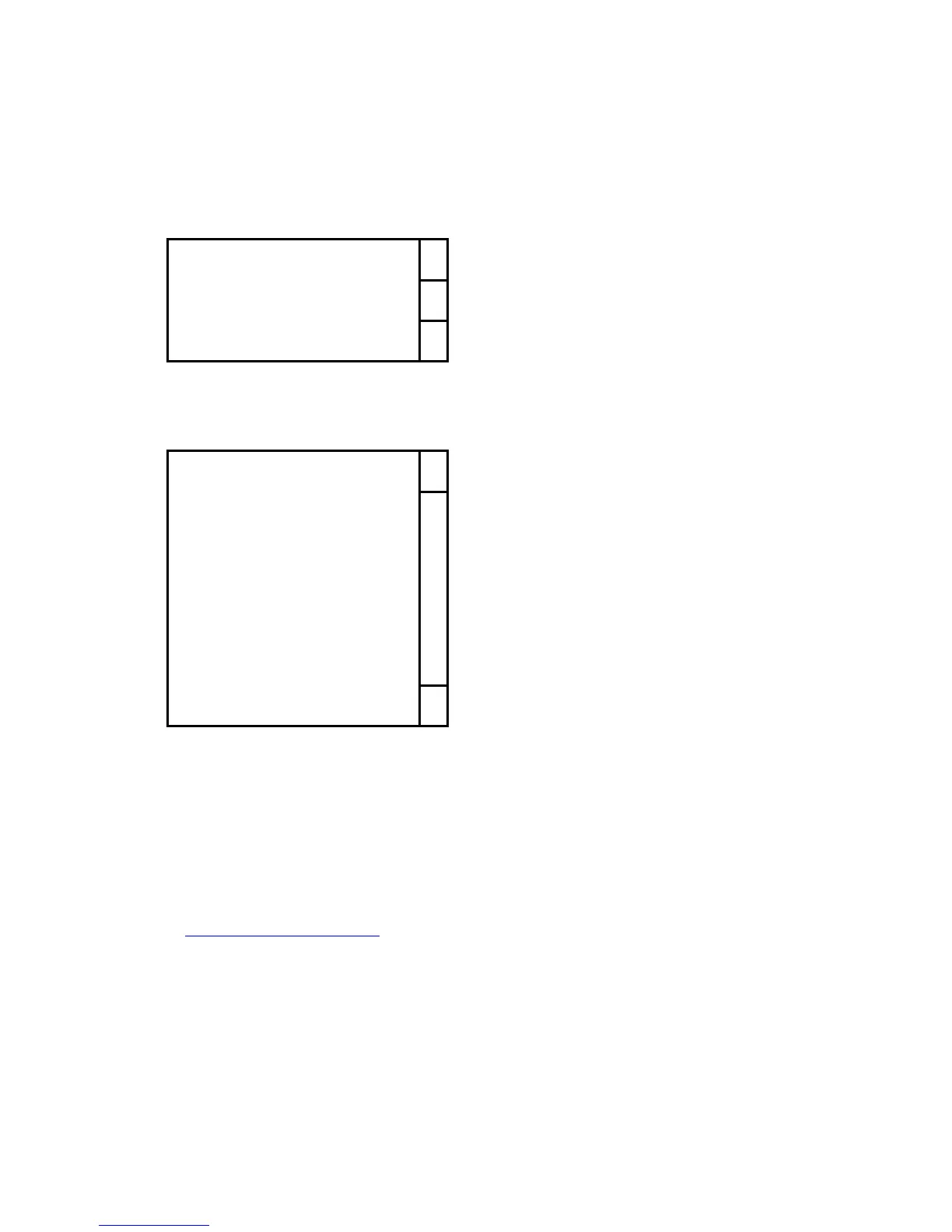Page 75 of 104
Communications
(Main Menu > Advanced Setup > Communications)
Selecting this menu item, you will be presented with a list of all the available serial
communications ports. Each is individually configurable for any of the available
communications protocols. The minimum list of available ports will like this:
GCM Port 0 (USB)… ↑
GCM Port 1
GCM Port 2 ↓
When you select any of the available ports you will be presented with another menu
like this:
Protocol… ↑
Baudrate…
Parity…
Data bits…
Stop Bits…
Exp Comm Bd Routing…
Numeric Data… ↓
Protocol
There are several different serial protocols available for different kinds of
communications tasks. Each is listed below with a brief description of its intended
use. Note, not all protocols are available on all ports.
Note: A complete discussion of these protocols details of how to use them for
communications with the Genetix controllers is beyond the scope of this Manual. If
you require assistance, contact the Merrick Customer Support department or see
www.merrick-inc.com/mct