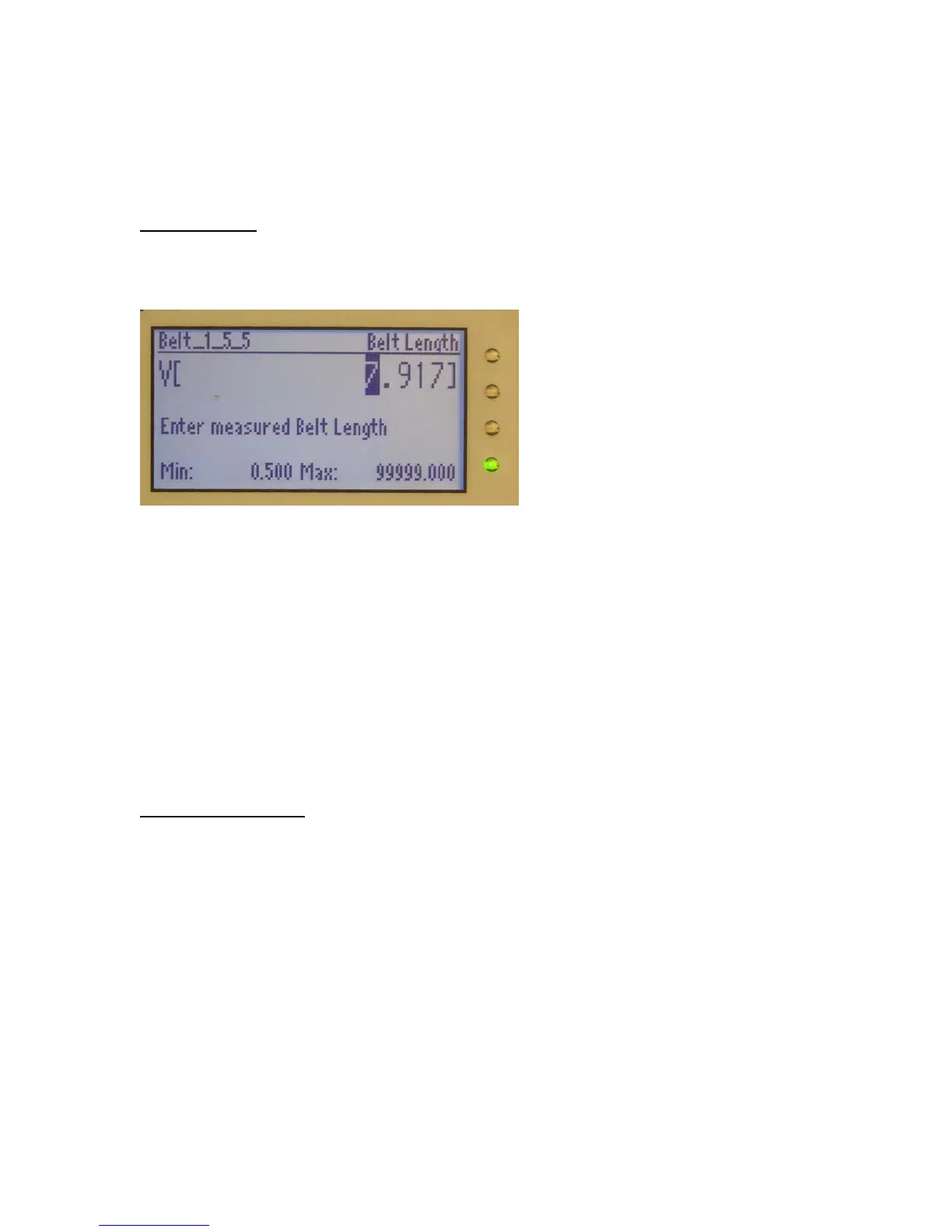Page 8 of 104
Moving up one menu level, or aborting an operation is accomplished by pressing the
Menu/Esc key. Ultimately, if you continue to press the Menu/Esc key, you will arrive
back at the Main Screen.
Numeric Entry
Various numeric parameters are set and/or changed using the common Numeric Data
Entry screen. An example is shown below:
To enter or change a value, you scroll to the appropriate digit with the left/right arrow
keys, and then increment or decrement the digit with the up/down arrow keys. To add a
new digit to the left, scroll left to the blank space. You may only scroll left to a new a digit
one digit at a time. To change the sign of a number, scroll left to the sign position and
scroll up/down until the correct sign appears. To enter a decimal point, scroll up/down
until the decimal point appears.
Once the desired number is displayed, press the Enter key to accept. Note that there is
limit checking on these parameters; the limits being shown in the lower portion of the
display. If the Min or Max limit is exceeded, the value will be limited appropriately. You
will see an error message and the value will change to the Min or Max value as
appropriate. You may either accept this value or enter a new value that is within the
limits.
Entering Passwords
Several areas of the Menu system require entry of a Password, for security. These
passwords are 4 digit numbers and have factory default settings. They can be changed
by the user and you should do this for extra security (see Main Menu > Advanced Setup
> Passwords). In addition the password security can be turned off by setting the
respective password to all zeroes (“0000”). Once thus set, that password will no longer
be requested.
When you are asked for a password, you must enter the correct code, from left to right,
using the Up/Down arrow keys to increment or decrement the digits. Once a digit is set,
you use the Right arrow to move to the next digit, at which time the previous digit is
obscured by a star (*) (see below) . Once all digits are set, press the Enter key to
proceed.