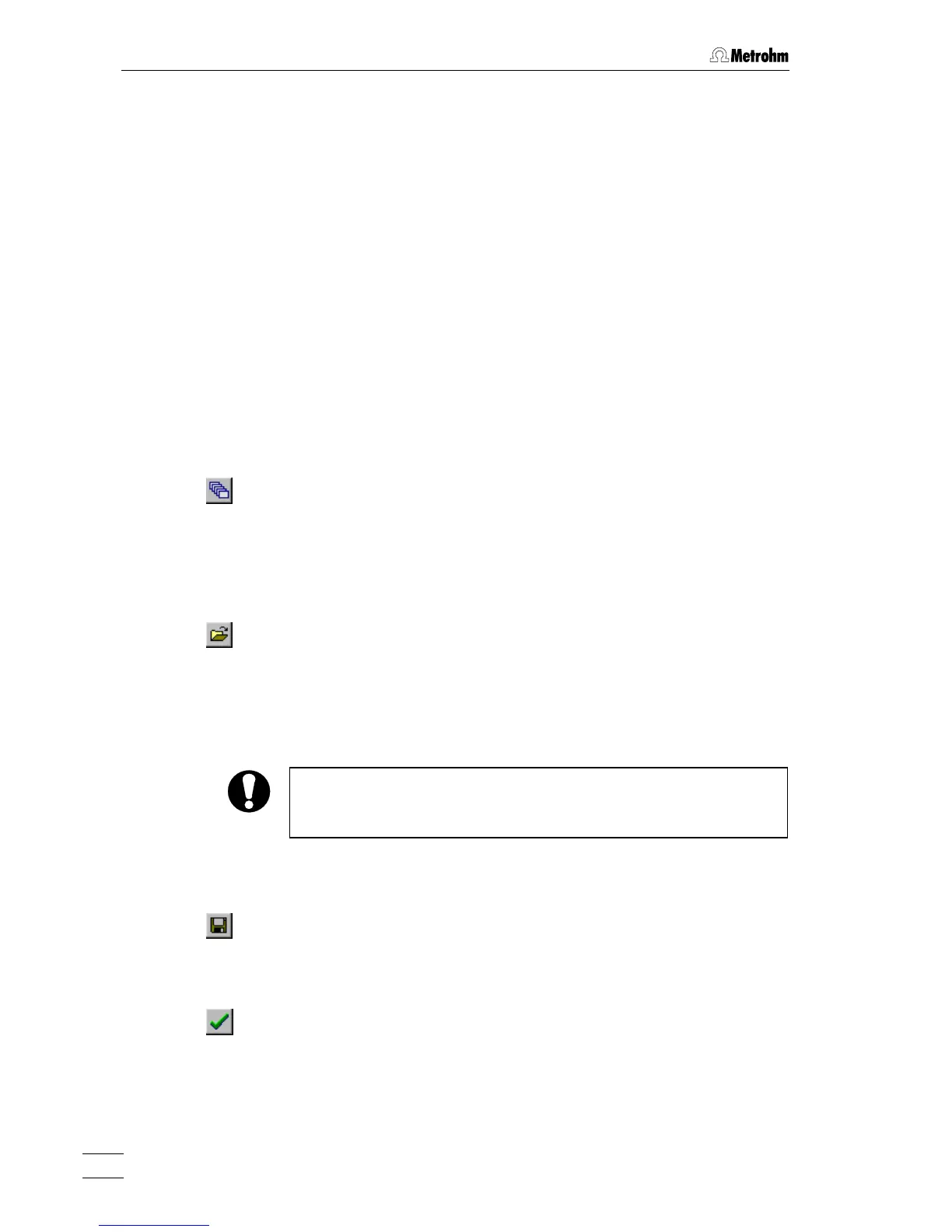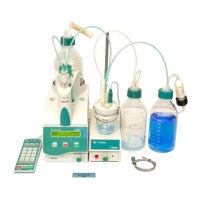4 Operation
761 Compact IC
162
4.7 Batch reprocessing
Reprocessing is understood to be the subsequent reprocessing of a
series of chromatograms which have been loaded in a queue (Batch
reprocessing queue). For reprocessing according to a selected
method the settings for calibration, integration, passport, appearance
and report can be altered at will.
A batch reprocessing queue is stored in a batch reprocessing queue
file
*.bar in the Data directory.
4.7.1 Batch reprocessing queue file handling
Open batch reprocessing queue
761 COMPACT IC / File / Open / Batch reprocessing
Load an existing batch reprocessing file (*.bar) from the Data directory
and open the
Reprocess window.
761 COMPACT IC / File / Open / Last batch
Load the last opened batch reprocessing file (*.bar) from the Data direc-
tory and open the
Reprocess window.
Create new batch reprocessing queue
761 COMPACT IC / File / Open / Chromatogram
For creation of a new batch reprocessing queue, open the Chroma-
togram open
window. Select the desired chromatograms (*.chw) and
click the
<To Batch> button. Enter the name of the new batch reproc-
essing file and press
<OK>. The selected chromatograms are then
added to this batch reprocessing queue.
If the reprocessing includes reintegration and/or recalibration, only
chromatograms recorded with the same method should be loaded
into the batch reprocessing queue.
Save batch reprocessing queue
QUEUE EDITOR / File / Save
Save the batch reprocessing queue in a batch reprocessing queue file
(
*.bar) in the working directory. The batch reprocessing queue editor
window remains open.
QUEUE EDITOR / File / Save & exit
Save the batch reprocessing queue in a batch reprocessing queue file
(
*.bar) in the working directory and close the batch reprocessing editor
window.
