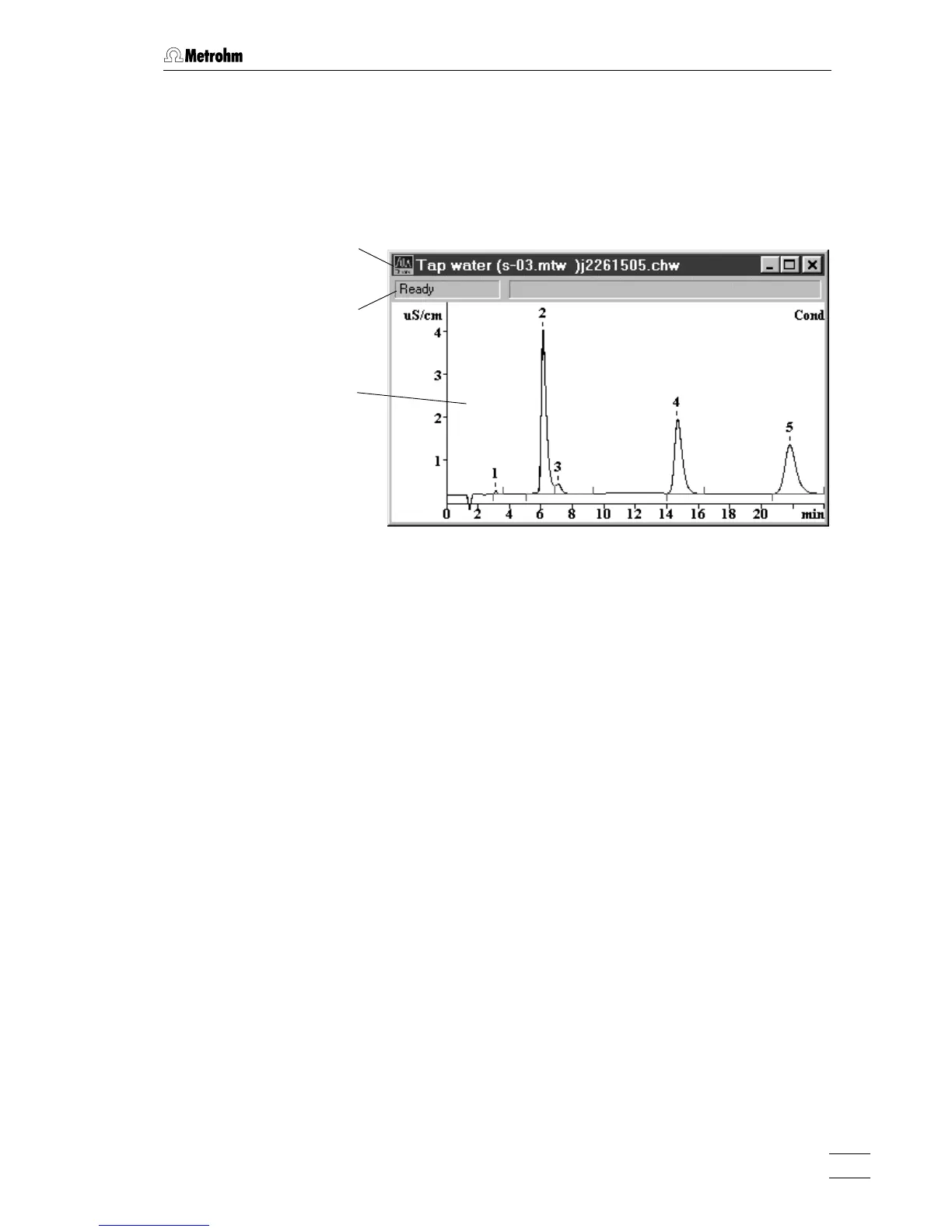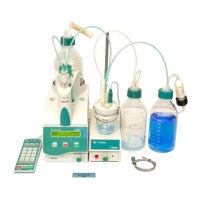4.5 Chromatograms
761 Compact IC
141
4.5 Chromatograms
4.5.1 Chromatogram window
The CHROMATOGRAM window is used to show a running or recorded
chromatogram.
The title bar of the chromatogram window contains buttons for mini-
mizing, maximizing and closing the window. The window name consists
of the elements "Ident (method name) chromatogram name". A star ( * ) at
the end of the name indicates that the chromatogram has been
changed since the last saving.
The status bar contains two fields. The first field indicates the current
measurement status, one of the listed below:
Ready Chromatogram is ready to start.
Waiting Chromatogram is waiting for the first measuring
points.
Measure Chromatogram is being measured.
Measure(Baseline) Recording of baseline.
Finished Measurement finished, but the chromatogram
is not processed.
Processing Chromatogram is being processed after finish-
ing.
Failure Failure, e.g. unexpected pump stop, etc.
COM error Error on COM port interface.
During active data acquisition the elapsed time, the duration of the
chromatogram or program and the current X and Y values are shown in
the second field of the status bar. If the peak editor is switched on then
the position of the cursor will be shown.
A chromatogram can be scaled with the help of keyboard or mouse
functions or through the
Chromatogram axes window opened with 761
COMPACT IC / View / Appearance / Chromatogram axes
. Some of the win-
dow control functions are collected in the
Window menu.
Title bar
Status bar
Chromato
