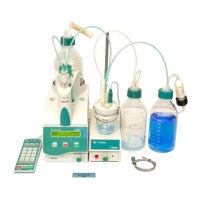4 Operation
761 Compact IC
80
SYSTEM / Control / Shutdown hardware
High-pressure pump and (if present) peristaltic pump at the 761 Com-
pact IC are immediately stopped. A running determination and an ac-
tive sample queue are also stopped and the remote output lines are set
to the values defined under
Hardware / Remote lines after power on.
SYSTEM / Control / Stop data acquisition
Stop recording of the baseline.
Start/stop determinations
SYSTEM / Control / Start determination
Start determination using the settings of the selected system. At this
start command, the
System startup values are set at the 761 Compact IC.
The high-pressure pump and the peristaltic pump are started if they are
not already running. The time program and the data recording are
started either immediately (
Start with determination) or after switching the
injection valve to the "Inject" position (
Start with inject) as set in the Start
mode
window.
SYSTEM / Control / Stop determination
Stop running determination. Data acquisition and time program are
terminated immediately. The recorded chromatogram is saved auto-
matically if the
Save chromatogram after the run option on the Passport /
Processing
tab is enabled.
Alternatively the determination can be stopped by clicking the
icon
of the chromatogram window. In this case the user is asked always if
the determination should be saved or not.
SYSTEM / Control / Stop data acquisition
Stop data acquisition of the running determination immediately and
save the recorded chromatogram automatically if the
Save chromatogram
after the run
option on the Passport / Processing tab is enabled. The time
program of the running determination is continued normally.
Options for determinations
SYSTEM / Control / Auto restart
If this option is enabled, a new determination is started automatically
using the current system after the preceding determination has been
finished normally or stopped manually.
The
Auto restart option is disabled if determinations are made with an
active sample queue.
SYSTEM / Control / Verify sample
If this option is enabled, the Edit sample description window is opened
automatically at the start of each determination for entry of the following
sample information:

