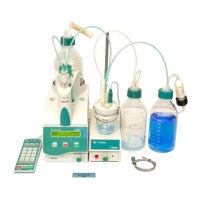Table of contents
761 Compact IC
I
Table of contents
1 Introduction............................................................................................................1
1.1 Instrument description .......................................................................................... 1
1.2 Parts and controls .................................................................................................. 3
1.3 Information on the Instructions for Use ........................................................... 10
1.3.1 Organization ......................................................................................... 10
1.3.2 Notation and pictograms...................................................................... 11
1.4 Safety notes...........................................................................................................12
1.4.1 Electrical safety..................................................................................... 12
1.4.2 General precautionary rules ................................................................. 12
2 Installation .......................................................................................................... 13
2.1 Overview ................................................................................................................13
2.1.1 Flow chart ............................................................................................. 13
2.1.2 Connections in the 761 Compact IC .................................................... 13
2.2 Setting up the instrument....................................................................................15
2.2.1 Packaging............................................................................................. 15
2.2.2 Check.................................................................................................... 15
2.2.3 Location ................................................................................................ 15
2.3 Attaching the accessories ..................................................................................15
2.3.1 Connection of detector block ............................................................... 15
2.3.2 Connection of syringe and aspirating tubing....................................... 16
2.3.3 Connection of the drain tube for the inner compartment..................... 16
2.3.4 Connection of the drain tube for bottle rack ........................................ 17
2.3.5 Connection of PEEK capillaries............................................................ 17
2.3.6 Filter unit PEEK ..................................................................................... 18
2.4 Mains connection ................................................................................................. 19
2.4.1 Setting the mains voltage ..................................................................... 19
2.4.2 Fuses .................................................................................................... 20
2.4.3 Mains cable and mains connection ..................................................... 20
2.4.4 On/off switching of the instrument ....................................................... 20
2.5 Connection to the PC........................................................................................... 21
2.5.1 Connecting cable ................................................................................. 21
2.5.2 Software installation.............................................................................. 21
2.5.3 Basic settings ....................................................................................... 22
2.6 High-pressure pump ............................................................................................25
2.6.1 Removing the transport security screws .............................................. 25
2.6.2 Installing the pulsation dampener ........................................................ 25
2.6.3 Connecting the eluent bottle ................................................................ 27
2.6.4 Deaerating the pump and rinsing the pulsation dampener................. 29
2.7 Precolumns and separating columns ...............................................................31
2.7.1 General information on precolumns..................................................... 31
2.7.2 Precolumns with cartridge head........................................................... 31
2.7.3 Precolumn glass cartridges with cartridge holder ............................... 33
2.7.4 IC anion precolumn SUPERSEP .......................................................... 34
2.7.5 General information on separating columns........................................ 35
2.7.6 Selection of the sample loop................................................................ 35
2.7.7 Installation of the separating column without suppressor ................... 36
2.7.8 Installation of the separating column with suppressor ........................ 37
