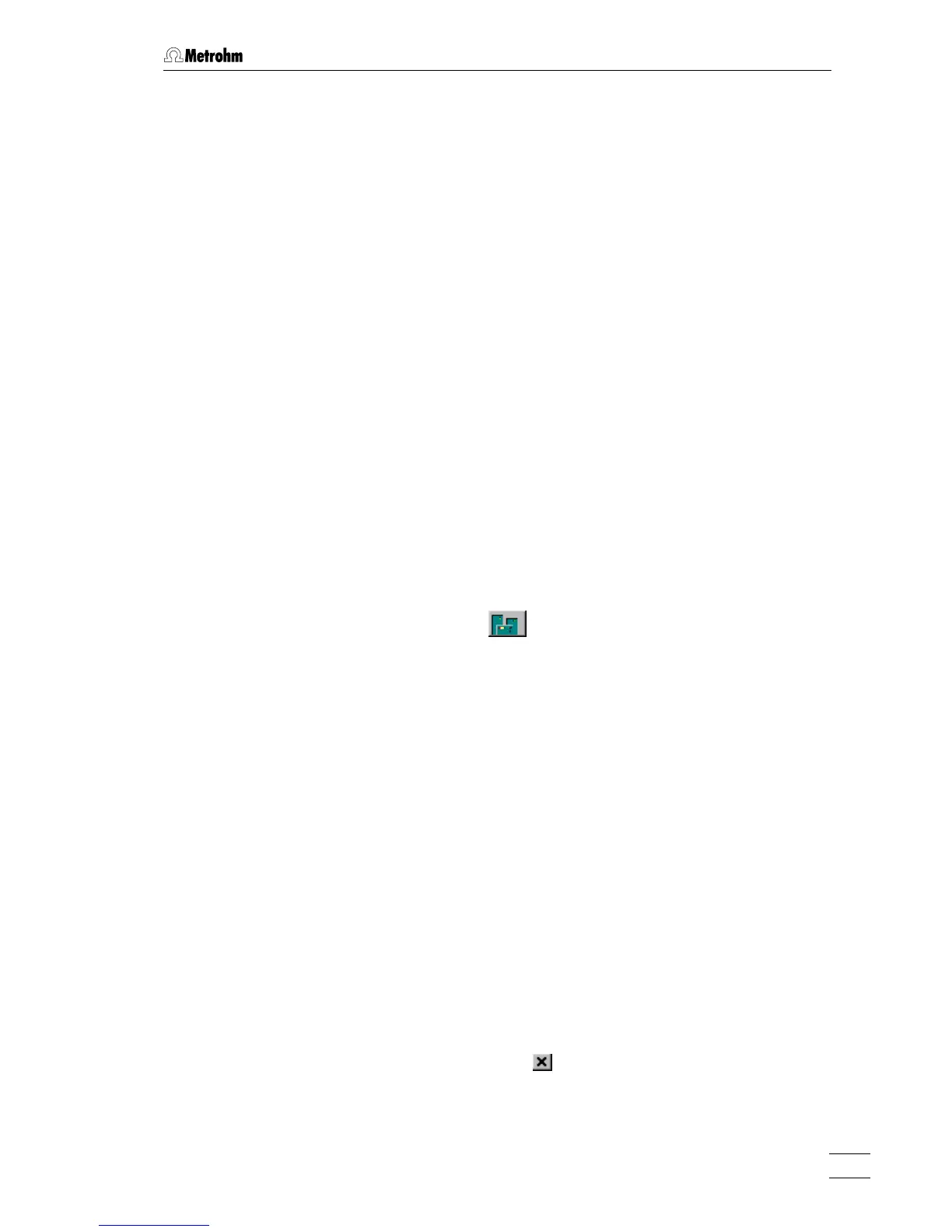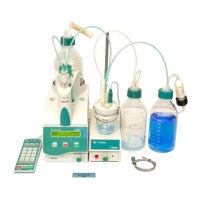4.3 Systems
761 Compact IC
79
SYSTEM / System / Save
Save the current system settings in a system file (*.smt) in the Systems
directory.
SYSTEM / System / Close
Disconnect the selected system (if it is connected) and close the sys-
tem window.
4.3.3 System functions
Connect and disconnect system
To make possible manual control of the instrument and start of deter-
minations the selected system must be connected to the PC. Only one
system can be connected at the same time. Systems are connected
and disconnected as follows:
SYSTEM / Control / Connect to workplace
Connect selected system to the COM port of the PC. If the system is
connected, the two buttons
<Inject> and <Fill> appear on the 761 icon
in the system window for manual control of the injection valve (see sec-
tion 4.3.7).
At the same time, the
icon appears on the tool bar. If this icon is
clicked, the
SYSTEM window is always displayed in front of all other win-
dows.
SYSTEM / Control / Disconnect from workplace
Disconnect selected system from the COM port of the PC. If the system
is disconnected, the two buttons
<Inject> and <Fill> disappear on the
761 icon in the system window. Manual control is not available for this
system any more, but all other system settings can be modified and
saved.
Start/stop hardware and record baseline
SYSTEM / Control / Startup hardware (Measure Baseline)
Starting the hardware at the 761 Compact IC includes sending of
Sys-
tem startup values
, starting of the high-pressure pump and (if present)
starting of the peristaltic pump.
At the same time, the recording of the measurement signal using the
method of the connected system is started. Independently of the set
chromatogram
Duration, the measurement signal is recorded until the
data acquisition is stopped with
SYSTEM / Control / Stop data acquisition or
a new determination is started. Alternatively the baseline recording can
be stopped by clicking the
icon of the chromatogram window. In
this case the user is asked if the recorded baseline should be saved or
not.
