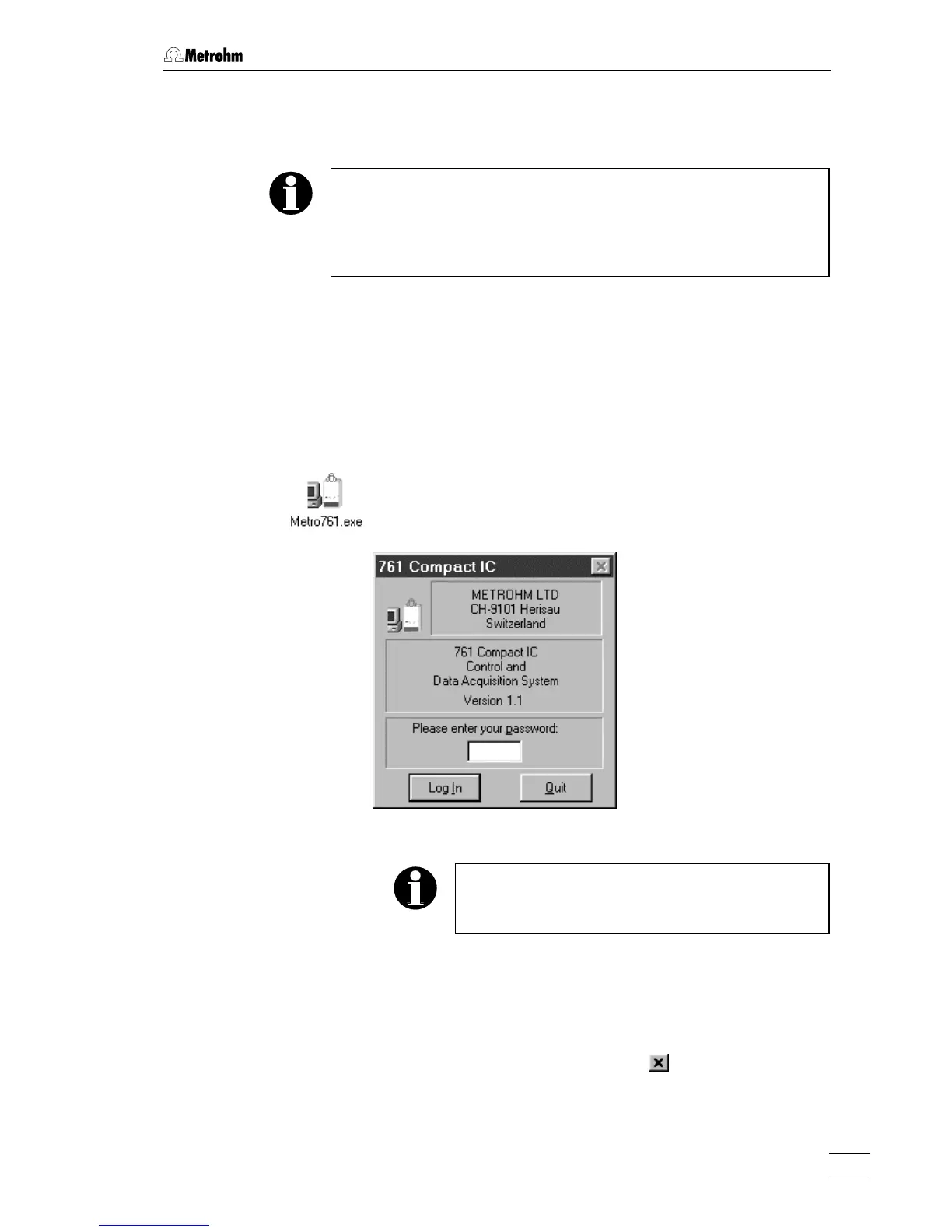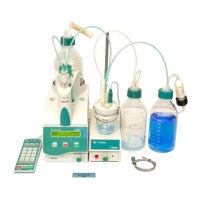4.1 Fundamentals of the operation
761 Compact IC
67
4 Operation
This section describes the most important points concerning the
operation of the 761 Compact IC. For further details please refer to the
on-line help in the PC program which can provide you with the
required information rapidly and conveniently from any place in the
program.
4.1 Fundamentals of the operation
4.1.1 Starting/closing the program
Start the «761 Compact IC» program
Start the program
Double-click this icon or the
Metro761.exe file to start the «761
Compact IC 1.1» program. The Login window appears:
Enter your password and click on
<Log In>.
After software installation, the program can be
started without entering a
Password. For the defini-
tion of users, see section 4.2.2.
Close the «761 Compact IC» program
761 COMPACT IC / File / Exit
Exit the «761 Compact IC» program.
The program is also quit by clicking on
in the upper right part
of the main window
761 COMPACT IC.
