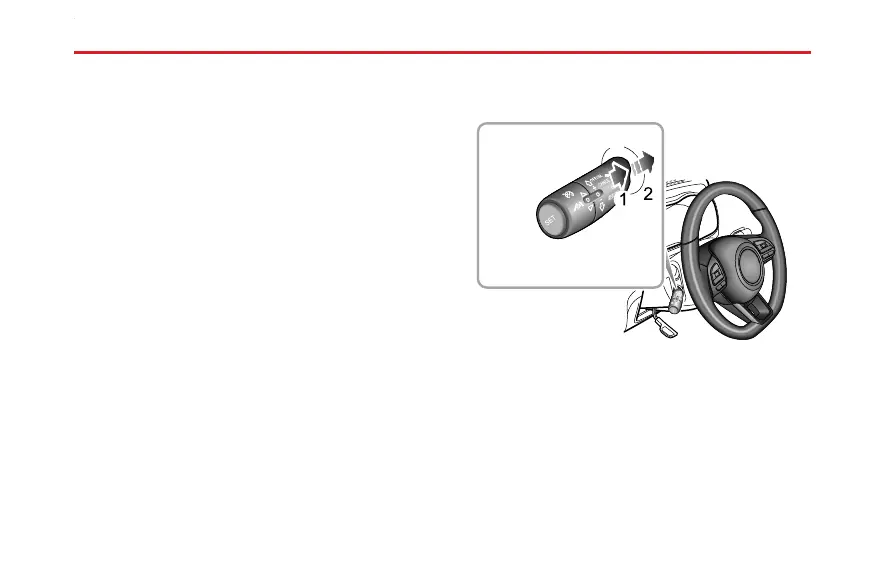STARTING&DRIVING
packprovidesayellowprompt.Ifthesystemstillfailsto
seeaninputfromthedriver,theacousticwarningbecomes
continuousandthepromptilluminatesred.Ifthesystem
stillfailstodetectaninputfromthedriver,itwillassume
thedriverisnotabletokeeptheirhandsonthesteering
wheelandautomaticallyexitthefunction.Accompaniedby
theexit,amoreurgentacousticwarningisprovidedforat
least5soruntilthedriverholdsthesteeringcontrolagain.
Note:Whenthedriverusesthisfunctiontofollow
thetrackofthevehicleinfront,thedriverMUSTpay
attentiontothesurroundingenvironment.Overall
responsibilityfordirectionandbrakingofthecar
remainswiththedriver.
MGpilotsystemsetting
TheoperatinginterfacefortheMGpilotsystemislocated
intheinfotainmentdisplay.Enterthevehiclesetting
interfacetolocatethedrivingassistoption,scrollacross
thepagetondthesettinginterfacefortheMGPilot
system.Thedrivermayselecttoturniton/off.T ouse
theMGpilotsystem,theadaptivecruisecontrolsystem
mustbeturnedonatthesametime.Whenthefunction
226
