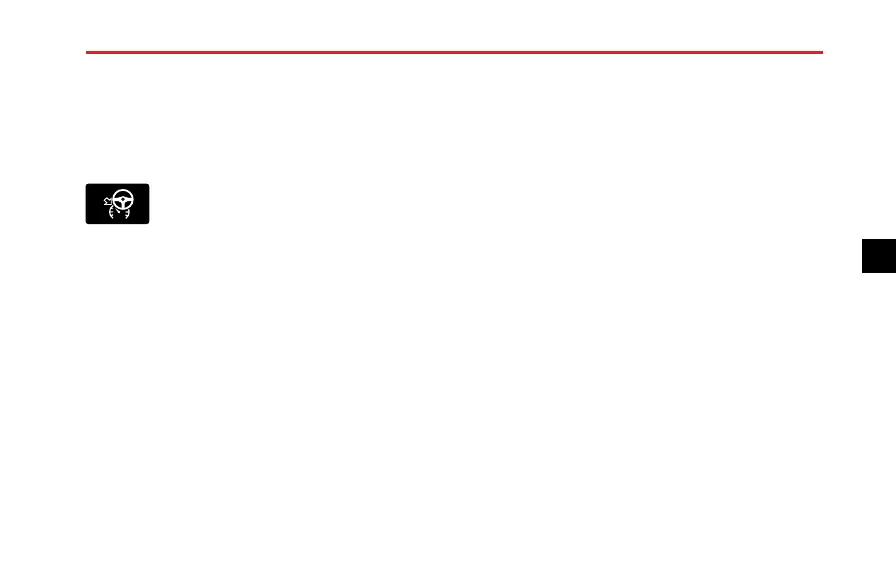STARTING&DRIVING
isturnedoff,themessagecentreintheinstrumentpack
willdisplaythecorrespondingprompt.
T urntheadaptivecruisecontrollevelto“RESUME”twice
willswitchtheMGpilotsystemfromstandbytoactive
state.
WhentheMGpilotfunctionisenabled,the
indicatorlampilluminatesyellow.Whenthefunctionis
active,theindicatorlampilluminatesgreen.Whenthe
functionisdisabled,thesystemindicatorlampextinguishes
andthemessagecentreintheinstrumentpackdisplaysthe
promptmessage.IftheMGpilotsystemdetectsafaultor
failure,theindicatorlampwillashyellowfor90s,andthen
remainon.
T echnicalrequirementsforusingMGpilot
system:
•Theadaptivecruisecontrolsystemmustbeactivated.
•TheMGpilotsystemmustbeswitchedonviathe
correspondingbuttonintheinfotainmentsystem.
•Ifthevehiclespeedisbelow37mph(60km/h),the
systemmustbeabletodetectlanelinesonbothsides
ofthevehicleoratargetvehicledirectlyahead.
•Ifthevehiclespeedisgreaterthan37mph(60km/h),the
systemmustbeabletodetectlanelinesonbothsides
ofthevehicle.
•ThevehicleisinD.
TheMGpilotsystemwillbeimpairedinthe
followingconditions:
•Thesystemdetectsthatthedriverhasnotmovedthe
steeringwheelforapresettimeperiod.
•Duringsysteminterventionthesteeringwheelisbeing
manipulatedbythedriver.
•ThetechnicalrequirementsforMGpilotsystemarenot
met.
•Thefrontviewcameraisobstructedoritisimpossible
forthecameratodetectthelanelineaheaddueto
weatherandenvironmentalfactors.
•Thelanelineistoothin,damaged,orfuzzy.
•Thevehicleisdrivenonthebendwithasmallcurvature
radius.
227
4
