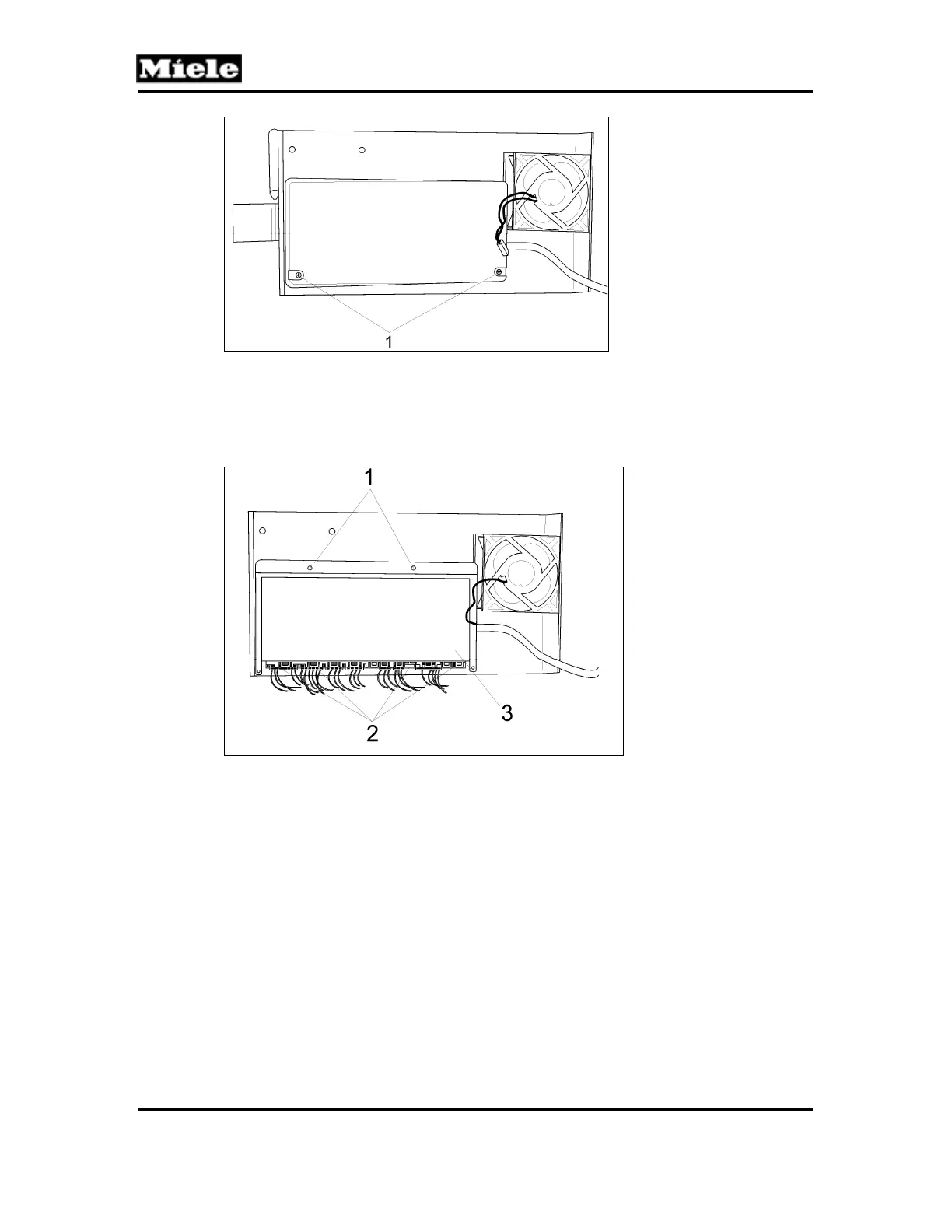Technical Information
62
KF 18xx/19xx
Figure 030-59: Power Electronic Cover
5. Remove the screws securing the holder. See Figure 030-60, Item 1.
6. Disconnect the power electronic connections. See Figure 030-60, Item 2.
7. Take off the protective foil. See Figure 030-60, Item 3.
8. Unclip the power electronic and remove it.
Figure 030-60: Power Electronic Holder, Connections, and Protective Foil
4.31 Removing Condenser Fan M2/1
1. Remove the power electronic/condenser fan assembly (Section 030-4.28).
2. Take out the condenser fan (Figure 030-61, Item 1) and disconnect the
electrical connection.
