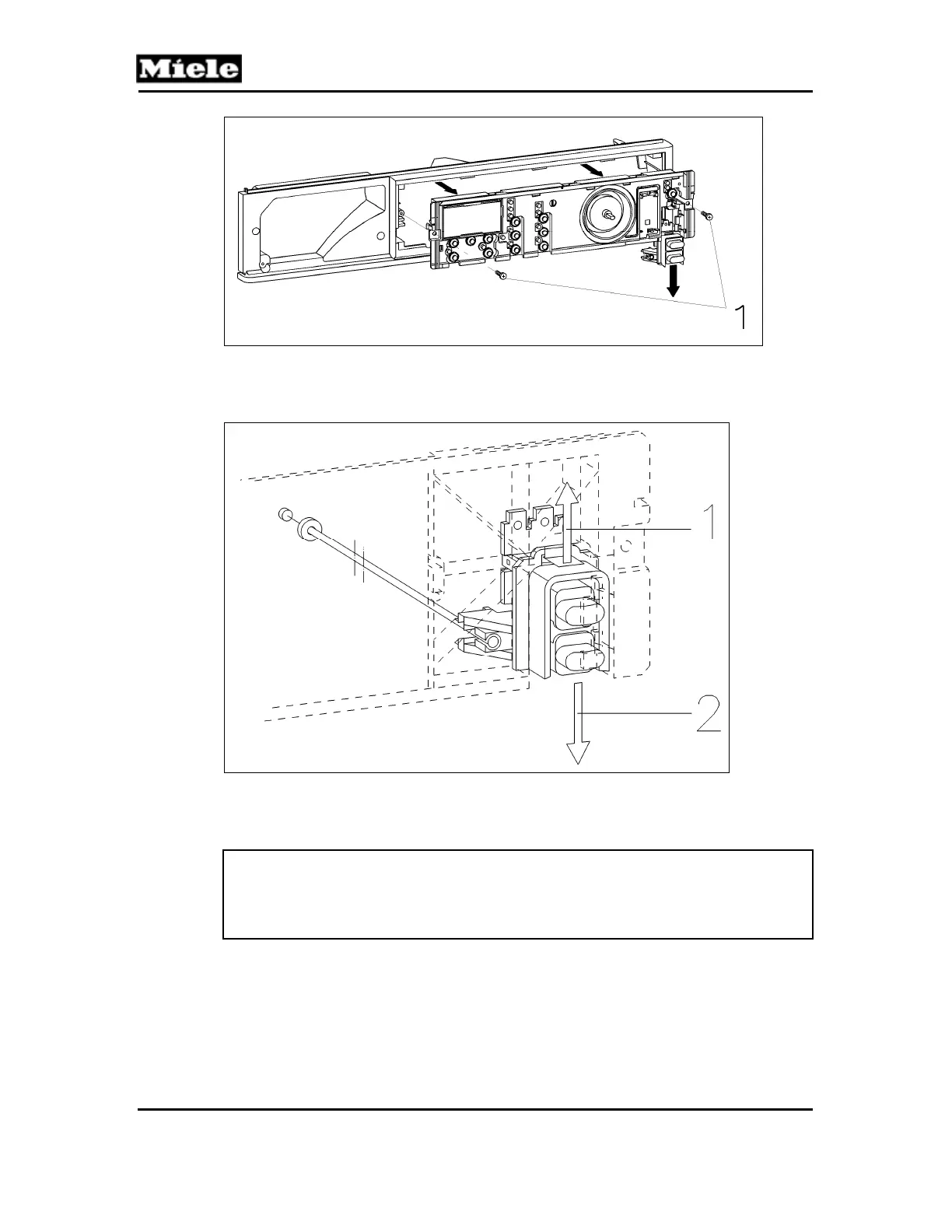Technical Information
62
T 80xx
Figure 090-2: Control/Power Electronic Screws
4. Release and slide the door lock/on-off pushbutton switch assembly out of
the electronic (Figure 090-3, Item 1).
Figure 090-3: Pushbutton Switch Assembly
5. Take off the cap plug (plastic wire shield).
6. Disconnect all connections from the electronic.
Warning!
This electronic is used in different models. After replacing the electronic
module, check all programming settings and reprogram as required for the
model in which it is installed.
4.6 Electronics Support Bracket (Plastic) Removal
1. Disconnect the appliance from the power supply.
2. Remove the fascia panel; see Section 090-4.4.
3. Remove the control/power electronic; see Section 090-4.5.
4. Pull out the water container.
