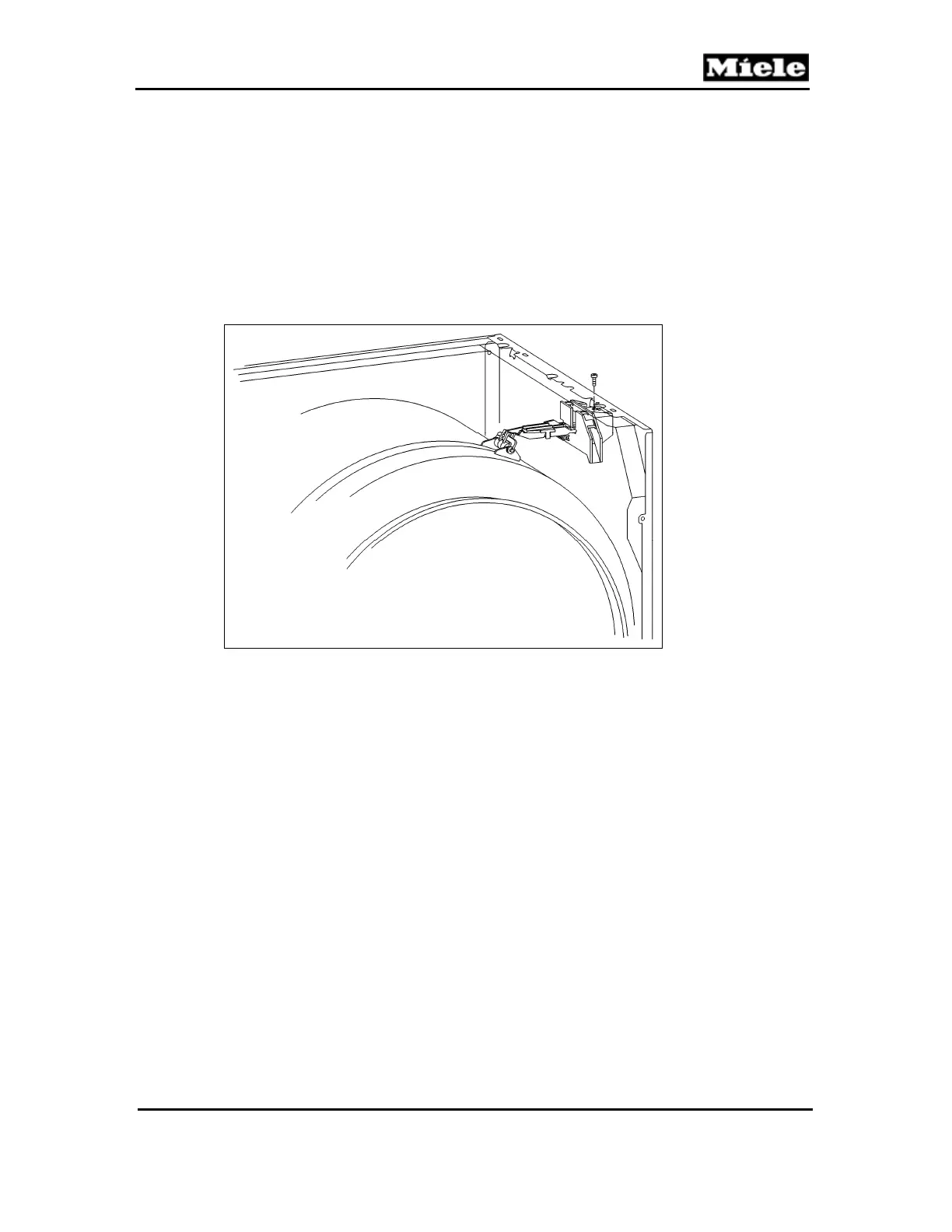Technical Information
29
T 80xx
4.5 Residual Moisture Sensor Removal
1. Disconnect the appliance from the power supply.
2. Remove the lid; see Section 010-4.1.
3. Remove the fascia panel; see Section 090-4.4.
4. Remove the control/power electronic; see Section 090-4.5.
5. Disconnect the residual moisture sensor wiring harness from the
control/power electronic and the green/yellow ground wire from the
appliance chassis.
6. Remove the T20 screw securing the residual moisture sensor to the
appliance chassis (Figure 030-5); release the sensor from the appliance.
Figure 030-5: Residual Moisture Sensor
4.6 Lightbulb Replacement
See the operating manual.
