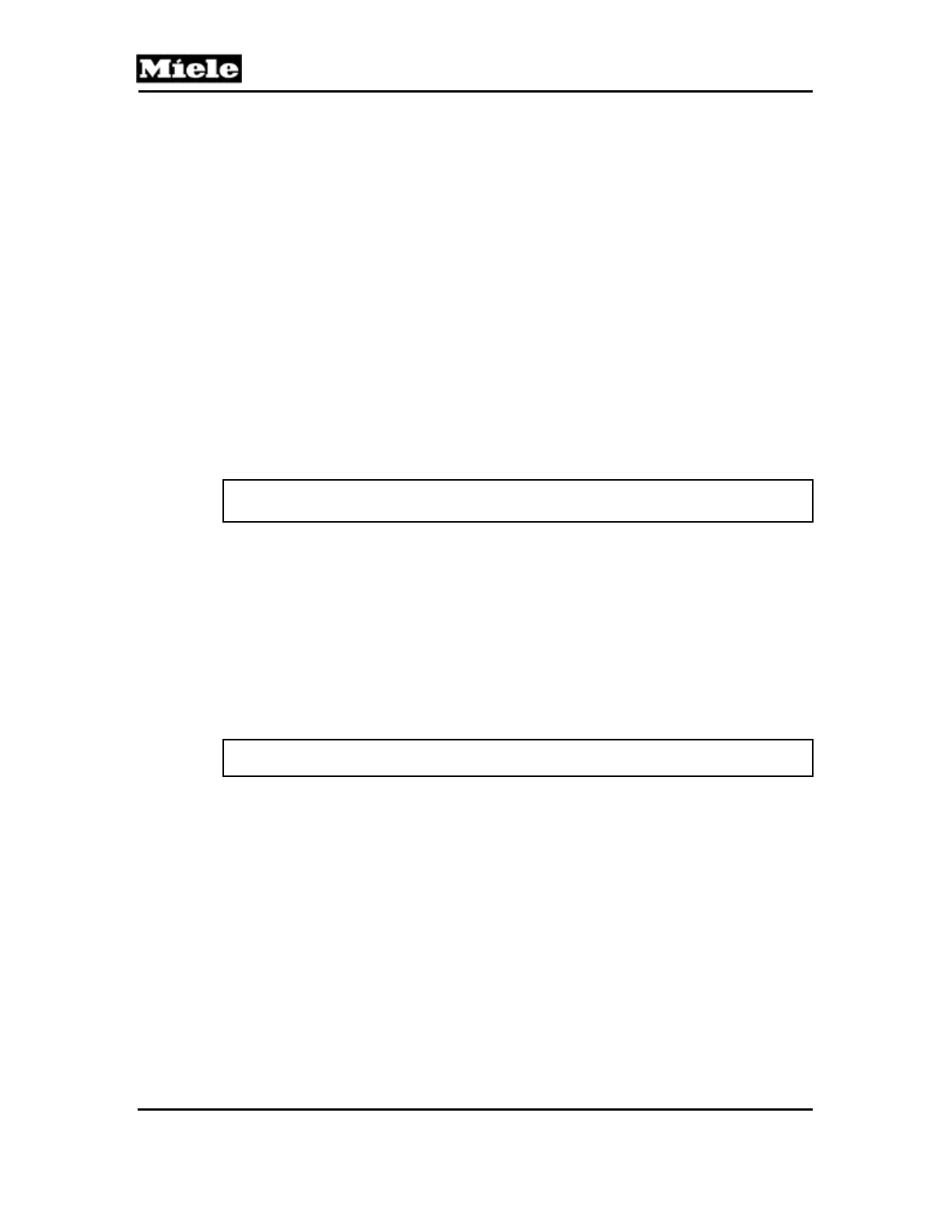Technical Information
58
T 80xx
1. Press and hold the Start/Stop button.
2. Switch the dryer on.
3. As soon as the “Start/Stop” LED lights up steadily (after about 4
seconds), release the Start/Stop button.
4. Immediately press Start/Stop again and hold until the “Start/Stop” LED
goes out (about 3 seconds).
Acknowledgement indicator:
The demo program starts running. LEDs light up one at a time and the
“Start/Stop” LED blinks.
If access is not successful, the machine will automatically revert to standard
operating mode.
Options:
A demo program cycle lasts about 40 seconds, then there is a short pause,
and the demo program starts again.
Operating simulation/Interactive demo mode: In interactive demo mode,
the appliance can be operated without starting a program.
Note:
After a power outage, the demo program restarts automatically.
Save and quit:
To deactivate the demo mode, repeat the access procedure.
4.3 Service Mode Summary
Initial requirements:
1. End the current program as well as the demo mode.
2. Switch the dryer off.
3. Close the door.
Accessing:
Note: Access has to be completed within 10 seconds.
1. Press and hold the Start/Stop button.
2. Switch the dryer on.
3. As soon as the “Start/Stop” LED flashes, release the Start/Stop button.
4. Immediately press Start/Stop 3 times and on the 3rd time hold it until the
“Start/Stop” LED flashes slowly (1 flash per second).
Acknowledgement indicator:
“Start/Stop” LED flashes slowly (1 flash per second).
If access is not successful, the machine will automatically revert to standard
operating mode.
Options:
1. Press the Buzzer button to select a service function.
2. The “Buzzer” LED flashes to indicate the selected function. See Table 090-5.
3. Press the Start/Stop button to select options.
