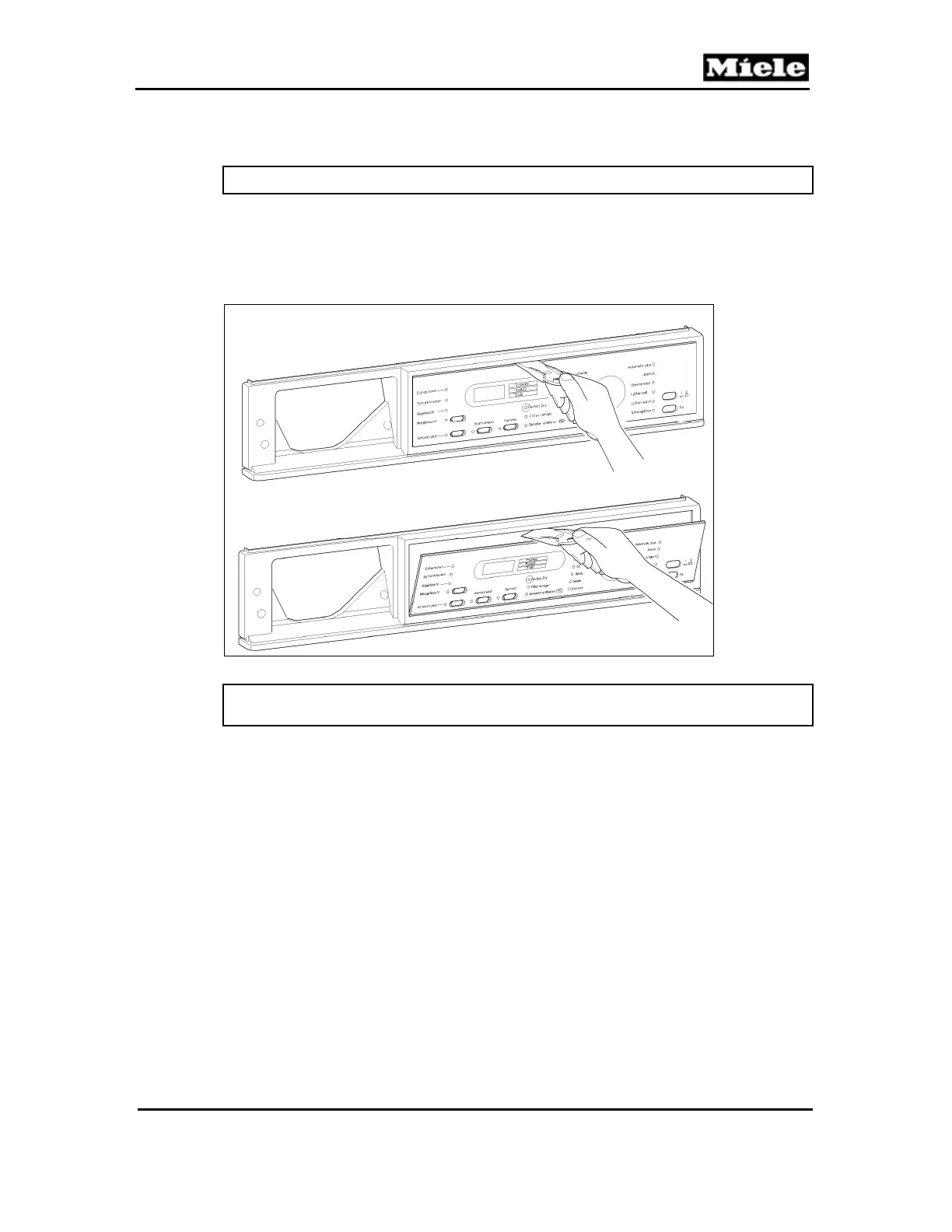Technical Information
61
T 80xx
Save and quit:
Open the door.
Note: Delete the fault memory before ending.
4.4 Removing the Fascia Panel
1. Disconnect the appliance from the power supply.
2. Insert a lid opener under the top corner of the panel and slide it around
counterclockwise to release the panel. See Figure 090-1.
Figure 090-1: Removing the Fascia Panel
Note:
Do not lose the leaf springs inside the plastic bracket!
4.5 Control/Power Electronic Removal
1. Disconnect the appliance from the power supply.
2. Remove the fascia panel; see Section 090-4.4.
3. Remove the two T20 screws securing the control/power electronic
assembly (Figure 090-2); take out the electronic assembly.
