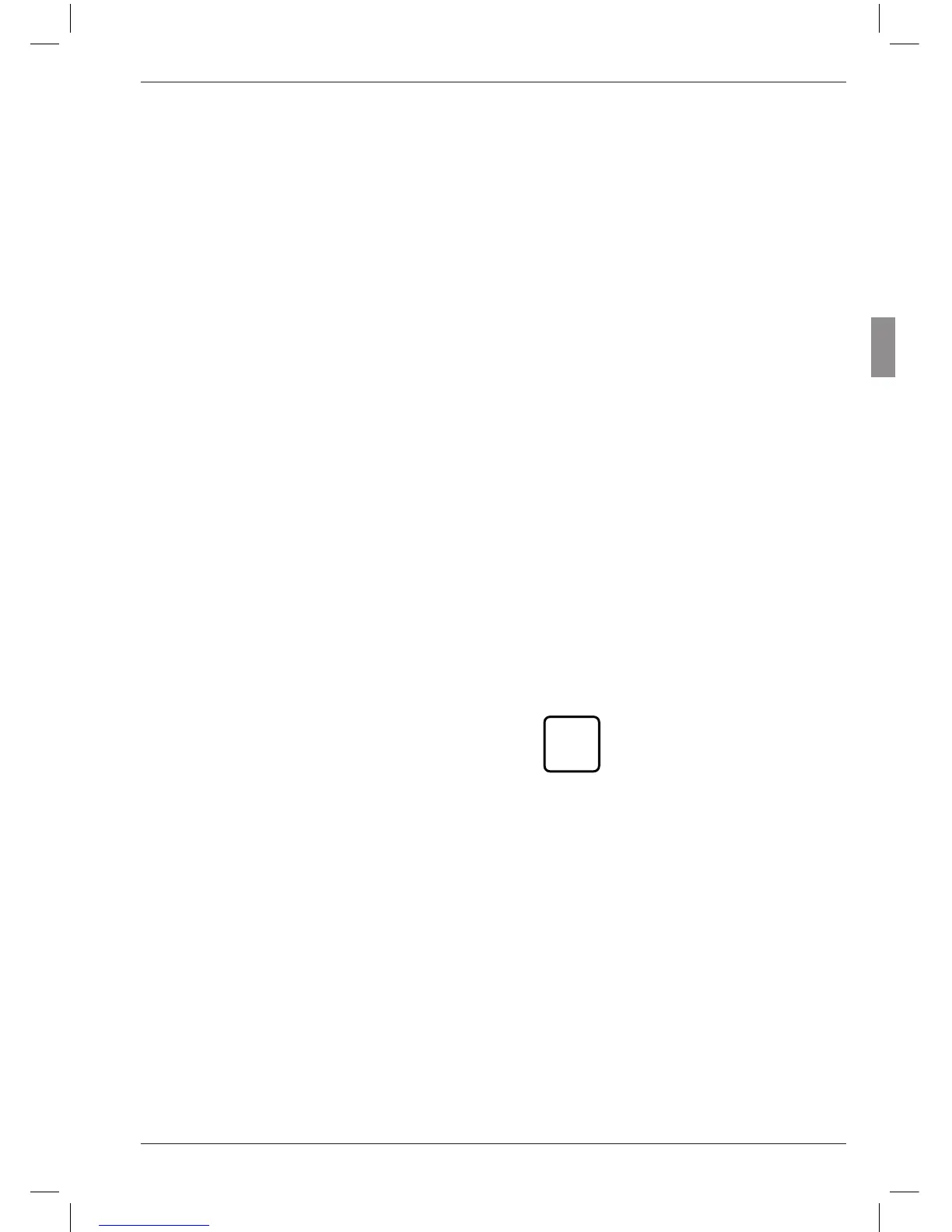9.4 Setting plausibility limits
Plausibility limits reduce the validity range of
measured values within the measuring range.
On delivery, the plausibility limits are set to + 2.5
mm and – 2.5 mm. In case a probe with a mea-
suring range of just ± 1 mm is used, it is recom-
mended to narrow the plausibility limits to ± 1
mm, as well.
If plausibility limits are fallen short of or exceed-
ed, “OVERFLW” appears on the display. This in-
dicates to the operator that the measurement
results are outside the measuring and palusibility
range and require closer analysis.
1. Press the MENU key. The catalog of func-
tions and parameters item “FEATURE (1)” is
displayed.
2. Press the MENU key again. “FACTOR (1.1)” is
displayed.
3. Use the DATA and MASTER keys to select
“PLAUS.”.
4. Press the MENU key. “PLAUS. +” is dis-
played.
5. Press the MENU key again. The current plau-
sibility value is displayed under “PLAUS. +”
with a flashing algebraic sign.
6. Change the algebraic sign and numerical val-
ue of the upper plausibility limit as required
(see section “Changing numerical values for
parameter settings” in Chapter 0).
A negative value can also be set for the up-
per plausibility limit. However, care should
be taken when setting the lower plausibility
limit that the lower value is still lower than
the upper value.
7. Once the algebraic sign and numerical value
have been set as required, press the START
key. This terminates the process and the set
value flashes.
8. Press the START key again to adopt the
flashing value as the current setting. The dis-
play then returns to the catalog of functions
and parameters item “PLAUS. +”.
If at this point either the MASTER or DATA
key is pressed instead of START, the display
returns to the numerical input stage (cf. point
6). The indicated numerical value can be
changed again.
9. Press the MASTER key. “PLAUS. +” is dis-
played.
10. Press the MENU key. The current value of
the lower plausibility limit is displayed under
“PLAUS. –” with a flashing algebraic sign.
11. Change the algebraic sign and numerical val-
ue of the lower plausibility limit as required
(see section “Changing numerical values for
parameter settings” in Chapter 0).