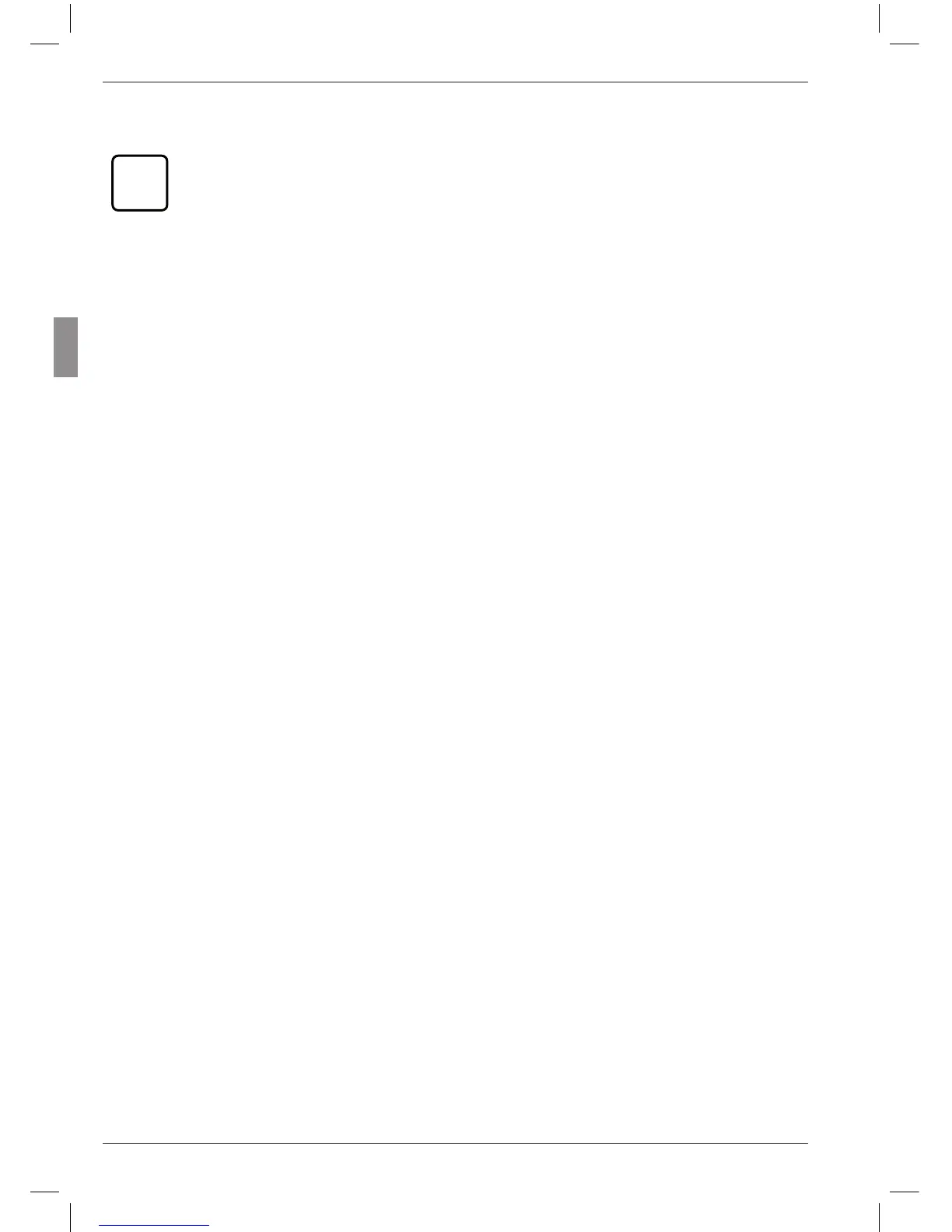One or two features can be simul-
taneously calculated and displayed
using Millimar.
Set whether one or two features
are to be displayed by going to
“SETTING” -> “DISPLAY” ->
“FEATURE (4.1.1)” in the catalog
of functions and parameters (see
Chapter “Selecting the number
of features/test results to be dis-
played”).
1. Press the MENU key. The catalog of func-
tions and parameters item “FEATURE (1)”
(if only one feature is being displayed) or
“FEAT. 1 (1)” (if two features are being dis-
played) appears.
2. Press the MENU key again. “FACTOR (1.1)” is
displayed.
3. Use the DATA and MASTER keys to select
“FNCTION (1.2)”.
4. Press the MENU key. The current feature
flashes.
5. Use the DATA and MASTER keys to select
the function for the feature to be calculated.
The options are:
NORMAL The current measured value
calculated using the selected
connection formula is contin-
uously displayed throughout
the measurement period.
MAXIMUM The largest measured value
(maximum value) is continu-
ously displayed throughout
the measurement period. The
indicated value only changes
when the so far maximum
value is exceeded.
MINIMUM The smallest measured value
(minimum value) is continu-
ously displayed throughout
the measurement period. The
indicated value only changes
when a measured value falls
below the so far minimum
value.
MAX – MIN The difference between the
smallest measured value so
far (minimum value) and the
largest measured value so far
(maximum value) is continu-
ously displayed throughout
the measurement period. The
indicated value only changes
when a measured value falls
below the minimum value or
exceeds the maximum value.
MAX + MIN The aggregate of the small-
est measured value so far
(minimum value) and the
largest measured value so far
(maximum value) is continu-
ously displayed throughout
the measurement period. The
indicated value only changes
when a measured value falls
below the minimum value or
exceeds the maximum value.